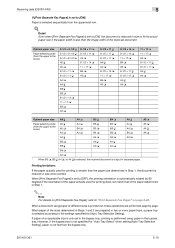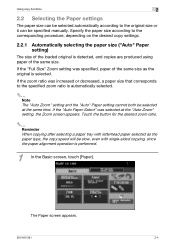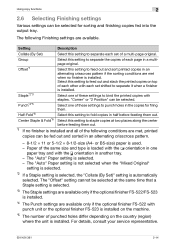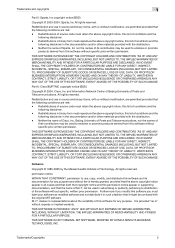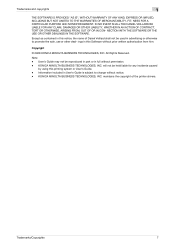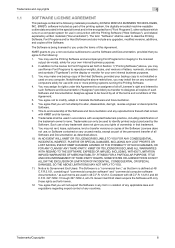Konica Minolta bizhub 421 Support Question
Find answers below for this question about Konica Minolta bizhub 421.Need a Konica Minolta bizhub 421 manual? We have 11 online manuals for this item!
Question posted by marcialkimt on September 24th, 2016
Konica Minolta Tray 2, 3 , 4 Cannot Be Used And The Paper Is Folded
Hi,. Good afternoon can you please help me how to used again tray 2, 3, 4 for konica minolta bizhub 421.. and how to fix folded paper. Hoping for your reply.Best Regards,
Current Answers
Answer #1: Posted by freginold on September 26th, 2016 3:22 PM
Hello, folded paper can be caused by many different things. Some of the more common causes are:
- Paper loaded incorrectly in the tray. (Make sure the paper guides and fences are flush against the paper, but not so tight that they prevent the paper from feeding.)
- Dirty or worn registration rollers
- Out of place registration or transport rollers
- A problem inside the fuser unit
A lot of times you can narrow down the culprit by printing out a page with lots of print or image on it. Look at the folded area of the paper -- if the image is normal under the fold, but smears when you touch it with your hand, then the fold occurred after the image was placed on the paper (after reaching the photoconductor) but before it was fused (before it reached the fuser). If the image is not on that area of the page at all but instead is on the folded-down part, then the fold occurred before the image was transferred to the paper. If the image is on the paper under the fold, and doesn't smear when you touch it, then the fold occurred after the fuser, possibly inside the finisher if your machine has one.
As for not being able to use trays 2, 3, and 4, more troubleshooting will need to be done to determine the cause. If an error message displays when you try to use those trays, that error message can help to decipher the cause. Otherwise, it could be a print driver issue if it only happens when printing, or a problem with a wiring harness or other internal component if it happens on copies and prints.
For more detailed help with troubleshooting, you can view or download the service manual here.
- Paper loaded incorrectly in the tray. (Make sure the paper guides and fences are flush against the paper, but not so tight that they prevent the paper from feeding.)
- Dirty or worn registration rollers
- Out of place registration or transport rollers
- A problem inside the fuser unit
A lot of times you can narrow down the culprit by printing out a page with lots of print or image on it. Look at the folded area of the paper -- if the image is normal under the fold, but smears when you touch it with your hand, then the fold occurred after the image was placed on the paper (after reaching the photoconductor) but before it was fused (before it reached the fuser). If the image is not on that area of the page at all but instead is on the folded-down part, then the fold occurred before the image was transferred to the paper. If the image is on the paper under the fold, and doesn't smear when you touch it, then the fold occurred after the fuser, possibly inside the finisher if your machine has one.
As for not being able to use trays 2, 3, and 4, more troubleshooting will need to be done to determine the cause. If an error message displays when you try to use those trays, that error message can help to decipher the cause. Otherwise, it could be a print driver issue if it only happens when printing, or a problem with a wiring harness or other internal component if it happens on copies and prints.
For more detailed help with troubleshooting, you can view or download the service manual here.
Related Konica Minolta bizhub 421 Manual Pages
Similar Questions
Yellow Light Saying Bypass Tray Error Not Working
yellow light error message saying bypass tray is
yellow light error message saying bypass tray is
(Posted by bpreciousp 9 years ago)
How To Scan Using A Network Twain On Bizhub 421
(Posted by CHUsalrie 10 years ago)
Tray 3 Cannot Be Used
The orange light on the control panel is lit, says tray 3 cannot be used
The orange light on the control panel is lit, says tray 3 cannot be used
(Posted by mmorel 10 years ago)
Tray 3 Cannot Be Used Is Message After Loading Paoper
The tray no longer appears in the tray listing
The tray no longer appears in the tray listing
(Posted by Anonymous-101998 11 years ago)
Why Cant I Scan With My Scanner
I am using the konica minolta bizhub 421 and i am abel to print and copy but am unable to scan it wa...
I am using the konica minolta bizhub 421 and i am abel to print and copy but am unable to scan it wa...
(Posted by ussbackyard77 11 years ago)