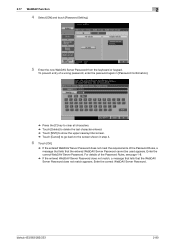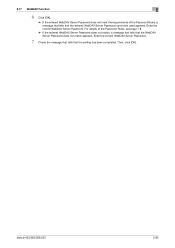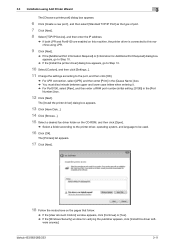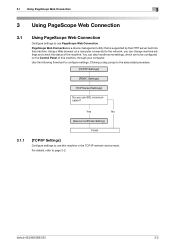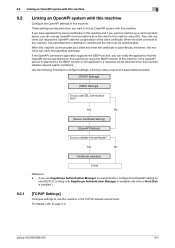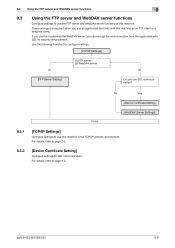Konica Minolta bizhub 363 Support Question
Find answers below for this question about Konica Minolta bizhub 363.Need a Konica Minolta bizhub 363 manual? We have 14 online manuals for this item!
Question posted by Anonymous-101998 on March 7th, 2013
Tray 3 Cannot Be Used Is Message After Loading Paoper
The tray no longer appears in the tray listing
Current Answers
Related Konica Minolta bizhub 363 Manual Pages
Similar Questions
Konica Minolta Bizhub 363 Tray 2 Cannot Be Used Currently
(Posted by cavsue 10 years ago)
How To Store Email Address Used To Scan In Konica Minola Bizhub 423
(Posted by muchiGr 10 years ago)
How Do I Change Use Current Settings Button On The Bizhub C360
(Posted by fafejHinds1 10 years ago)