Konica Minolta bizhub 363 Support Question
Find answers below for this question about Konica Minolta bizhub 363.Need a Konica Minolta bizhub 363 manual? We have 14 online manuals for this item!
Question posted by r3dBGHa on October 6th, 2013
Bizhub 363 Paper Tray Cannot Be Used
The person who posted this question about this Konica Minolta product did not include a detailed explanation. Please use the "Request More Information" button to the right if more details would help you to answer this question.
Current Answers
There are currently no answers that have been posted for this question.
Be the first to post an answer! Remember that you can earn up to 1,100 points for every answer you submit. The better the quality of your answer, the better chance it has to be accepted.
Be the first to post an answer! Remember that you can earn up to 1,100 points for every answer you submit. The better the quality of your answer, the better chance it has to be accepted.
Related Konica Minolta bizhub 363 Manual Pages
bizhub 423/363/283/223 Box Operations User Guide - Page 37


Indicates that an external memory device is connected to the machine. Indicates that there is no paper in the paper tray. Name
1
[Job List]
2
[Check Job]
3
[Preview]
Description
... are buttons for example, the recipient's line is enabled. bizhub 423/363/283/223
3-5 Indicates that the job is in the paper tray.
Indicates that the enhanced security mode is busy when sending with...
bizhub 423/363/283/223 Box Operations User Guide - Page 124


...insert sheets into . Item Page specification/[Sort]
[Insert Paper]
[Insert Type]
Description
Specify a page you select 1Sided or 2-Sided printing. Select a tray to load the sheets to the table below. For...to enter the desired page number. bizhub 423/363/283/223
7-16 To add cover sheet setting when printing the document that sheet. Press a page button, and use the keypad to 999 pages. ...
bizhub 423/363/283/223 Box Operations User Guide - Page 125
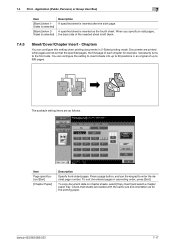
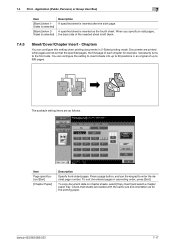
...bizhub 423/363/283/223
7-17 Chapters
You can configure the setting to insert sheets into up to the front side.
To copy document data on chapter sheets, select [Copy Insert] and select a chapter paper tray..., press [Sort]. Item
Page specification/[Sort]
[Chapter Paper]
Description
Specify front-sided pages. Press a page button, and use the keypad to 999 pages. Documents are printed while ...
bizhub 423/363/283/223 Box Operations User Guide - Page 253


...Device Information] - For details on Data Management Utility, refer to the [User's Guide Network Administrator]. Select Flash or HTML. • To use...Paper Tray] in . You can select items as a User Box administrator when the User Box administrator is selected in View Mode, the following items are displayed using.... -
Status of [Job]
bizhub 423/363/283/223
9-8 If necessary, ...
bizhub 423/363/283/223 Box Operations User Guide - Page 259


...-
Clicking the desired icon when an error occurs displays the information (Consumable Info, Paper Tray, or user registration page) associated with icons and messages. Item
1
KONICA MINOLTA...user name to PageScope Web Connection displays the page that is configured as shown below. Device Information. bizhub 423/363/283/223
9-14 This example shows the items in
this machine or the settings ...
bizhub 423/363/283/223 Copy Operations User Guide - Page 59


...screen to specify the language to configure the paper type and paper tray for making copies.
Press this item to ...used offset and finishing settings in a number of copies. Allows you to configure the double-sided copy and combined copy settings.
p. 5-4 p. 5-5 p. 5-7 p. 5-8 p. 6-8
p. 5-11 p. 5-13 p. 5-14 −
−
bizhub 423/363/283/223
5-3 Press this item to the paper...
bizhub 423/363/283/223 Copy Operations User Guide - Page 61


... paper manually. bizhub 423/363/283/223
5-5 5.1 [Basic]
5
5.1.2
[Paper]
Select the paper type and size to be sure to set to Single Side Only is not selected automatically with 1-sided printing.) When setting special paper in the paper tray, be printed or change the paper size and paper type settings configured for each paper tray. For details on special paper, refer to the paper...
bizhub 423/363/283/223 Copy Operations User Guide - Page 68
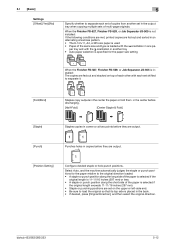
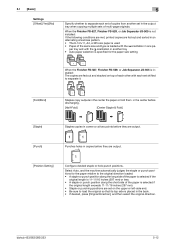
...tray and with the v orientation in another set in one pa- bizhub 423/363/283/223
5-12
5.1 [Basic]
Settings [Offset] [Yes]/[No]
5
Specify whether to separate each set of copies from another tray • Auto paper selection is specified for the paper... • The 8-1/2e11, A4, or B5 size paper is used • Paper of the same size and type is installed: The copies are output.
1
...
bizhub 423/363/283/223 Copy Operations User Guide - Page 77


... the loaded transparency. bizhub 423/363/283/223
5-21 Load the interleave paper into the desired paper tray.
3 Set the [Paper Type] of the heat produced during copying by having paper (interleaves) inserted between...Load transparencies into the Bypass Tray. 0 Do not use a transparency that has been through the machine even once. It may lead to reduced print
quality, a paper jam or a damage ...
bizhub 423/363/283/223 Copy Operations User Guide - Page 78


... the back cover when copying an original with the paper for the front cover sheet.
bizhub 423/363/283/223
5-22
Adds paper for the front cover sheet as the front and back covers.
1234
REPORT 123
4
1234 REPORT 1234
21 2 3 4
REPORT 21 2 3
4
0 Use paper of the same size for the body text and cover sheets...
bizhub 423/363/283/223 Copy Operations User Guide - Page 79


... Paper] [Copy]
[Blank]
bizhub 423/363/283/223
Specify where to insert sheets of a different paper ...paper tray loaded with the specified paper inserted for both.
% Press [Application] ö [Sheet/Cover/Chapter Insert] ö [Insert Sheet]. 5.4 [Application]
5
[Insert Sheet]
A different sheet of paper (such as colored paper) can specify up to 30 positions for insert sheets. 0 Use paper...
bizhub 423/363/283/223 Copy Operations User Guide - Page 118


... touch panel.
[Auto Tray Selection Settings]
Select the trays to be selected automatically when the Auto Paper Select function is permitted under [Ad- Adjusts the criteria level of this machine.
% Press the Utility/Counter key ö[User Settings] ö [System Settings]. Appears when user access is enabled. ministrator Settings].
bizhub 423/363/283/223
6-3 6.1 [System...
bizhub 423/363/283/223 Network Administrator User Guide - Page 305


...bizhub 423/363/283/223
14-6 Reduction for RX Print] is set to other than [Auto Select], this item will be set to [Auto]. Specify whether to use paper in inch-sized paper first when printing received faxes. Select the priority order of paper used...of the file.
If you want to fix the paper tray used to print received faxes.
If [Print Paper Selection] is set to other than [Auto], ...
bizhub 423/363/283/223 Network Scan/Fax/Network Fax Operations User Guide - Page 232


...Fax Pages]
[File After Polling TX]
Description
If you want to fix the paper tray used to print received faxes, select the paper tray. The initial setting varies depending on the options that are set to ON,...
2/3 page
Item [Tray Selection for the print paper size, set to ON, this item is set to [Auto].
d Reference
To enable the setting for RX Print]
[Min. bizhub 423/363/283/223
10-20...
bizhub 423/363/283/223 Network Scan/Fax/Network Fax Operations User Guide - Page 263


... log in [Information] - [Device Information] - Select Flash or HTML. • If the screen reader software is used, we recommend selecting [HTML] as the
view mode. • In an IPv6 environment, select [HTML]. • Flash Player is selected in [View Mode], the following items are displayed using the con- Status of [Paper Tray] in to the...
bizhub 423/363/283/223 Print Operations User Guide - Page 6


... Width Adjustment...13-11 Gray Background Text Correction 13-12 Paper Tray...13-13 Paper Size ...13-14 2-Sided Print ...13-15 Binding Position ...13-16 Staple ...... ...13-26 Print Reports ...13-27 TIFF Image Paper Setting ...13-28 Link File Error Notification...13-30 Use Proxy Server ...13-31 Print...13-32 Half-Fold...Assign Account to Acquire Device Info 13-50
bizhub 423/363/283/223
Contents-5
bizhub 423/363/283/223 Print Operations User Guide - Page 95


...configure the settings for each item in [Hardware and Sound].
bizhub 423/363/283/223
9-4 9.2 Default settings of the printer driver
... click [Printer Properties].
9.2.2 [Configure] tab
Specify the model name used from the [Printing Preferences] window of the machine. Item Name [Device Option]
[Paper Tray Information]
Functions
Configure the model name of the machine and the status...
bizhub 423/363/283/223 Print Operations User Guide - Page 136


... with a comma (for the selected condition row.
10.5.8 [Stamp / Composition]
bizhub 423/363/283/223
10-19
Select Print or Blank and 2-Sided or 1-Sided printing for example, "6-10"). Specify the page numbers using a hyphen (for the selected condition row. Specify the paper tray used to page number. Sort the selected condition rows according to print...
bizhub 423/363/283/223 Print Operations User Guide - Page 203


bizhub 423/363/283/223
13-19 13.2 User settings
13
13.2.16 Banner Sheet Paper Tray
Specify the paper tray used to print banner pages. (Default: [Auto])
1 In the User Settings screen, press [Printer Settings].
% For details on displaying the User Settings screen, refer to page 13-2.
2 Press [Paper Setting]. 3 Switch the page by pressing [ ] or [ ], and then...
bizhub 423/363/283/223 Print Operations User Guide - Page 246
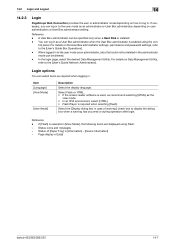
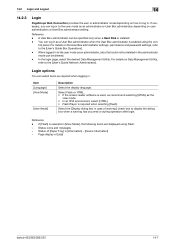
...mode as an administrator, jobs that could not be deleted in [Information] - [Device Information] -
Status of [Paper Tray] in the administrator mode can be specified only when a Hard Disk is required ...[Job]
bizhub 423/363/283/223
14-7 If necessary, you can log in . If [Flash] is enabled using Flash.
- You can log in [View Mode], the following items are displayed using the con...
Similar Questions
Bizhub 363 Error, Tray 2 Cannot Be Used Currently
(Posted by trJoh 9 years ago)
Konica Bizhub 363 How To Replace Paper Tray
(Posted by steNova 10 years ago)
What Can I Do To Make The Konica Minolta Bizhub 363 Recognize The Number 2
paper tray
paper tray
(Posted by zwiefeka 10 years ago)
How To Remove A Jammed Paper Which Is Struck Up Behind The Paper Tray Of C 224
How To Remove A Jammed Paper Which Is Struck Up Behind The Paper Tray Of Konica Minolta C 224; Can I...
How To Remove A Jammed Paper Which Is Struck Up Behind The Paper Tray Of Konica Minolta C 224; Can I...
(Posted by athis100 10 years ago)
Paper Tray In Bizhub 364
Hi, I can't get the paper tray out if the bizhub 364 I can pull it out to a distance but it just w...
Hi, I can't get the paper tray out if the bizhub 364 I can pull it out to a distance but it just w...
(Posted by sslev 10 years ago)

