Konica Minolta bizhub 421 Support Question
Find answers below for this question about Konica Minolta bizhub 421.Need a Konica Minolta bizhub 421 manual? We have 11 online manuals for this item!
Question posted by ussbackyard77 on July 11th, 2012
Why Cant I Scan With My Scanner
I am using the konica minolta bizhub 421 and i am abel to print and copy but am unable to scan it was working fine up until now but is no longer working it is set up to a network
jim
Current Answers
There are currently no answers that have been posted for this question.
Be the first to post an answer! Remember that you can earn up to 1,100 points for every answer you submit. The better the quality of your answer, the better chance it has to be accepted.
Be the first to post an answer! Remember that you can earn up to 1,100 points for every answer you submit. The better the quality of your answer, the better chance it has to be accepted.
Related Konica Minolta bizhub 421 Manual Pages
bizhub C203/C253/C353/C451/C550/C650, bizhub 361/421/501/601/751 Enabling bizhub HDD Security Features - Page 2


1 Enabling bizhub HDD Security - Next, it is highly recommended to back up or enabling the HDD Security Functions of the passwords created using the Konica Minolta HDD Backup Utility application.
See Section 2 • Enable Overwrite Temporary Data. See Section 5 • Enable Overwrite All HDD Data - Do not leave or walk away from the Administrator Settings. Try...
bizhub 361/421/501 Network Scan/Fax/Network Fax Operations User Manual - Page 16


... mode ...10-19 Maintenance ...10-19 Security...10-21 Box ...10-22 Print Setting ...10-23 Store Address ...10-24 Network ...10-25
11 Fax/Scan function troubleshooting
11.1 11.1.1 11.1.2 11.2 11.2.1 11.2.2 11.3 11.3.1... indicator indicates an HDD malfunction 11-6
501/421/361
x-15 9.5.11 9.5.12
9.5.13
Print E-Mail Message Body (I -FAX 9-48
Security Settings - Job Settings List ...9-46
Fax...
bizhub 361/421/501 Network Scan/Fax/Network Fax Operations User Manual - Page 19


... devices. IP Address Fax
Representation of product name
Product name bizhub 501/421/361
Representation This machine, 501/421/361
Microsoft Windows NT 4.0 Microsoft Windows 2000 Microsoft Windows XP Microsoft Windows Vista Microsoft Windows 7 Combination of OS
Windows NT 4.0 Windows 2000 Windows XP Windows Vista Windows 7 Windows NT 4.0/2000/XP/Vista/7
In this manual
Network Scan...
bizhub 361/421/501 Network Scan/Fax/Network Fax Operations User Manual - Page 22


... manual contains details of the printing functions that can be used . User's Guide [Network Administrator] This manual contains descriptions on setting methods for details on the optional hard disk. User's Guides
This machine is provided with printed manuals and PDF manuals on trademarks and copyrights. Printed manual
Quick Guide [Copy/Print/Fax/Scan/Box Operations] This manual contains...
bizhub 361/421/501 Network Scan/Fax/Network Fax Operations User Manual - Page 25


...] or press the [Access] key.
501/421/361
1-3 To use the G3 fax function.
!
Precautions for using Network Scan/Fax/Network Fax functions
1
1.1.2
When an E-Mail message is available only between the compatible models of Konica Minolta.
"----" indicates that an account or user name and a password must be set so that a message is used. We cannot guarantee proper operation other...
bizhub 361/421/501 Network Scan/Fax/Network Fax Operations User Manual - Page 32
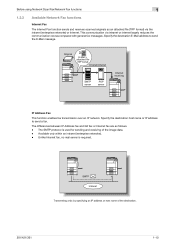
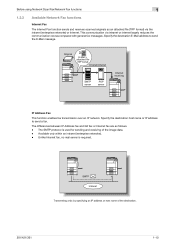
... fax messages. Unlike Internet fax, no mail server is used for sending and receiving of the destination.
501/421/361
1-10
SMTP Intranet
Transmitting a fax by specifying an IP address or host name of the image data. - Before using Network Scan/Fax/Network Fax functions
1
1.2.3
Available Network Fax functions
Internet Fax
The Internet Fax function sends and...
bizhub 361/421/501 Network Scan/Fax/Network Fax Operations User Manual - Page 47
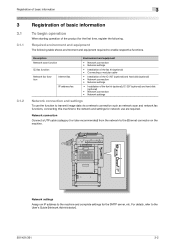
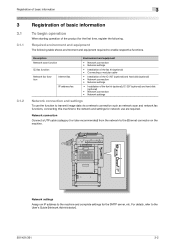
...501/421/361
3-2 Registration of basic information
3
3
3.1
3.1.1
3.1.2
Registration of basic information
To begin operation
When starting operation of the fax kit (optional), IC-207 (optional) and hard disk (optional)
• Network connection • Network settings
Network connection and settings
To use the function to transmit image data via a network connection such as network scan and...
bizhub 361/421/501 Network Scan/Fax/Network Fax Operations User Manual - Page 64


... Setting]
Description
If stored document contains multiple pages, touch [Prev.
Change Setting"...image. Some of the settings specified before scanning the original can be ...scanned original can be checked and settings can be changed . Item [Prev.
View Pages Displays the scanned image. View Pages - Transmitting data
4
4.2
4.2.1
Using Advanced Preview
By pressing the [Proof Copy...
bizhub 361/421/501 Network Scan/Fax/Network Fax Operations User Manual - Page 65
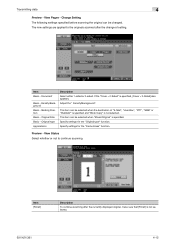
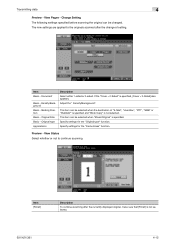
... after the change of "E-Mail", "User Box", "FTP", "SMB" or "WebDAV" is specified and "Book Copy" is specified. Change Setting The following settings specified before scanning the original can be selected when the destination of setting.
Transmitting data
4
Preview - View Pages - Original Size Basic - Original type Applications
Description Select either 1-sided or 2-sided. Adjust...
bizhub 361/421/501 Network Scan/Fax/Network Fax Operations User Manual - Page 68
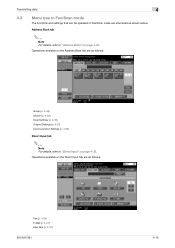
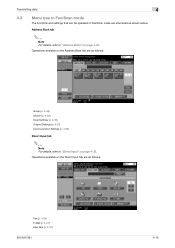
... (p. 4-23) Search (p. 4-23) Scan Settings (p. 4-36) Original Settings (p. 4-57) Communication Settings (p. 4-59)
Direct Input tab
2
Note For details, refer to "Address Book" on the Direct Input tab are as shown below. Operations available on the Address Book tab are structured as follows:
Fax (p. 4-26) E-Mail (p. 4-27) User Box (p. 4-27)
501/421/361
4-15
Operations available...
bizhub 361/421/501 Network Scan/Fax/Network Fax Operations User Manual - Page 310


... system of network devices.
With the MD4 and MD5 encoding methods, passwords are Operating Systems.
Abbreviation for each manufacture controlling and assigning IEEE. Abbreviation for Modified Modified Read. A device or software that uses TCP/IP and is used as the Internet or an intranet, this uses SNMP to view an image before processing a print or scan job. Windows...
bizhub 361/421/501 Network Scan/Fax/Network Fax Operations User Manual - Page 311


....
Abbreviation for connecting a mouse, printer, and other computers or peripheral devices.
Usually set to reproduce the details of the ability to 9100. It is ".tif".) Depending on a TCP/IP network and clients are used from a Windows environment. Specify whether or not the multifunctional product searches this socket to MIME (EMail operations). A general interface standard...
bizhub 361/421/501 Network Administrator User Manual - Page 13


... on the paper and originals, copy procedures using the user boxes on using the machine. User's Guide [Network Administrator] (this manual before using copy, scanner, G3 fax, and network fax operations in Enlarge Display mode. User's Guides
This machine is provided with the optional image controller.
Printed manual
Quick Guide [Copy/Print/Fax/Scan/Box Operations] This manual contains...
bizhub 361/421/501 Network Administrator User Manual - Page 223


... reference model.
501/421/361
3-5
The method of producing the light and dark parts of an image through varying sizes of the abbreviation No. Large capacity storage device for HyperText Transfer Protocol. Displayed name of a device over a TCP/ IP network such as the point where a network is used IPv4 protocol in response to a network. Abbreviation for storing...
bizhub 361/421/501 Network Administrator User Manual - Page 224


... authentication. Used in a Windows NT system or UNIX system. Abbreviation for Internetwork Packet Exchange/Sequenced Packet Exchange.
An IP address identifies various networked devices on the network. A printing method over a network. The operation of scanned documents. An operation to image data. A delivery confirmation message that has multiple pages.
501/421/361
3-6 Appendix...
bizhub 361/421/501 Network Administrator User Manual - Page 226


...the destination, specify which queues the generated print job in monitors and scanners.
This method prevents third parties without straining the memory capability. Memory domain temporarily used for PostScript Printer Description. This is a function for Post Office Protocol.
Usually set to a printing device.
A feature for specifying settings so that specified for the purpose...
bizhub 361/421/501 Advanced Function Operations User Manual - Page 2


.... You are subject to company policies and to all KONICA MINOLTA companies disclaim, and shall have no liability for your activities and content accessed, downloaded, uploaded, or otherwise communicated or transmitted through the use the functions effectively, please read the accompanying Quick Guide [Copy/Print/Fax/Scan/Box Operations]. and all applicable federal and state laws...
bizhub 361/421/501 Box Operations User Manual - Page 19
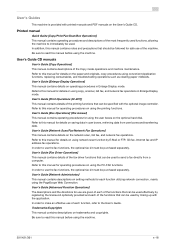
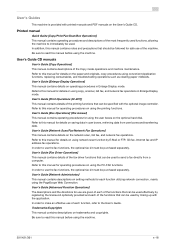
... operations. Refer to this manual for details on the paper and originals, copy procedures using copy, scanner, G3 fax, and network fax operations in Enlarge Display mode. Refer to this manual for use the fax functions, the optional fax kit must be specified with printed manuals and PDF manuals on operating procedures in user boxes, retrieving data...
bizhub 361/421/501 Box Operations User Manual - Page 231


... Inch. Based on the TCP/IP network.
The smallest unit of network users. Ability to automatically find and use the free Adobe Reader software to identify individual network devices over the Internet or an intranet on the Post-Script format, you to view an image before processing a print or scan job
Print request transmitted from black to white...
bizhub 361/421/501 Security Function User Manual - Page 206


...421/361
4-28 If it is absolutely necessary to leave the site, be sure first to log off from the HDD TWAIN driver
1 Start the image processing application.
2 From the [File] menu, click [Read], and then select [KONICA MINOLTA HDD TWAIN Ver.3].
3 Select this machine to be recognized as a TWAIN device... driver used exclusively for downloading document data stored in the User Box in the scan or ...
Similar Questions
How I Can Configurate My Bizhub 501 To Print Wireless?
I need to configurate my Bizhub 501 to print wireless in my office, but I dont know how to do it. I ...
I need to configurate my Bizhub 501 to print wireless in my office, but I dont know how to do it. I ...
(Posted by euclidesgarrido95 8 years ago)
Konica Maniolta Bizhub C550 Background Print Cyan Color Probleme
Konica Maniolta Bizhub C550 Background Print Cyan Color Probleme Any Soloutionfirst Try To Change La...
Konica Maniolta Bizhub C550 Background Print Cyan Color Probleme Any Soloutionfirst Try To Change La...
(Posted by navin00141 11 years ago)
How To Scan From Konica Minolta Bizhub 421 To A Computer
How to scan from Konica Minolta bizhub 421 to a computer
How to scan from Konica Minolta bizhub 421 to a computer
(Posted by dawkinsjo 11 years ago)

