Konica Minolta bizhub 223 Support Question
Find answers below for this question about Konica Minolta bizhub 223.Need a Konica Minolta bizhub 223 manual? We have 15 online manuals for this item!
Question posted by carnold31136 on January 16th, 2013
Properties, Finish Tab
cannot staple pages from desktop. Staple option in finish tab inactive. Thanks
Current Answers
There are currently no answers that have been posted for this question.
Be the first to post an answer! Remember that you can earn up to 1,100 points for every answer you submit. The better the quality of your answer, the better chance it has to be accepted.
Be the first to post an answer! Remember that you can earn up to 1,100 points for every answer you submit. The better the quality of your answer, the better chance it has to be accepted.
Related Konica Minolta bizhub 223 Manual Pages
bizhub 423/363/283/223 Copy Operations User Guide - Page 258


... Adjusting the center staple position 7-12 Adjusting ...5-20 Authentication device settings 7-33...
Basic tab 2-12 Biometric type 10-2 Blank page print ...59
Checking the total number of pages printed 8-10 Cleaning procedure 8-11
...Duplex/combine 5-8
E
Editing pages 5-21 Eject assist lever ...Finisher 2-2, 12-7, 12-11
Finisher connector 2-7 Finisher FS-527 2-14 Finisher FS-529 2-16 Finishing 5-...
bizhub 423/363/283/223 Fax Driver Operations User Guide - Page 19
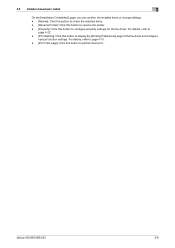
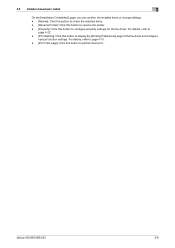
.... - [Print Setting]: Click this button to configure property settings for the fax driver. bizhub 423/363/283/223
3-8 3.2 Installer-based auto install
3
On the [Installation Completed.] page, you can confirm the installed items or change settings. - [Review]: Click this button to check the installed items. - [Rename Printer]: Click this button to rename ...
bizhub 423/363/283/223 Fax Driver Operations User Guide - Page 29


...Devic-
bizhub 423/363/283/223
3-18 This completes the update of the machine, right-click the device to delete it, and then perform the method as described in "Making the installed fax driver known to the computer".
3 In the [Hardware] tab, click [Properties].
4 In the [General] tab...10 Follow the instructions on the pages that follow.
% If the [...Close].
12 After finishing the installation, make...
bizhub 423/363/283/223 Fax Driver Operations User Guide - Page 45


... device information. Reference - bizhub 423/363/283/223
4-12 Select an enlarge or reduce ratio. Click this button to specify the user name and password when [User Authentication] is enabled on this machine, or the account name and password when [Account Track] is enabled on this machine.
4.2.4
[Layout] tab
Item Name [Combination]
[Skip Blank Pages...
bizhub 423/363/283/223 Fax Driver Operations User Guide - Page 46


...tab, right-click the icon for confirmation if you click [Add Recipients] after directly entering information in the [FAX Number] box in the [FAX Transmission Popup] window. Select this machine. bizhub 423/363/283/223... check box to use [Obtain Device Information], in the [Server Properties] dialog box of [Obtain Device Information] is available only when your computer is connected to [OFF]....
bizhub 423/363/283/223 Fax Driver Operations User Guide - Page 55


... printer with a name like "xxxxxxx FAX", and then click the [Printer
Properties].
3 Click the [Configure] tab.
4 From [Device Option], select [Model].
5 Select the name of model to be used from ...2". If [Device Information] is not displayed, the version is set
to be used in [Hardware and Sound]. bizhub 423/363/283/223
4-22 The machine type and option in [Device Option] are installed ...
bizhub 423/363/283/223 Network Administrator User Guide - Page 150
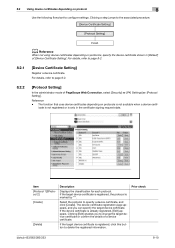
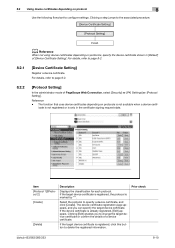
..., and click [Create]. The device certificate registration page appears, and you to page 8-2.
8.2.2
[Protocol Setting]
In the administrator mode of a device certificate. Prior check
bizhub 423/363/283/223
8-10 For details, refer to configure settings. Clicking a step jumps to the associated procedure.
[Device Certificate Setting]
[Protocol Setting]
Finish
d Reference
When not using...
bizhub 423/363/283/223 Network Administrator User Guide - Page 151
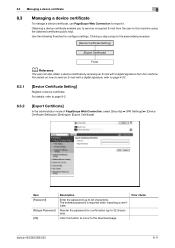
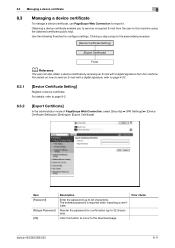
... Certificate]
Finish
d Reference
The user can also obtain a device certificate by receiving an E-mail with a digital signature, refer to the Download page. For details on how to send an E-mail with a digital signature from the user to export it. Prior check
bizhub 423/363/283/223
8-11 8.3 Managing a device certificate
8
8.3
Managing a device certificate
To manage a device certificate...
bizhub 423/363/283/223 Network Administrator User Guide - Page 193
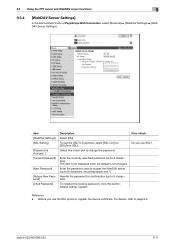
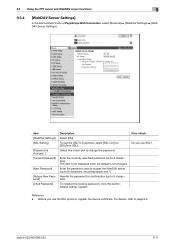
... setting: sysadm
Prior check Do you use SSL?
Before you use the SSL protocol, register the device certificate.
Item [WebDAV Settings] [SSL Setting]
[Password is not changed . ] [Current Password]...to access the WebDAV server (up to page 8-2.
To use the SSL/TLS protocol, select [SSL Only] or [SSL/Non-SSL].
bizhub 423/363/283/223
9-11
9.3 Using the FTP server and...
bizhub 423/363/283/223 Network Administrator User Guide - Page 355


... certificate has expired. The connection to the system. No certificate is not registered. bizhub 423/363/283/223
15-30 The certificate is unable to use the HDD, it is not trusted... error of the object data specification range has been completed (the last data). The device certificate does not exist. The reception of the certificate verification. Failed in the peripheral ...
bizhub 423/363/283/223 Network Scan/Fax/Network Fax Operations User Guide - Page 304


... a bridge between each lower level host. bizhub 423/363/283/223
13-9 NTLM encodes password using the POP... information, and define the security policy in the file properties.
A protocol for Operating System. This method prevents third...referral setting configures whether the multifunctional product is an OS. The acronym for Optical Character Reader, a device or software that is ...
bizhub 423/363/283/223 Print Operations User Guide - Page 4
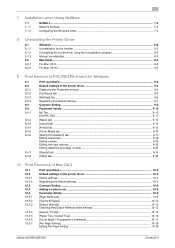
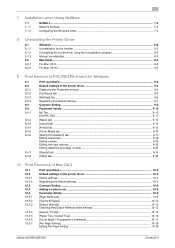
... size ...10-8 Parameter details...10-9 [Page Attributes] ...10-9 [Copies & Pages]...10-10 [Output Method]...10-10 Checking the [Output Method] detail settings 10-12
[Layout / Finish]...10-14 [Paper Tray / Output Tray] ...10-16 [Cover Mode / Transparency Interleave 10-17 [Per Page Setting] ...10-18 Editing Per Page Setting ...10-19
bizhub 423/363/283/223
Contents-3
bizhub 423/363/283/223 Print Operations User Guide - Page 50
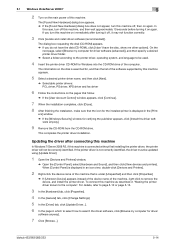
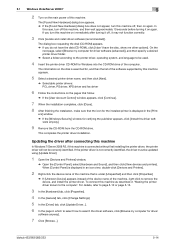
...], and then click [View devices and printers].
ware anyway].
9 Remove the CD-ROM from the CD-ROM drive. To connect this driver soft- bizhub 423/363/283/223
5-14 If you do not have the disk (CD-ROM), click [I don't have the disc, show me other options]. On the
next page, select [Browse my computer...
bizhub 423/363/283/223 Print Operations User Guide - Page 51
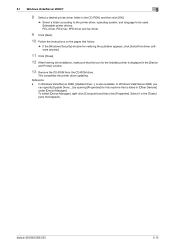
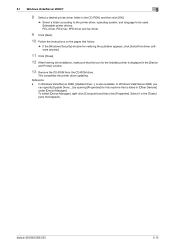
... [Update Driver...] by opening [Properties] for the installed printer is displayed in [Other Devices] under [Device Manager]. This completes the printer driver updating. In Windows Vista/Server 2008, [Update Driver...] is listed in the [Device
and Printer] window.
13 Remove the CD-ROM from the CD-ROM drive. bizhub 423/363/283/223
5-15 5.1 Windows Vista...
bizhub 423/363/283/223 Print Operations User Guide - Page 89


... Properties] on the pages that follow . This completes removing the printer driver.
In Windows 2000/XP/Server 2003/Vista/Server 2008/7, go to remove the printer driver from [Printers], [Devices and Printers], or [Printers and Faxes] window. stall Printer Driver].
2 Select the components to be removed, and then click [Re- bizhub 423/363/283/223...
bizhub 423/363/283/223 Print Operations User Guide - Page 93


... % The printer name varies depending on [Device Option] of the printer driver changed in the ...Properties] or [Preferences] in [Printer Name] ( or [Select Printer]).
% If the printer is set to page 9-10.
% [Printing Preferences] of the [Configure] tab, [Secure Print] win- The following window shows an example where the printer name is changed if
necessary.
bizhub 423/363/283/223...
bizhub 423/363/283/223 Print Operations User Guide - Page 109


... page 9-23.
bizhub 423/363/283/223
9-18
Select this option to communicate with this check box to print the original on the machine.
Select this option to print the date and time. Printing the original with the machine to read the header settings configured on top of [Acquire Device Information] is available only when your...
bizhub 423/363/283/223 Print Operations User Guide - Page 135


... [Transparency] is selected for the transparency interleaves.
Select the paper tray for Paper Type.
It can be specified for each page.
bizhub 423/363/283/223
10-18 Function Name
[Per Page Setting:]
[Add...]
Option ON/OFF
−
[Delete...]
−
[Edit...]
−
Description
Select this setting cannot be registered in blank (this check box to...
bizhub 423/363/283/223 Print Operations User Guide - Page 211


... the PCL font list output process as an example. - [Configuration Page]: Select this option to page 13-2.
2 Press [Print Reports].
bizhub 423/363/283/223
13-27 The following four types of the machine. - [Demo Page]: Select this option to output a test page. - [PCL Font List]: Select this option to output the PCL font list. - [PS Font List]: Select...
Setup Guide - Page 1
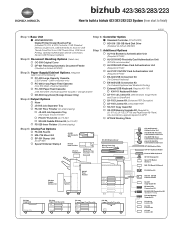
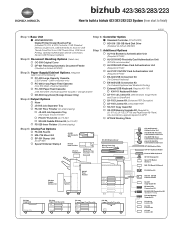
...)
FS-529 Inner Finisher (50-sheet stapling)
Step 5: Analog Fax Options FK-508 Fax Kit
MK-726 Mount Kit SP-501 Stamp Unit (for LK-101 v2, LK-102, LK-105 and PageScope My Panel; How to build a bizhub 423/363/283/223 System (from -USB Thumb Drive, USB Local
Printing, Optional Authentication Device Connection, Service USB...
Similar Questions
How To Reset Konica Minolta Bizhub 215 Admin Password
how to reset konica minolta bizhub 215 admin password.can not login with (sysadm)
how to reset konica minolta bizhub 215 admin password.can not login with (sysadm)
(Posted by sunnasoft 8 years ago)
How To Permanently Change The Properties On A Konica Minolta Bizhub
(Posted by potvrahulp 10 years ago)
Have A Konica Minolta Bizhub 223 And Looking To Have Fax Confirmations How?
I am looking to program the fax confirmation every time we make a fax on our Konica Minolta Bizhub 2...
I am looking to program the fax confirmation every time we make a fax on our Konica Minolta Bizhub 2...
(Posted by george61572 11 years ago)
Bizhub 223 Hard Drive
How do I find out if my Bizhub 223 has a hard drive?
How do I find out if my Bizhub 223 has a hard drive?
(Posted by sharonholland 11 years ago)

