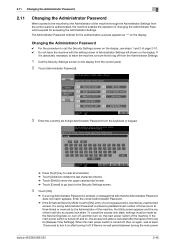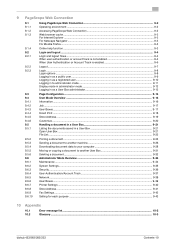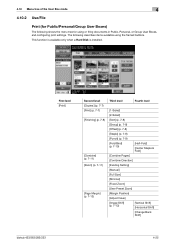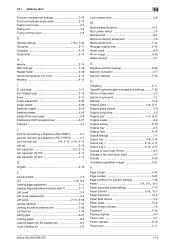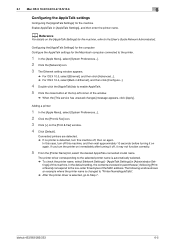Konica Minolta bizhub 363 Support Question
Find answers below for this question about Konica Minolta bizhub 363.Need a Konica Minolta bizhub 363 manual? We have 14 online manuals for this item!
Question posted by fineprintjoe on April 11th, 2015
How Do I Correct This Message - Please Close Pfu Left Horizontal Transport Door
Current Answers
Answer #1: Posted by freginold on July 7th, 2015 5:52 PM
If you've closed the cover and the message remains, there may be a sensor problem. Try rebooting the copier and see if the message goes away.
If you need to see where all of the covers are located on this machine, refer to pages 2-5 to 2-9 in the copier user guide, found here.
---------------------
If this answer helped you to solve your problem, please let us know by clicking on the "Helpful" icon below. If your question wasn't answered to your satisfaction, feel free to resubmit your question, with as much information as possible so that we can provide a more complete solution. Thank you for using HelpOwl!
Related Konica Minolta bizhub 363 Manual Pages
Similar Questions
Error Code C3751 In Konika Minolta Bizhub 215
i am attempting to locate thecorrect part/item number for replacement staples for out konica Bizhub ...