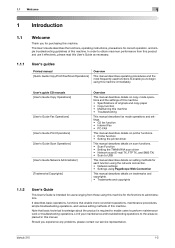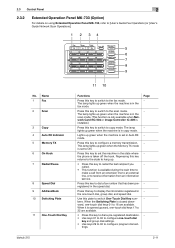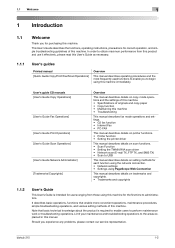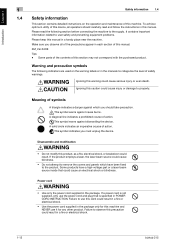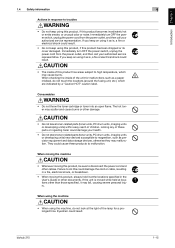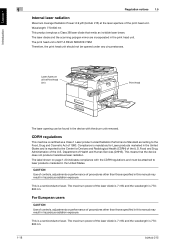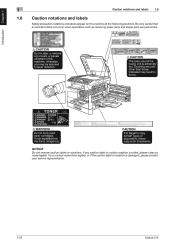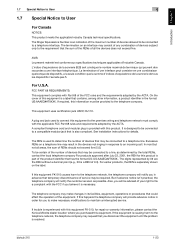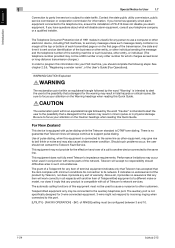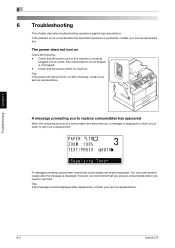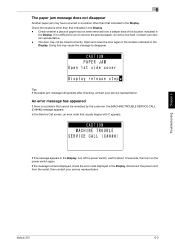Konica Minolta bizhub 215 Support Question
Find answers below for this question about Konica Minolta bizhub 215.Need a Konica Minolta bizhub 215 manual? We have 7 online manuals for this item!
Question posted by katdclmysore on August 25th, 2015
How To Overcome The Problem Service Call C3451
Current Answers
Answer #1: Posted by zzed41 on August 25th, 2015 7:45 AM
1 Check the fusing unit for correct installation.
2 Check the open/close operation of the right door.
3 Check the fusing unit, DCPU and MFPB for proper connection and correct or change as necessary.
4 Change fusing unit.
5 Change MFPB.
6 Change DCPU.
More info on this LINK.
Hope this helps! If it does, please click on the Accept Answer button. I will greatly appreciate it! :)
Related Konica Minolta bizhub 215 Manual Pages
Similar Questions
please what can I do to erase the prompt "Machine Trouble call service (C3451)"?This is the challeng...
we got a new machine and we have used the machine for twice but now its showing caution, machine tro...