Konica Minolta bizhub 363 Support Question
Find answers below for this question about Konica Minolta bizhub 363.Need a Konica Minolta bizhub 363 manual? We have 14 online manuals for this item!
Question posted by rgold on July 20th, 2012
Where Is The Left Horizontal Transport Door
The person who posted this question about this Konica Minolta product did not include a detailed explanation. Please use the "Request More Information" button to the right if more details would help you to answer this question.
Current Answers
There are currently no answers that have been posted for this question.
Be the first to post an answer! Remember that you can earn up to 1,100 points for every answer you submit. The better the quality of your answer, the better chance it has to be accepted.
Be the first to post an answer! Remember that you can earn up to 1,100 points for every answer you submit. The better the quality of your answer, the better chance it has to be accepted.
Related Konica Minolta bizhub 363 Manual Pages
bizhub 223/283/363/423 PKI Security Operations User Guide - Page 43


... machine by the Administrator of the machine through 3 of page 2-29. 0 Do not leave the machine with fax IDs (TSIs) of the transmitters into other devices or boxes of the machine set up for each transmitter. If
it is authenticated, the machine enables setting of the operation of Administrator Settings...
bizhub 223/283/363/423 Security Operations User Guide - Page 14


... "Trusted Root Certification Authorities" to the factory setting
bizhub 423/363/283/223
1-10 In such cases, it to...Administrator Password SNMP Password
WebDAV Server Password
S/MIME certificate Device certificate (SSL certificate) Network Setting
Description Deletes all user... of jobs in the queue state • Data files left in TCP/IP Settings of this website," call the PageScope...
bizhub 223/283/363/423 Security Operations User Guide - Page 17


...log off from the control panel, if [Export to the device] operation is forgotten, it must be registered or changed.
...being performed and rejects any of the following conditions. bizhub 423/363/283/223
2-2
Wait for some while before attempting to...leave the machine with the setting screen of Administrator Settings left shown on the control panel.
Wait until the message disappears...
bizhub 223/283/363/423 Security Operations User Guide - Page 21


...Admin Mode once again.
0 If [Export to the device] operation is being executed using the PageScope Data Administrator,...it is now impossible to log on to the Admin Mode. bizhub 423/363/283/223
2-6 Click [OK] and wait for some while before...completed.
0 Do not leave the machine with the Admin Mode setting screen left shown on the display. In either display mode, the available items are classified...
bizhub 223/283/363/423 Security Operations User Guide - Page 25


...machine with the setting screen of Administrator Settings left shown on the display. Be sure to turn... the display, see page 1-8.
2.2.1
Items cleared by HDD Format. bizhub 423/363/283/223
2-10
Whenever HDD Format is executed, be sure first... [OFF]. Items of Data Cleared
Enhanced Security Mode
Device certificate (SSL certificate)
User Authentication
Account Track Authentication
Public...
bizhub 223/283/363/423 Security Operations User Guide - Page 75
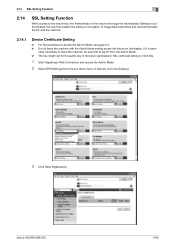
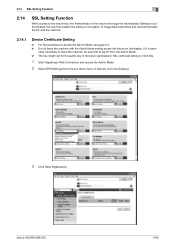
bizhub 423/363/283/223
2-60
If it is 1024 bits....Mode, see page 2-2. 0 Do not leave the machine with the Admin Mode setting screen left shown on the display. 2.14 SSL Setting Function
2
2.14
SSL Setting Function
When access...image data transmitted and received between the PC and the machine.
2.14.1
Device Certificate Setting
0 For the procedure to log off from the pull-down menu of the...
bizhub 223/283/363/423 Security Operations User Guide - Page 77


... the setting cannot be sure to register the device certificate, see steps 1 and 2 of page 2-60. 0 Do not leave the machine with the Admin Mode setting screen left shown on the display.
2 Click [SSL ...and call the PKI Settings screen on the display. bizhub 423/363/283/223
2-62 For the procedure to make sure in advance that the device certificate has been registered in the machine. Mode and ...
bizhub 223/283/363/423 Security Operations User Guide - Page 85


...PageScope Web Connection, import/export of the Device Setting is enabled, allowing the setting for Security Level of SNMP v3 Setting to be restored. bizhub 423/363/283/223
2-70 If
it is ... display, see page 2-2. 0 Do not leave the machine with the setting screen of Administrator Settings left shown on the display.
2.16.1
Changing the auth-password and priv-password
0 For the procedure ...
bizhub 223/283/363/423 Security Operations User Guide - Page 101


...].
3 Select [Yes] and touch [TSI User Box Registration]. bizhub 423/363/283/223
2-86 This function automatically sorts documents received with the setting screen of Administrator Settings left shown on the display from the Administrator Settings. 0 When saving high... the machine with fax IDs (TSIs) of the transmitters into other devices or boxes of the machine set up for each transmitter.
bizhub 423/363/283/223 Box Operations User Guide - Page 37


... of the selected User Box, and various settings of the touch panel, there are available in the left panel in the User Box mode.
1 2 3
No. Press this button to the POP server.... sending with the connection to check the preview image of the machine. bizhub 423/363/283/223
3-5 Indicates that an external memory device is connected to this machine, therefore, USB connection is not enabled....
bizhub 423/363/283/223 Box Operations User Guide - Page 75
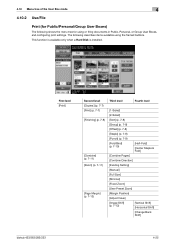
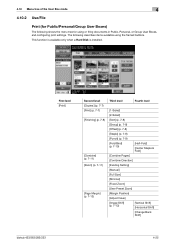
...]
[Combine Direction]
[Existing Setting]
[Manual]
[Full Size]
[Minimal]
[Fixed Zoom]
[User Preset Zoom]
[Margin Position]
[Adjust Value]
[Image Shift] (p. 7-13)
[Vertical Shift] [Horizontal Shift]
[Change Back Shift]
bizhub 423/363/283/223
4-25 The following shows the menu tree for using the framed buttons. This function is available only when a Hard Disk is...
bizhub 423/363/283/223 Box Operations User Guide - Page 293


... monitors and scanners. The acronym for Secure Socket Layer/Transport Layer Security, an encoding method used for PASsiVe, a mode used to a printing device. This is based on the PostScript format. It is...Scanning
Screen frequency Single-page TIFF SMB SSD SSL/TLS Subnet mask TCP/IP Thumbnail
bizhub 423/363/283/223
10
Description
The acronym for Server Message Block. The acronym for Portable...
bizhub 423/363/283/223 Copy Operations User Guide - Page 4


...5.5 5.5.1 5.5.2
[Registered Overlay]...5-52
[Card Shot] ...5-54 [Save in User Box]...5-55 Left panel display ...5-56 [Job List]...5-57 [Check Job] ...5-59
6 [User Settings]
... ...7-12 [Center Staple Position] ...7-12 [Half-Fold Position] ...7-13 [Punch Horizontal Position Adjustment 7-13 [Punch Regist Loop Size Adjustment 7-14 [Paper Alignment Plate Settings...
bizhub 423/363/283/223
Contents-3
bizhub 423/363/283/223 Copy Operations User Guide - Page 17
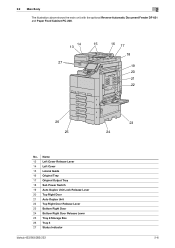
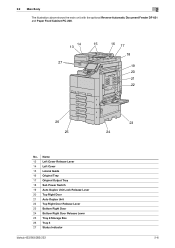
... Power Switch 19 Auto Duplex Unit Lock Release Lever 20 Top Right Door 21 Auto Duplex Unit 22 Top Right Door Release Lever 23 Bottom Right Door 24 Bottom Right Door Release Lever 25 Tray 4/Storage Box 26 Tray 3 27 Status Indicator
bizhub 423/363/283/223
2-6 2.2 Main Body
2
The illustration above shows the main unit...
bizhub 423/363/283/223 Copy Operations User Guide - Page 121


... fax operations.
This setting is selected.
[Left Panel Display Default]
Configure whether to display ...in process, when the default display of the left panel set to display the [Next Box Job...FAX Active Screen] [Color Selection Settings] [Left Panel Display Default]
[Default Tab]
Select either the standard... tab as the default display of the left panel.
[Job Display Setting]
Configure whether...
bizhub 423/363/283/223 Copy Operations User Guide - Page 145


...Before making any adjustments, create a sample using the punch settings. bizhub 423/363/283/223
7-13
sentative.
1 Press the Utility/Counter key ..., and check the print result.
[Punch Horizontal Position Adjustment]
Adjust the horizontal position of which the horizontal punched hole position is adjusted.
3 Press...-fold position in parallel with the left edge of paper, contact your service...
bizhub 423/363/283/223 Copy Operations User Guide - Page 204


... account name and correct password are entered.
Make sure that all doors.]
[Replenish paper.]
[Toner bottle (K) is not installed correctly.
...indicated tray.
Or contact your service representative. bizhub 423/363/283/223
9-8 Ensure that can be performed because ....]
[Replace Toner Bottle(K)]
Cause
The original has been left on the number of the displayed Finisher FS-527,...
bizhub 423/363/283/223 Copy Operations User Guide - Page 258


... 7-12 Adjusting the half-fold position 7-13 Adjusting the punch horizontal position 7-13 Adjusting the punch resistance loop 7-14 Administrator password ...machine settings 7-23 Advanced preview 4-19 Application settings 5-20 Authentication device settings 7-33 Authentication unit 2-2
Authentication unit (biometric type 10-2,...door 2-5, 2-14
Function keys 2-10
bizhub 423/363/283/223
14-2
bizhub 423/363/283/223 Copy Operations User Guide - Page 259
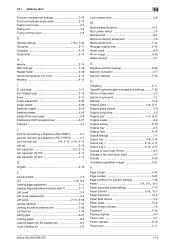
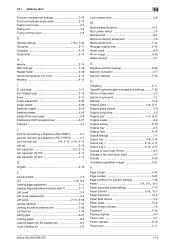
...15 Guide lever 2-14
H
Handle 2-14 HDD settings 7-49 Header/footer 5-49 Horizontal transport unit cover 2-14 Housing 8-12
I
IC card type 11-2 Icon display area 2-...Leading edge adjustment 7-11 Leading edge adjustment (duplex side 2 7-11 Left cover 2-5 Left cover release lever 2-5
Left panel 2-12, 5-56
License settings 7-51 Limiting access to destinations 7-...bizhub 423/363/283/223
14-3
bizhub 423/363/283/223 Network Administrator User Guide - Page 355


...be registered to check for connection from the server. The connection aborted by the device. The connection has been interrupted. The operation is expected to be verified at a... is configured to use the HDD, it is invalid. The device certificate does not exist. Invalid argument. Internal error of Bluetooth. bizhub 423/363/283/223
15-30 15.4 Network Error Codes Functions WS scan...
Similar Questions
My Bizhub 751 Is Printing A White Horizontal Line On Paper
my bizhub 751 is printing a white horizontal line (fades towards the center of paper) on paper
my bizhub 751 is printing a white horizontal line (fades towards the center of paper) on paper
(Posted by madamilla 2 years ago)
How Do I Correct This Message - Please Close Pfu Left Horizontal Transport Door
(Posted by fineprintjoe 9 years ago)
Konica Minolta Bizhub Printer Where Is Pfu Left Horizontal Transport Door
(Posted by kycluele 10 years ago)
How To Solve Errorcode Dc00
how to solve errorcode dc00 in konica minolta bizhub 360
how to solve errorcode dc00 in konica minolta bizhub 360
(Posted by venkatpms 10 years ago)

