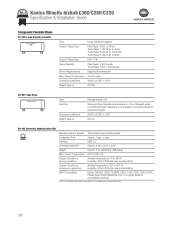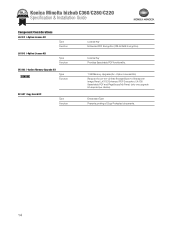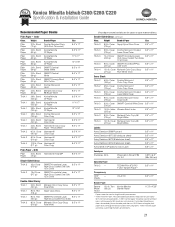Konica Minolta bizhub C360 Support Question
Find answers below for this question about Konica Minolta bizhub C360.Need a Konica Minolta bizhub C360 manual? We have 19 online manuals for this item!
Question posted by venkatpms on March 4th, 2014
How To Solve Errorcode Dc00
Current Answers
Answer #1: Posted by waelsaidani1 on March 5th, 2014 5:01 AM
PROBABLE CAUSES:
1.Poor connection or there are bent pins on the copier-to-scanner interface cable.
Inpect the cable and straighten the pins on the male side and then check that the female connector holes are round inshape and not oval. If the holes are
oval-shaped, insert a small pin to reform the hole tomostly round. Reseat the scanner cable connectionto mainbody.
2.After replacing the PWB-M (FPB), the Parameter chip, an8-pin removable chip on PWB-M, was not removed from the old board and installed on the new
board.
Carefully remove the IC chip from the original board and install it on the new board.
3.The MFPB has failed (bizhub C300 and bizhub C352/C352P).
Replace the failed MFPB (p/n 9J06H003 01 - bizhub C300 and p/n 9J06 0101 02 - bizhub C352/C352P).
4. ThePWB-Mboardhas failed (bizhub C252/C252P).
Replace the failed PWB-Mboard (p/n 4038 H001 01).
5. Possiblefailed or missing Parameter chip (IC40).
The Service Manual states, on page 67, to relocate IC40 Parameter chip (8-pin chip) when replacing the PWB-MC board.
Please order a Parameter chip by:
calling the Hotline at 800-825-5664, to open a Ticket Number
going to www.mykonicaminolta.com ;select Service tab=> Warranty, Repair & Special Programs => RA Form. Fill outthe RA Form.