Konica Minolta bizhub C360 Support Question
Find answers below for this question about Konica Minolta bizhub C360.Need a Konica Minolta bizhub C360 manual? We have 19 online manuals for this item!
Question posted by Shockho on November 29th, 2013
How To Print The Configuration Page Konica Bizhub 360
The person who posted this question about this Konica Minolta product did not include a detailed explanation. Please use the "Request More Information" button to the right if more details would help you to answer this question.
Current Answers
There are currently no answers that have been posted for this question.
Be the first to post an answer! Remember that you can earn up to 1,100 points for every answer you submit. The better the quality of your answer, the better chance it has to be accepted.
Be the first to post an answer! Remember that you can earn up to 1,100 points for every answer you submit. The better the quality of your answer, the better chance it has to be accepted.
Related Konica Minolta bizhub C360 Manual Pages
bizhub C220/C280/C360 Box Operations User Guide - Page 4
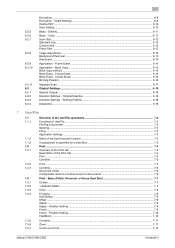
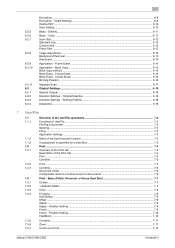
... Print ...7-4 Overview of the Print tab ...7-4 Description of the Print tab ...7-4 Print...7-4 Combine...7-5
Print...7-5 Combine...7-6 Document Order ...7-6 Configurable items to combine and print documents 7-6
Print -...Position Setting ...7-10 Fold/Bind...7-10
Combine...7-11 Zoom...7-11 Continuous Print ...7-12
bizhub C360/C280/C220
Contents-3 Book Copy...6-15 Book copy method ...6-15 Book...
bizhub C220/C280/C360 Box Operations User Guide - Page 110


...
Specify the number of paper. Configure settings to display the following functions.
bizhub C360/C280/C220
7-5 7.2 Print
7
No. Name
2
[Application]
Description
Configure the more complicated settings such as date and time or stamp. Print Details screen, configure or change the following screen. Select either 1-Sided Print or 2-Sided Print. Configure settings to enlarge or reduce...
bizhub C220/C280/C360 Box Operations User Guide - Page 111


...copies.
Reference -
To change the settings for offsetting, stapling, punching, or folding or center stapling. Configure this screen. bizhub C360/C280/C220
7-6 Reference - Specify whether, after printing an odd-page document, to print documents.
7.2 Print
7
7.2.3 Combine
Document Order
After selecting documents, press [Combine] to display the document order selection screen...
bizhub C220/C280/C360 Box Operations User Guide - Page 113


...method in Administrator Settings. bizhub C360/C280/C220
7-8
Reference - [Full Color]: Prints a document in black and white. - [Use Existing Color Setting]: Prints a document with the color settings used when it was saved.
7.3.4
Finishing
Configure sorting, grouping, finishing and other settings. 7.3 Print -
For the Offset function, refer to print documents. Basic (Public, Personal...
bizhub C220/C280/C360 Box Operations User Guide - Page 119


Configure this setting when printing documents in 2-Sided printing mode, press [Change Back Shift] to fit the page margin position. Documents are printed while pages are printed. To set the margin width to the front side. Item [Cover Sheet] [Insert Sheet]
[Chapters]
Description
Prints documents with front and back covers. bizhub C360/C280/C220
7-14 Reference - Inserts colored sheets...
bizhub C220/C280/C360 Box Operations User Guide - Page 252


... the function permission information about this machine. Prints font or configuration information. Enables you to check the online assistance about the user or account. Enables you to check the printer controller settings of this machine. bizhub C360/C280/C220
9-16 Changes the password of this machine. Item [Device Information]
[Online Assistance] [Change User Password] [Function...
bizhub C220/C280/C360 Box Operations User Guide - Page 276


...] [Direct Print Settings]
[Assign Account to Acquire Device Info]
Description Specify the default values of the interface.
Specify the paper to obtain device information through the printer driver. Configure the settings to... the default values in the PS mode. Configure the XPS print settings. Specify the default values in the PCL mode.
bizhub C360/C280/C220
9-40 If [ON] is ...
bizhub C220/C280/C360 Copy Operations User Guide - Page 167


... this machine for the selected user. [Stop Job] is installed. bizhub C360/C280/C220
7-30 For details, refer to the selected user or all users. • [Print]
Configure whether to allow the following functions: • [Copy] • [Scan] • [Fax] • [Print] • [User Box] • [Print Scan/Fax TX] • [Save to that can be...
bizhub C220/C280/C360 Fax Driver Operations User Manual - Page 67


...
Protocol Proxy server
PServer Queue name
Resolution RIP
bizhub C360/C280/C220
6
Description
The abbreviation for an appropriate driver automatically, so that works as a proxy of print jobs.
A type of fonts represented using a printer driver, different functions can be configured by the color input and output devices to construct a small-scale network simply by IBM...
bizhub C220/C280/C360 Network Administrator User Guide - Page 140


...device certificates depending on protocols. This machine allows you can also import an exported device certificate. When using SSL. "Print...multiple device certificates. Clicking a step jumps to configure ...device certificates depending on purposes, refer to this machine, create a self-signed certificate, or ask a certificate authority (CA) and install the issued certificate. bizhub C360...
bizhub C220/C280/C360 Network Administrator User Guide - Page 272
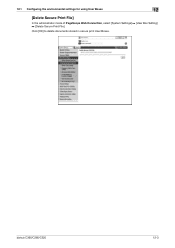
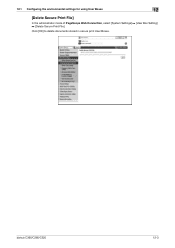
12.1 Configuring the environmental settings for using User Boxes
12
[Delete Secure Print File]
In the administrator mode of PageScope Web Connection, select [System Settings] ö [User Box Setting] ö [Delete Secure Print File].
Click [OK] to delete documents stored in secure print User Boxes.
bizhub C360/C280/C220
12-3
bizhub C220/C280/C360 Network Administrator User Guide - Page 290
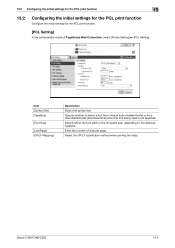
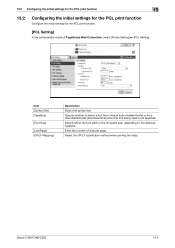
... initial settings for the PCL print function
13
13.2
Configuring the initial settings for the PCL print function
Configure the initial settings for the PCL print function.
[PCL Setting]
In the administrator mode of lines per page.
Specify either the font pitch or the font point size, depending on the selected typeface. bizhub C360/C280/C220
13-4
bizhub C220/C280/C360 Network Administrator User Guide - Page 357


...and applying the resolution and compression method optimized for allowing printing to display the content of an image or document .... A printer connected to a server on the network and configured to be convenient to another destination.
The difference in intensity ... devices such as a small image (image displayed when the file is added after scanning a page of the original. bizhub C360/C280...
bizhub C220/C280/C360 Network Scan/Fax/Network Fax Operations User Guide - Page 223
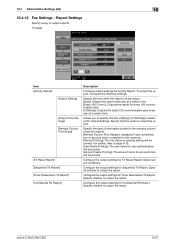
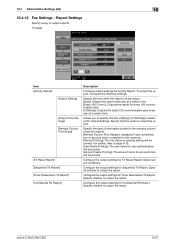
... Result Report] [Sequential TX Report] [Timer Reservation TX Report] [Confidential Rx Report]
Description
Configure output settings for Output Settings. bizhub C360/C280/C220
10-27 Specify the type of information printed in the remarks column of activity reports. [Remark Column Print Setup] is displayed if user authentication or account track is enabled for this item...
bizhub C220/C280/C360 Network Scan/Fax/Network Fax Operations User Guide - Page 255


...Print Setting Information]
[Print Information]
Description Enables you to check the function permission information about this machine. Changes the password of this machine.
11.4 User Mode Overview
11
11.4
User Mode Overview
Logging in to the user mode enables you to configure...check the printer controller settings of this product.
bizhub C360/C280/C220
11-18 For details on the ...
bizhub C220/C280/C360 Network Scan/Fax/Network Fax Operations User Guide - Page 265


.... Specify the timeout period of the printer. bizhub C360/C280/C220
11-28 Configure paper settings for TIFF mode. 11.5 Administrator Mode Overview
11
11.5.7 Printer Settings
Item [Basic Setting]
[PCL Setting]
[PS Setting]
[TIFF Setting]
[XPS Settings]
[Interface Setting]
[Direct Print Settings]
[Assign Account to Acquire Device Info]
Description Specify the default values of...
bizhub C220/C280/C360 Print Operations User Guide - Page 15
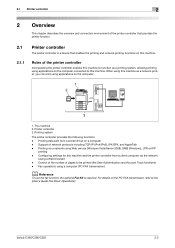
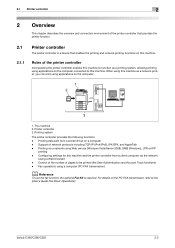
... a printing system, allowing printing using a computer (PC-FAX transmission)
d Reference
To use the fax function, the optional Fax Kit is a device that ...bizhub C360/C280/C220
2-2 Printing system
The printer controller provides the following functions. - This machine 2. Printing via the network
(using Web service (Windows Vista/Server 2008), SMB (Windows), LPR or IPP
printing - Configuring...
bizhub C220/C280/C360 Print Operations User Guide - Page 268


Item
[Device Information]
[Online Assistance]
[Change User Password]
[Function Permission Information]
[Network Setting Information]
[Print Setting Information]
[Print Information]
Description Enables you to...ROM. Changes the password of this product. Prints font or configuration information. bizhub C360/C280/C220
14-15 Enables you to check the printer controller settings of the login...
bizhub C220/C280/C360 Print Operations User Guide - Page 280
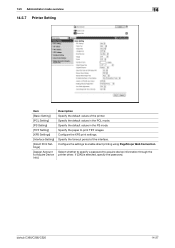
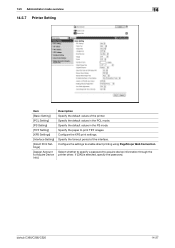
... to specify a password to print TIFF images. bizhub C360/C280/C220
14-27 Specify the paper to acquire device information through the printer driver....Print Settings]
[Assign Account to Acquire Device Info]
Description Specify the default values of the interface. Specify the timeout period of the printer. Configure the XPS print settings. Configure the settings to enable direct printing...
Installation Guide - Page 23


..., 2 GB Standard Memory, Duplex Unit, 250 GB HDD, USB Interfaces for FS-527; Compatible with bizhub C360, C280, C220. Provides booklet output for Scan-to -USB Thumb Drive/Print-from -USB Thumb Drive, USB Local Printing, Optional Authentication Device Connection, Service USB Firmware Updates; Adds Super G3 fax functionality; CMYK Developer Units, Color Drum Units...
Similar Questions
Label Printing On Konica Bizhub C284e
Trying to create Labels (100 sheets-Maco). Speed on printing (using the Konica bizhub C284e) was ver...
Trying to create Labels (100 sheets-Maco). Speed on printing (using the Konica bizhub C284e) was ver...
(Posted by eroseman 2 years ago)
How To Print Fax Transmission Report For Konica Bizhub 360
(Posted by ntrya 10 years ago)
How To Print A Konica Bizhub 501 Configuration
(Posted by markmarx30 10 years ago)
What Are The Dimensions Of The Konica Bizhub 360
(Posted by mspero 11 years ago)

