Konica Minolta bizhub C360 Support Question
Find answers below for this question about Konica Minolta bizhub C360.Need a Konica Minolta bizhub C360 manual? We have 19 online manuals for this item!
Question posted by blopejazzs on April 27th, 2014
How To Print A Banner Bizhub 360
The person who posted this question about this Konica Minolta product did not include a detailed explanation. Please use the "Request More Information" button to the right if more details would help you to answer this question.
Current Answers
There are currently no answers that have been posted for this question.
Be the first to post an answer! Remember that you can earn up to 1,100 points for every answer you submit. The better the quality of your answer, the better chance it has to be accepted.
Be the first to post an answer! Remember that you can earn up to 1,100 points for every answer you submit. The better the quality of your answer, the better chance it has to be accepted.
Related Konica Minolta bizhub C360 Manual Pages
bizhub C220/C280/C360 Advanced Function Operations User Guide - Page 47


5.4 Using the User Box function
5
5.4.2
Document operations
A selected document can be printed, and then press [Print Setting]. A check box appears beside all printable documents.
2 Select the check box for the document to be printed or deleted. bizhub C360/C280/C220
5-7 Printing a document
1 Select [Print] from [Specify operation], and then press [Changes the display].
bizhub C220/C280/C360 Advanced Function Operations User Guide - Page 60


... a User Box, you can only specify either [Print] or a User Box as a destination, you ...;[Cellular Phone/PDA Setting] to [ON]. - To print an XHTML file, since a linked file is unable ... Guide Box Operations] and [User's Guide Print Operations]. To connect the MFP to [Enable]....configure the following settings in the
MFP. If other than [Print] or a User Box is selected, you cannot select [...
bizhub C220/C280/C360 Advanced Function Operations User Guide - Page 80
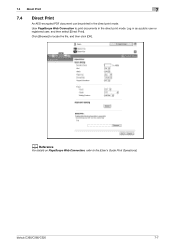
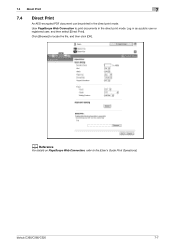
... details on PageScope Web Connection, refer to locate the file, and then click [OK]. bizhub C360/C280/C220
7-7 Log in the direct print mode. 7.4 Direct Print
7
7.4
Direct Print
An AES-encrypted PDF document can be printed in as a public user or registered user, and then select [Direct Print]. User PageScope Web Connection to print documents in the direct...
bizhub C220/C280/C360 Box Operations User Guide - Page 19


...or Group User Box.
bizhub C360/C280/C220
2-2 To save data to a box, create the box, and then save them .
This item appears when an external memory device is installed. • ...in a cellular phone or PDA in the Public, Personal, or Group User Box. Documents that was print-instructed through a computer connected to a network.
2.1 User Box functions
2
2 User Box Function Overview
...
bizhub C220/C280/C360 Box Operations User Guide - Page 65


... or PDA. 4.8 Printing a Document Saved in a Cellular Phone or PDA
4
4.8 Printing a Document Saved in a Cellular Phone or PDA
This section describes the steps to print a document saved in the control panel
Select the [System User Box] tab.
Press [Mobile/PDA], then [Use/File]
Press [Print List]
To check printing preferences, press [Check Print Settings]
bizhub C360/C280/C220...
bizhub C220/C280/C360 Box Operations User Guide - Page 122
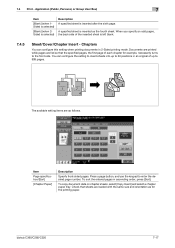
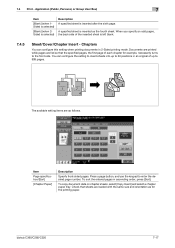
... sheets into up to 30 positions in an original of each chapter for the printing paper. The available setting items are loaded with the same size and orientation as... To copy document data on chapter sheets, select [Copy Insert] and select a chapter paper tray.
bizhub C360/C280/C220
7-17 7.4 Print - Application (Public, Personal, or Group User Box)
7
Item
[Blank] (when 1Sided is selected...
bizhub C220/C280/C360 Box Operations User Guide - Page 192


bizhub C360/C280/C220
7-87
7.13 Annotation User Box (System User Box)
7
Number Type
Select the output format (number of digits) for the annotation numbers to be printed. Print Position
Select the printing position.
bizhub C220/C280/C360 Box Operations User Guide - Page 197
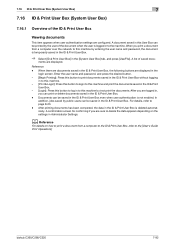
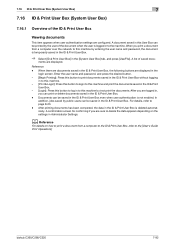
... Box is not enabled. A confirmation screen for confirming if you are logged in,
you print a document from a computer to the ID & Print User Box, refer to page 8-23. - bizhub C360/C280/C220
7-92
When you can be printed by the user of the document when the user is logged in to delete the data appears...
bizhub C220/C280/C360 Box Operations User Guide - Page 210
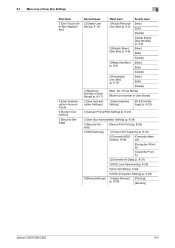
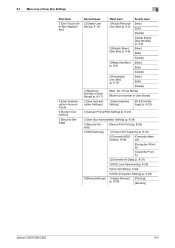
...Priority]
3 [Overwrite All Data] (p. 8-27)
4 [HDD Lock Password] (p. 8-28)
5 [Format HDD] (p. 8-29)
6 [HDD Encryption Setting] (p. 8-29)
8 [Stamp Settings] 1 [Apply Stamps] (p. 8-30)
[Printing] [Sending]
bizhub C360/C280/C220
8-4
8.1 Menu tree of User Box Settings
8
First level 3 [One-Touch/User Box Registration]
4 [User Authentication/ Account Track] 9 [System Connection] 0 [Security...
bizhub C220/C280/C360 Box Operations User Guide - Page 222
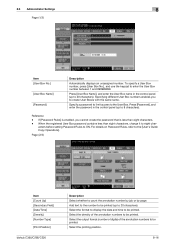
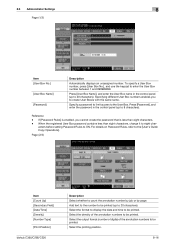
...and 999999999. When the registered User Box password contains less than eight characters. - Page (2/3)
Item [Count Up] [Secondary Field] [Date/Time] [Density] [Number Type]
[Print Position]
bizhub C360/C280/C220
Description Select whether to ON. 8.3 Administrator Settings
8
Page (1/3)
Item [User Box No.]
[User Box Name]
[Password]
Description
Automatically displays an unassigned number...
bizhub C220/C280/C360 Box Operations User Guide - Page 260
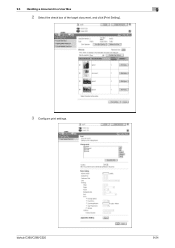
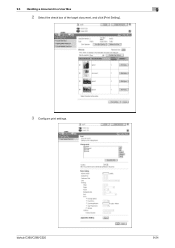
9.5 Handling a document in a User Box
9
2 Select the check box of the target document, and click [Print Setting].
3 Configure print settings.
bizhub C360/C280/C220
9-24
bizhub C220/C280/C360 Copy Operations User Guide - Page 104


... be between 1/16 inch (0.1 mm) and 1-15/16 inch (50.0 mm).
Select the character size used for the stamp. bizhub C360/C280/C220
5-47 5.4 [Application]
5
To enable printing on the first page. Select to print the stamp on all pages or only on blank pages:
Press the Utility/Counter key ö [Administrator Settings] ö...
bizhub C220/C280/C360 Copy Operations User Guide - Page 131


For details, refer to the [User's Guide Print Operations]. 6.5 [Printer Settings]
6
6.5 [Printer Settings]
This setting is for the printer operations. bizhub C360/C280/C220
6-11
bizhub C220/C280/C360 Copy Operations User Guide - Page 137


For details, refer to print data in a cellular phone or PDA through this machine. bizhub C360/C280/C220
6-17 6.10 [Cellular Phone/PDA Setting]
6
6.10
[Cellular Phone/PDA Setting]
Configure settings to the [User's Guide Box Operations] or [User's Guide Print Operations].
bizhub C220/C280/C360 Copy Operations User Guide - Page 151
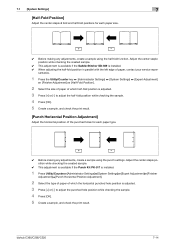
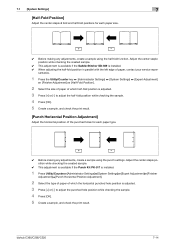
...position while checking the sample. 4 Press [OK]. 5 Create a sample, and check the print result.
[Punch Horizontal Position Adjustment]
Adjust the horizontal position of paper, contact your service repre...paper type.
0 Before making any adjustments, create a sample using the half-fold function. bizhub C360/C280/C220
7-14 7.1 [System Settings]
7
[Half-Fold Position]
Adjust the center staple ...
bizhub C220/C280/C360 Copy Operations User Guide - Page 170


... whether to reset the counter.
Resets all counters for users who belong to the accounts. Settings [Paper Tray] [Simplex/Duplex] [Print Item]
bizhub C360/C280/C220
Select the desired paper tray. Select Print (1-Sided) or Print (2-Sided). Allowance Set]
All Items: [Allow]
[Individual Allowance]: [No Limit] ([Color]) or [No Limit] ([Black]) [Total Allowance]: [No Limit...
bizhub C220/C280/C360 Copy Operations User Guide - Page 177


For details, refer to the [User's Guide Print Operations]. 7.7 [Printer Settings]
7
7.7 [Printer Settings]
This setting is for the print operations. bizhub C360/C280/C220
7-40
bizhub C220/C280/C360 Network Administrator User Guide - Page 289


... operation to be defective. Select [Switch Trays (Tray Priority)] to stop printing and display a warning message. To adjust the line width in gray scale background so as to make thin lines and small letters easier to see , select [ON]. bizhub C360/C280/C220
13-3
To adjust the line width so as to make...
bizhub C220/C280/C360 Print Operations User Guide - Page 189
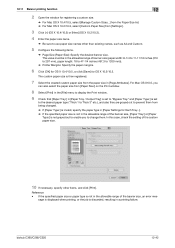
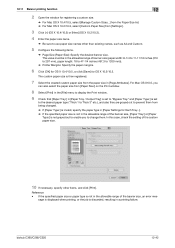
... If the specified paper size is discarded, resulting in [Page Attributes]. Reference - bizhub C360/C280/C220
12-42 12.11 Banner printing function
12
2 Open the window for OS X 10.2/10.3.
This value must ...be in the allowable range of the banner size, an error mes-
sage is displayed when printing, or the job is not in the allowable range of the ...
bizhub C220/C280/C360 Print Operations User Guide - Page 211


... paper tray used to print banner pages. (Default: [Auto])
1 In the User Settings screen, press [Printer Settings].
% For details on displaying the User Settings screen, refer to page 13-2.
2 Press [Paper Setting]. 3 Switch the page by pressing [ ] or [ ], and then press [Banner Paper Tray].
4 Press the desired button.
5 Press [OK].
bizhub C360/C280/C220
13...
Similar Questions
Cannot Get Os 10.7 To Print With Bizhub C360
(Posted by reMikem 10 years ago)
How Do You Print Banners On The Bizhub C452?
We need to print a banner, but cannot remember how to do it. We have the paper and a Bizhub C452 pri...
We need to print a banner, but cannot remember how to do it. We have the paper and a Bizhub C452 pri...
(Posted by jdames 10 years ago)

