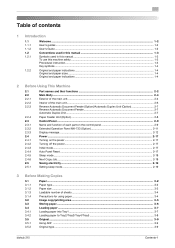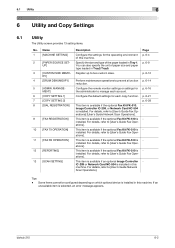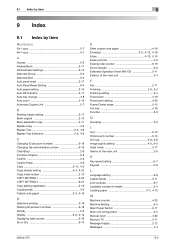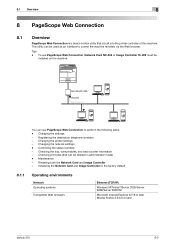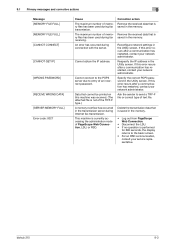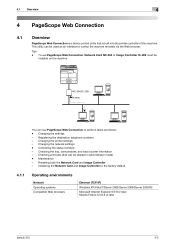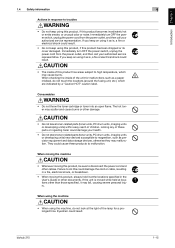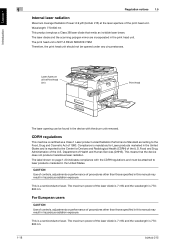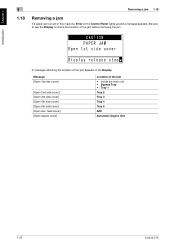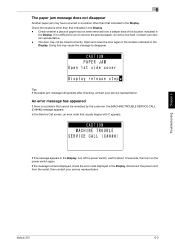Konica Minolta bizhub 215 Support Question
Find answers below for this question about Konica Minolta bizhub 215.Need a Konica Minolta bizhub 215 manual? We have 7 online manuals for this item!
Question posted by mohapatragirijashankar4 on July 5th, 2018
Reset Fuser Unit
Error Code C3751 In Konika Minolta Bizhub 215
Current Answers
Answer #1: Posted by freginold on July 5th, 2018 9:07 AM
C3751 is a fuser temperature error. It could be caused by many things, including a bad thermistor or a power outage/surge.
Some things to try, courtesy of PrintCopy.info:
- Check the fusing unit for correct installation.
- Check the open/close operation of the right door.
- Check the fusing unit, DCPU and MFPB for proper connection and correct or change as necessary.
- Change fusing unit.
- Change MFPB.
- Change DCPU.
Some things to try, courtesy of PrintCopy.info:
- Check the fusing unit for correct installation.
- Check the open/close operation of the right door.
- Check the fusing unit, DCPU and MFPB for proper connection and correct or change as necessary.
- Change fusing unit.
- Change MFPB.
- Change DCPU.
Related Konica Minolta bizhub 215 Manual Pages
Similar Questions
How To Solve Error C2558 In Konica Minolta Bizhub 206
minolta bizhub c2558 error code
minolta bizhub c2558 error code
(Posted by antonyufx 5 years ago)
Reset Admin Password In Konica Bizhub 195
Dear, I want to Reset the admin password of my konica bizhub 195 photocopy machine. how can I do it....
Dear, I want to Reset the admin password of my konica bizhub 195 photocopy machine. how can I do it....
(Posted by ashanavaz 8 years ago)
How To Clear Error Codes Bizhub 215 Service Mode
(Posted by hazorg 9 years ago)
How To Reset Fuser Unit On Konica Minolta C353 Bizhub
(Posted by pebubka 10 years ago)
How Do I Replace A Fuser Unit In A Bizhub 423
(Posted by tfaLIBe 10 years ago)