Konica Minolta bizhub 423 Support Question
Find answers below for this question about Konica Minolta bizhub 423.Need a Konica Minolta bizhub 423 manual? We have 14 online manuals for this item!
Question posted by tfaLIBe on August 4th, 2013
How Do I Replace A Fuser Unit In A Bizhub 423
The person who posted this question about this Konica Minolta product did not include a detailed explanation. Please use the "Request More Information" button to the right if more details would help you to answer this question.
Current Answers
There are currently no answers that have been posted for this question.
Be the first to post an answer! Remember that you can earn up to 1,100 points for every answer you submit. The better the quality of your answer, the better chance it has to be accepted.
Be the first to post an answer! Remember that you can earn up to 1,100 points for every answer you submit. The better the quality of your answer, the better chance it has to be accepted.
Related Konica Minolta bizhub 423 Manual Pages
bizhub 423/363/283/223 Advanced Function Operations User Guide - Page 4


... the My Panel function 9-3 Displaying My Panel...9-4 Main Menu ...9-4 Displaying Main Menu...9-4 Customizing My Panel ...9-5 [My Panel Settings] ...9-5 Displaying [My Panel Settings]...9-5 [Language Setting] ...9-6 [Measurement Unit Settings]...9-6 [Copier Settings] ...9-7
bizhub 423/363/283/223
contents-3
bizhub 423/363/283/223 Advanced Function Operations User Guide - Page 67


...ON]. Saving a document in [Administrator Settings]ö[System Settings]ö[User Box Set- bizhub 423/363/283/223
6-15
If you have specified an address, you have read multiple documents...External Memory].
Press the [Search] tab to reference one-touch destinations registered in the main unit. For
details on the My Address function, refer to page 10-2. -
6.3 Operating ...
bizhub 423/363/283/223 Advanced Function Operations User Guide - Page 88
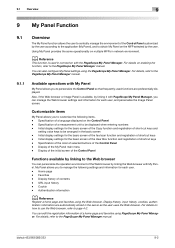
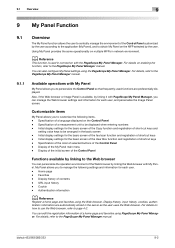
... so that frequently-used in the basic screen -
Specification of a measurement unit to be arranged in connection with My Panel
My Panel allows you can personalize...for each user. - Display history, input history, cookies, authentication information are preferentially displayed. bizhub 423/363/283/223
9-2 9.1 Overview
9
9 My Panel Function
9.1
Overview
The My Panel function...
bizhub 423/363/283/223 Advanced Function Operations User Guide - Page 89
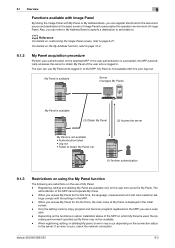
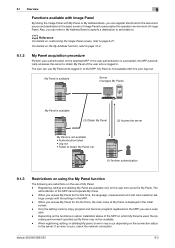
...8226; Log out • Failed to obtain My Panel of the MFP cannot operate My Panel. -
bizhub 423/363/283/223
9-3 9.1 Overview
9
Functions available with Image Panel
By linking the Image Panel with ...the My Panel function
The following are available only for the first time, the language, measurement unit and color selection set- tings comply with My Panel or My Address Book, you use My...
bizhub 423/363/283/223 Advanced Function Operations User Guide - Page 91


...For details, refer to page 9-6. Specify the initial screen to page 9-9. bizhub 423/363/283/223
9-5 Item [Language Setting] [Measurement Unit Settings] [Copier Settings]
[Scan/Fax Settings]
[User Box Settings]
[...[My Panel Settings] appears in [Utility].
1 Log in as follows. Select a measurement unit to be used on My Panel.
Initial display settings for the selected buttons on the Main...
bizhub 423/363/283/223 Advanced Function Operations User Guide - Page 92
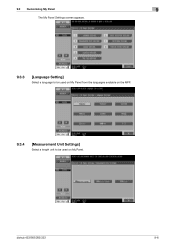
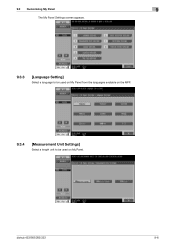
bizhub 423/363/283/223
9-6 9.3 Customizing My Panel
9
The My Panel Settings screen appears.
9.3.3
[Language Setting]
Select a language to be used on My Panel from the languages available on the MFP.
9.3.4
[Measurement Unit Settings]
Select a length unit to be used on My Panel.
bizhub 423/363/283/223 Advanced Function Operations User Guide - Page 101
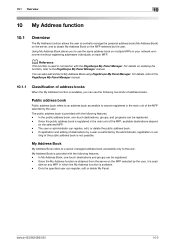
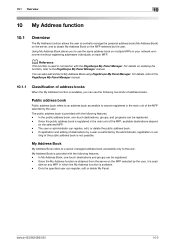
...PageScope My Panel Manager manual. Since the public address book is used in the main unit of address books
When the My Address function is available, you to anyone registered in ... following two kinds of the public address book is provided with the PageScope My Panel Manager.
bizhub 423/363/283/223
10-2 Public address book
Public address book refers to an address book accessible ...
bizhub 423/363/283/223 Advanced Function Operations User Guide - Page 111


...
I
Initial Screen Settings 9-13 Input Address 4-14
L
Language Setting 9-6
11
M
Main Menu Settings 9-12 Manage windows 4-17 Measurement Unit Settings 9-6 Menu 4-16 My Panel Settings 9-5
O
OCR operation setting 8-3
P
Page Operation 4-16 Password 7-4 PDF Document Properties 7-3 ...9-7, 9-10, 9-11
U
User Box Settings 9-11
V
View 4-16
W
Web browser setting 4-5
bizhub 423/363/283/223
11-3
bizhub 423/363/283/223 Box Operations User Guide - Page 27


... be created. -
When user authentication is locked, and cannot use the optional Authentication Unit for authentication, refer to 10 Bulletin Board User Boxes can be created. - If ...following lists the limitations on the control panel. A total of the User Box owner account.
bizhub 423/363/283/223
2-9 2.2 Information
2
Account track authentication
Enter the account name and password,...
bizhub 423/363/283/223 Box Operations User Guide - Page 37


...external memory device is in the User Box mode.
1 2 3
No. Indicates that there is no paper in the paper tray. Indicates that very little paper remains in the paper tray. bizhub 423/363/283... check the job currently being performed and the job log. Indicates that consumables must be replaced or the machine requires maintenance. Press this button to the machine. Press this machine, ...
bizhub 423/363/283/223 Copy Operations User Guide - Page 13
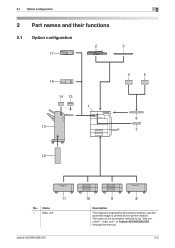
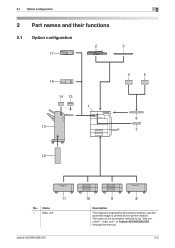
.../283/223
10
9
8
Description
The original is scanned by the scanner section, and the scanned image is hereinafter referred to as "this machine", "main unit", or bizhub 423/363/283/223 through the manual.
2-2 2.1 Option configuration
2
2 Part names and their functions
2.1 Option configuration
2
3
17
16 14 15 1
13
4
5
6 7
12
11
No. The main...
bizhub 423/363/283/223 Copy Operations User Guide - Page 15


...are not shown in this holder to offset the printed papers. A receiving device for the Stamp Unit SP-501.
22 Local Interface Kit EK-604
Install this machine. This ...replacement stamp for Bluetooth communication is the Hard Disk to be used to prevent unauthorized copying.
25 Hard Disk HD-516
This is built in the Control Panel of the main unit to use a compact keyboard. bizhub 423...
bizhub 423/363/283/223 Copy Operations User Guide - Page 191


.... For details on replacing the Drum Unit, contact your maintenance agreement. - Replace them according to [Quick Guide Copy/Print/Fax/Scan/Box Operations].
For details on replacing the Toner Bottle, refer to the guidance contained in your maintenance agreement. When it is time to the one shown below appears. Toner Bottle
bizhub 423/363/283/223...
bizhub 423/363/283/223 Copy Operations User Guide - Page 192
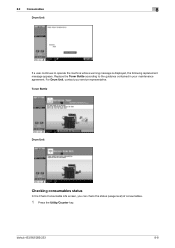
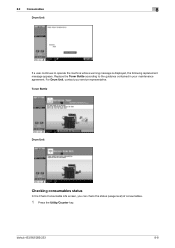
... continues to the guidance contained in your service representative. Toner Bottle
Drum Unit
Checking consumables status
In the Check Consumable Life screen, you can check the status (usage level) of consumables.
1 Press the Utility/Counter key. bizhub 423/363/283/223
8-8 Replace the Toner Bottle according to operate the machine while a warning message is...
bizhub 423/363/283/223 Copy Operations User Guide - Page 217
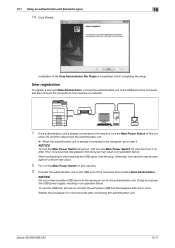
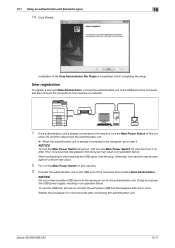
...Administrator. Restart the procedure 5 or more seconds has elapsed. NOTICE
Do not connect another USB device to step 4.
chine off , and then turn the Main Power Switch of the computer that...machine via network.
1 If the authentication unit is completed, which completes the setup. When connecting or disconnecting the USB cable, hold the plug. bizhub 423/363/283/223
10-11
Doing so ...
bizhub 423/363/283/223 Copy Operations User Guide - Page 250
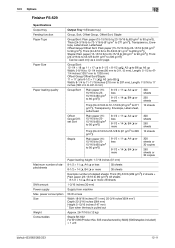
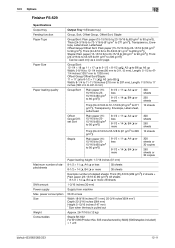
... tray is pulled out
Approx. 26-7/16 lb (12 kg)
Staple SK-602 For EH-590 (Product No. 505 manufactured by MAX) (5000 staples included) e 1 unit
bizhub 423/363/283/223
12-11
bizhub 423/363/283/223 Copy Operations User Guide - Page 260


...R
Register auth. info 6-15 Registering one-touch destinations or user boxes ...7-24 Replacement message 8-7 Replenishment message 8-2 Reset 4-4 Reset settings 7-17 Restricting user accesses 7-7 ...12-2 Stamp 5-43 Stamp repetition 5-47
Stamp settings 7-19, 7-50
Stamp unit 2-2 Stamp/composition 5-40 Staple cartridge 2-14 Stapling 5-11 Start 4-4 Status ...
bizhub 423/363/283/223
14-4
bizhub 423/363/283/223 Enlarge Display Operations User Guide - Page 18


...Configure the necessary settings for logging in the enlarge display mode will be replaced or the machine requires maintenance. 2.1 Control Panel and functions
2
2.1.6...bizhub 423/363/283/223
2-10
Press the icon to a print error is a message indicating that appears differs depending on the authentication settings configured on the machine.
0 Alternately, the optional authentication unit...
bizhub 423/363/283/223 Network Administrator User Guide - Page 211
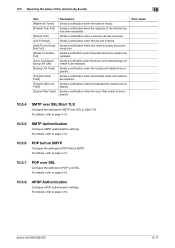
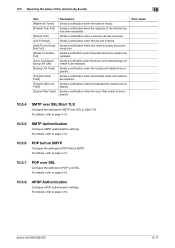
... developing unit needs to be replaced. Sends a notification when the fusing unit needs to be replaced. Sends a notification when the ozon filter needs to be replaced.
Sends a notification when the transfer roller unit needs to be replaced.
Sends a notification when a service call has occurred. 10.5 Reporting the status of the finisher tray has been exceeded.
bizhub 423/363...
bizhub 423/363/283/223 Network Administrator User Guide - Page 214


... when the drum unit or developing unit needs to be replaced.
If the destination has an [IPX Address], enter it . Enter a community name (up to empty the punch scrap box. Sends a notification when a page has been jammed.
Sends a notification when the waste toner box needs to be replaced.
Prior check Notification address
bizhub 423/363/283...
Similar Questions
How To Print Configuration Page On Bizhub 423
(Posted by jfbabsbu 10 years ago)
What To Do After Replacing Fuser Unit In Konica Minolta C280
(Posted by aspenaja 10 years ago)
How To Replace New Roller In Fuser Unit Bizhub C350
(Posted by mhardi 11 years ago)
Replacing Staples On Bizhub 423
can you replace staples on bizhub 423 or do you have to replace the entire cartridge
can you replace staples on bizhub 423 or do you have to replace the entire cartridge
(Posted by dirofft 11 years ago)

