Konica Minolta bizhub 423 Support Question
Find answers below for this question about Konica Minolta bizhub 423.Need a Konica Minolta bizhub 423 manual? We have 14 online manuals for this item!
Question posted by dirofft on August 3rd, 2012
Replacing Staples On Bizhub 423
can you replace staples on bizhub 423 or do you have to replace the entire cartridge
Current Answers
There are currently no answers that have been posted for this question.
Be the first to post an answer! Remember that you can earn up to 1,100 points for every answer you submit. The better the quality of your answer, the better chance it has to be accepted.
Be the first to post an answer! Remember that you can earn up to 1,100 points for every answer you submit. The better the quality of your answer, the better chance it has to be accepted.
Related Konica Minolta bizhub 423 Manual Pages
bizhub 423/363/283/223 Advanced Function Operations User Guide - Page 34


...Configure the print settings, and then press [Start] or the Start key on the control panel. The displayed contents are printed. stapling, hole punching, folding, or binding.
There are two types of paper for printing. Item [Paper] [Simplex/Duplex] [Stamp ... image that takes up a large amount of [Finishing] varies depending on which options are installed.
-
bizhub 423/363/283/223
4-15
bizhub 423/363/283/223 Advanced Function Operations User Guide - Page 37


... depending on the control panel. Select whether to print in the contents to display the Print screen. stapling, hole punching, folding, or binding. The Punch settings are installed. -
Reference - The Staple settings are supported for collating, grouping, offsetting. bizhub 423/363/283/223
4-18 Press the link to print a [Date/Time] and [Page Number].
bizhub 423/363/283/223 Advanced Function Operations User Guide - Page 38
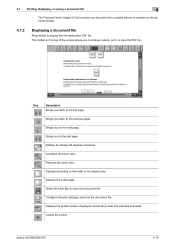
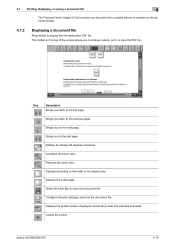
... you to the previous page.
Displays the entire page.
The toolbar on the optional finisher.
4.7.2
Displaying a document file
Press [View] to the top page.
bizhub 423/363/283/223
4-19
Closes the screen. Displays the splash window (displayed momentarily when the software activates). The Fold and Center Staple & Fold functions can be used when...
bizhub 423/363/283/223 Advanced Function Operations User Guide - Page 66


... you can be available. -
This function is not available.
Printing
Press [Print] to specify a zoom ratio for collating, grouping, stapling, or hole punching. If you cannot
specify [Combine] or [Zoom]. bizhub 423/363/283/223
6-14 6.3 Operating Image Panel
6
6.3.5
Specifying a destination
Specify a destination of a new sheet. Reference - When printing a document with...
bizhub 423/363/283/223 Box Operations User Guide - Page 4


...
Basic - Density...6-11 Basic - Position Setting ...7-9 Fold/Bind...7-10
Combine...7-11 Zoom...7-11
bizhub 423/363/283/223
Contents-3 6.2.4
6.2.5 6.2.6 6.2.7
6.2.8
6.2.9 6.2.10
6.2.11 6.3 6.3.1 ... 7-7 Copies ...7-7 1-Sided/2-Sided...7-7 Finishing...7-8 Sort/Group ...7-8 Offset ...7-8 Staple ...7-8 Staple - File Type ...6-7 File Type...6-7 Encryption ...6-8 Encryption - Center Erase...
bizhub 423/363/283/223 Box Operations User Guide - Page 37


...an external memory device is busy when sending with the connection to the POP server.
Press this button to display the message, and then perform the replacement or maintenance procedure...the User Box mode.
1 2 3
No.
Indicates that consumables must be replaced or the machine requires maintenance. bizhub 423/363/283/223
3-5
Indicates that the enhanced security mode is no paper in...
bizhub 423/363/283/223 Box Operations User Guide - Page 75
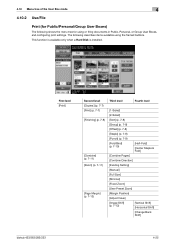
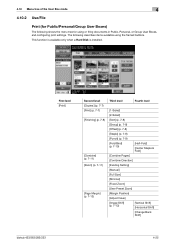
...
[Punch] (p. 7-9)
[Fold/Bind] (p. 7-10)
[Half-Fold]
[Center Staple & Fold]
[Combine Pages]
[Combine Direction]
[Existing Setting]
[Manual]
[Full Size]
[Minimal]
[Fixed Zoom]
[User Preset Zoom]
[Margin Position]
[Adjust Value]
[Image Shift] (p. 7-13)
[Vertical Shift] [Horizontal Shift]
[Change Back Shift]
bizhub 423/363/283/223
4-25 The following shows the menu tree for Public...
bizhub 423/363/283/223 Box Operations User Guide - Page 77
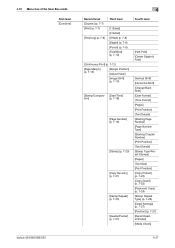
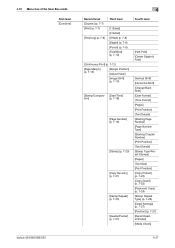
4.10 Menu tree of the User Box mode First level [Combine]
bizhub 423/363/283/223
4
Second level [Copies:] (p. 7-7) [Print] (p. 7-7)
[Finishing] (p. 7-8)
Third level
[1-Sided] [2-Sided] [Offset] (p. 7-8) [Staple] (p. 7-8) [Punch] (p. 7-9) [Fold/Bind] (p. 7-10)
[Continuous Print] (p. 7-12)
[Page Margin] (p. 7-13)
[Margin Position] [Adjust Value]
[Image Shift] (p. 7-13)
[Stamp/Composi- [Date/...
bizhub 423/363/283/223 Box Operations User Guide - Page 80
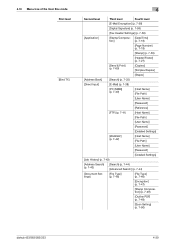
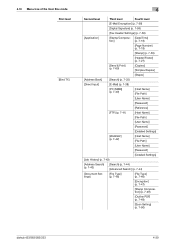
...)
[Page Number] (p. 7-19)
[Stamp] (p. 7-59)
[Header/Footer] (p. 7-27)
[Send & Print] (p. 7-60)
[Copies:] [Simplex/Duplex]
[Staple]
[Address Book]
[Search] (p. 7-35)
[Direct Input]
[E-Mail] (p. 7-38)
[PC (SMB)] (p. 7-40)
[Host Name] [File Path]
[User...)
[Encryption] (p. 7-47)
[Stamp Composition] (p. 7-49)
[Outline PDF] (p. 7-49)
[Scan Setting] (p. 7-50)
bizhub 423/363/283/223
4-30
bizhub 423/363/283/223 Box Operations User Guide - Page 81
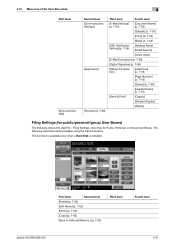
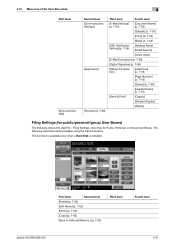
...] (p. 7-62)
[Copy] (p. 7-63)
[Save to External Memory.] (p. 7-63)
Third level
Fourth level
bizhub 423/363/283/223
4-31 This function is available only when a Hard Disk is installed. The following shows the Use... Number] (p. 7-19)
[Stamp] (p. 7-59)
[Header/Footer] (p. 7-27)
[Send & Print]
[Copies:]
[Simplex/Duplex]
[Staple]
Filing Settings (for Public, Personal, or Group User Boxes.
bizhub 423/363/283/223 Box Operations User Guide - Page 83
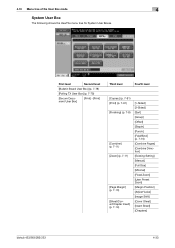
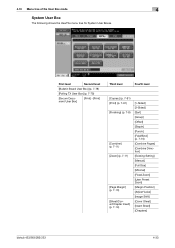
...) [Sheet/Cover/Chapter Insert] (p. 7-14)
[1-Sided] [2-Sided] [Sort] [Group] [Offset] [Staple] [Punch] [Fold/Bind] (p. 7-10) [Combine Pages] [Combine Direction] [Existing Setting] [Manual] [Full Size] [Minimal] [Fixed Zoom] [User Preset Zoom] [Margin Position] [Adjust Value] [Image Shift] [Cover Sheet] [Insert Sheet] [Chapters]
bizhub 423/363/283/223
4-33 4.10 Menu tree of the User...
bizhub 423/363/283/223 Box Operations User Guide - Page 84
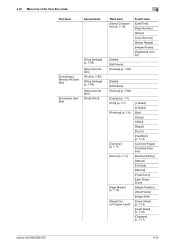
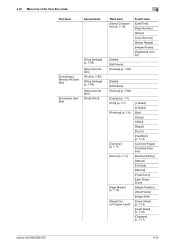
...Page Margin] (p. 7-13) [Sheet/Cover/Chapter Insert]
[1-Sided] [2-Sided] [Sort] [Group] [Offset] [Staple] [Punch] [Fold/Bind] (p. 7-10) [Combine Pages] [Combine Direction] [Existing Setting] [Manual] [Full Size] [Minimal] [Fixed Zoom] [User Preset Zoom] [Margin Position] [Adjust Value] [Image Shift] [Cover Sheet] (p. 7-15) [Insert Sheet] (p. 7-16) [Chapters] (p. 7-17)
bizhub 423/363/283/223
4-34
bizhub 423/363/283/223 Copy Operations User Guide - Page 52


bizhub 423/363/283/223
4-16
Press the target button, and then press [Start Guidance].
* This item is displayed only when a Hard Disk is installed. 4.9 Guidance
4
Settings
[Consumables Replace/Processing Procedure]*
Use the animation guidance to check the procedure to replenish staples or throw punch scraps away from the punch scrap box.
bizhub 423/363/283/223 Copy Operations User Guide - Page 142


... in order to fine-adjust the entire printing density setting (amount of the...[Centering (Duplex 2nd Side)] [Media Adjustment] [Center Staple Position] [Half-Fold Position] [Punch Horizontal Position Adjustment]...]: [Specify] [Erase Method]: [Rectangular] [Original Density]: [1]
bizhub 423/363/283/223
7-10 Directly after replacing the toner bottle or after the maximum density has been adjusted, ...
bizhub 423/363/283/223 Copy Operations User Guide - Page 205


....
Continuing using PageScope Web Connection.
The write area of the malfunction code displayed in the screen. Replace the Staple Cartridge. Turn off the Sub Power Switch while this condition may cause lines to appear in your service representative. bizhub 423/363/283/223
9-9 Remove paper according to the message displayed in the screen. Turn the...
bizhub 423/363/283/223 Copy Operations User Guide - Page 260


... auth. info 6-15 Registering one-touch destinations or user boxes ...7-24 Replacement message 8-7 Replenishment message 8-2 Reset 4-4 Reset settings 7-17 Restricting user accesses...5-47
Stamp settings 7-19, 7-50
Stamp unit 2-2 Stamp/composition 5-40 Staple cartridge 2-14 Stapling 5-11 Start 4-4 Status indicator 2-5 Stop 4-4 Storage box 2-5 Stylus pen...bizhub 423/363/283/223
14-4
bizhub 423/363/283/223 Copy Operations User Guide - Page 261


...58 Application 5-20 Apply Stamps 7-50 Authentication Device Settings 7-33 Auto 5-7 Auto Booklet ON when Fold & Staple 6-8 Auto Color Level Adjust 6-3 Auto Detect...Color Selection Settings 6-6 Composition 5-51 Confidential Document Access Method 7-46 Consumables Replace Processing Procedure ..........4-16 Contrast 5-30 Copied Paper 5-19
Copier Settings 6-6, ...bizhub 423/363/283/223
14-5
bizhub 423/363/283/223 Enlarge Display Operations User Guide - Page 32
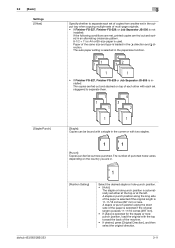
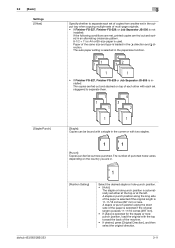
... the paper is selected if the original length is automatically set either at the top or at the left. bizhub 423/363/283/223
[Punch]: Copies can be fed out hole-punched.
A staple or punch position along the short side of the paper is selected if the original length exceeds 11-11/16...
bizhub 423/363/283/223 Network Administrator User Guide - Page 210
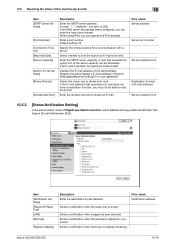
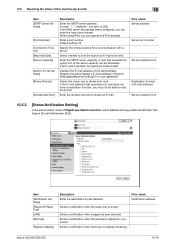
... [PM Call]
[Replace Staples]
Description Enter the ...staples remaining. Displays the E-mail address of the administrator. Enter the divided mail size to read the E-mail. E-mail Address] [Binary Division]
[Divided Mail Size]
Description
Enter the SMTP server address. When using IPv6, you can be able to divide an E-mail.
Sends a notification when a page has been jammed.
bizhub 423...
bizhub 423/363/283/223 Network Administrator User Guide - Page 214


... exceeded. If the destination has an [IP Address], enter its port number.
Sends a notification when there are no staples remaining.
Sends a notification when the fusing unit needs to be replaced. Prior check Notification address
bizhub 423/363/283/223
10-20 If the DNS server has already been configured, you can specify the IPv6...
Similar Questions
How To Replace Toner Cartridges In Konica Bizhub 423
(Posted by olusandy 10 years ago)
How To Replace Toner Cartridge On Printer
how do i replace toner cartridge on printer
how do i replace toner cartridge on printer
(Posted by maritzaramos13civ 10 years ago)
How To Replace Toner Cartridge Bizhub 501
(Posted by jhadvisory 10 years ago)
How To Replace Toner Cartridges In Bizhub 423
(Posted by cbabruh 10 years ago)

