Konica Minolta bizhub 501 Support Question
Find answers below for this question about Konica Minolta bizhub 501.Need a Konica Minolta bizhub 501 manual? We have 11 online manuals for this item!
Question posted by maritzaramos13civ on October 31st, 2013
How To Replace Toner Cartridge On Printer
how do i replace toner cartridge on printer
Current Answers
There are currently no answers that have been posted for this question.
Be the first to post an answer! Remember that you can earn up to 1,100 points for every answer you submit. The better the quality of your answer, the better chance it has to be accepted.
Be the first to post an answer! Remember that you can earn up to 1,100 points for every answer you submit. The better the quality of your answer, the better chance it has to be accepted.
Related Konica Minolta bizhub 501 Manual Pages
bizhub C203/C253/C353/C451/C550/C650, bizhub 361/421/501/601/751 Enabling bizhub HDD Security Features - Page 2


...the MFP in setting up the HDD using this guide will require a service technician, replacement parts and significant cost and down time to change the Encryption Key/Passwords at regular ...walk away from the Administrator Settings. Overview
This guide is intended to assist the bizhub Multi-Function Printer (MFP) Administrator with the steps and procedures necessary to a secure password, an ...
bizhub 361/421/501 Network Scan/Fax/Network Fax Operations User Manual - Page 19


.... - IP Address Fax
Representation of product name
Product name bizhub 501/421/361
Representation This machine, 501/421/361
Microsoft Windows NT 4.0 Microsoft Windows 2000 Microsoft Windows...- Like the G3 fax function, data transmission/reception is performed mostly between compatible devices. Similar functionality can be used as a headline. Network Fax function
This function transmits ...
bizhub 361/421/501 Network Scan/Fax/Network Fax Operations User Manual - Page 52


... of basic information
3
Installation procedure
1 Click the [Start] button, and then select [Network]. Devices connected to the network are set to "Enable" on this machine, the machine is displayed as a printer icon.
501/421/361
3-7 Depending on the settings on the computer, the UAC (User Account Control) dialog box may appear. Registration of...
bizhub 361/421/501 Network Scan/Fax/Network Fax Operations User Manual - Page 295
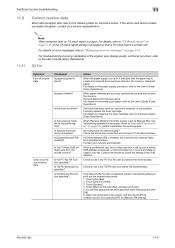
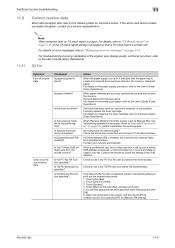
...reception, contact your network administrator.
Touch [User Box]. 2.
Is the toner run -down ?
Promptly replace the toner cartridge.
Touch [System]. 4. If the action also fails to "Displaying an...disconnected. For details on page 5-3, perform operations for [Memory RX Setting].
501/421/361
11-4 For troubleshooting involving misfeeding of the SUB address. Select ...
bizhub 361/421/501 Network Scan/Fax/Network Fax Operations User Manual - Page 296


... the memory. Replenish paper. For details on the hard disk. Promptly replace the toner cartridge.
It is occurring, received documents are stored in the memory and on page 9-30.
501/421/361
11-5 For details, refer to the User's Guide [Copy Operations]. Is toner used up , document reception is disconnected. Is the Memory RX function...
bizhub 361/421/501 Network Scan/Fax/Network Fax Operations User Manual - Page 308


...printer...servers, clients, and printers on to the ...computer and a peripheral device. Abbreviation for specifying settings...for automatically detecting devices connected to the... a computer or printer.
Abbreviation for Comma...information from the multifunctional product. The ...settings from the server.
A device, such as a computer or... over a network by printers and scanners. With collective...
bizhub 361/421/501 Network Scan/Fax/Network Fax Operations User Manual - Page 309


... HyperText Transfer Protocol.
Large-capacity storage device for managing mailboxes on the same floor, in the same building, or in neighboring buildings.
501/421/361
12-9
The LAN switch corresponding... be printed over the Internet. A protocol that can also be sent to printers in remote areas to replace the currently used IPv4 protocol and provides an increase in order to run Java...
bizhub 361/421/501 Network Scan/Fax/Network Fax Operations User Manual - Page 310


... the data may or may not be sent and received between a computer and a printer.
501/421/361
12-10 Software that identifies the transmission port for each manufacture controlling and assigning...
MMR NetBEUI NetWare NTLM NTP
OCR OS PASV PDF Peer-to a printer over a network. A printer protocol that allows connected devices to use the free Adobe Acrobat Reader software to access a database ...
bizhub 361/421/501 Network Scan/Fax/Network Fax Operations User Manual - Page 311


...multifunctional product searches this standard, public key encryption, which the image sensors are higher than the IP address. UNIX server software that uses SMB (Server Message Block) so that UNIX system resources can be specified in a network environment using a printer... searched for connecting a mouse, printer, and other computers or peripheral devices. A transmission route is read ...
bizhub 361/421/501 Network Administrator User Manual - Page 222


...are represented in intensity between a computer and a peripheral device.
Abbreviation for DHCP clients on the same LAN. Indicates ...the user when referencing the destination information from the multifunctional product.
A function for the ECM mode and...Color correction function used as printers and displays.
A resolution unit used values as the fax ID.
501/421/361
3-4 If the...
bizhub 361/421/501 Network Administrator User Manual - Page 223


...to printers in a NetWare environment. Grouping of an image. The method of producing the light and dark parts of an image through varying sizes of the OSI reference model.
501/...Union). G3 is not used with enhanced security can be reproduced. of devices that has been prepared to replace the currently used to the connected network. Authentication methods for Internet Protocol version...
bizhub 361/421/501 Network Administrator User Manual - Page 226


... sent and received and preset transmission operation procedures. Specify whether or not the multifunctional product searches this function can be used for registering recipient's fax numbers where faxes are able to send the document without permission to a printing device.
This is no corresponding data on the LDAP server searched for each process...
bizhub 361/421/501 Security Function User Manual - Page 184


... machine, the machine displays a message that tells that the write operation has not been successful because of a device lock error. Click [OK] and wait for some while before attempting to execute [Export to the device] again.
501/421/361
4-6 Application Software
4
4 From the pull-down menu of User authentication, select the user authentication...
bizhub 361/421/501 Security Function User Manual - Page 191


... machine, the machine displays a message that tells that the write operation has not been successful because of a device lock error. Click [OK] and wait for some while before attempting to execute [Export to the device] again.
501/421/361
4-13 Application Software
4
6 Click [Register] of S/MIME Certification file and select the certificate to...
bizhub 361/421/501 Security Function User Manual - Page 193


... or priv-password entered does not meet the requirements of the Password
Rules, [Export to the device] again.
501/421/361
4-15 Click [OK] and wait for some while before attempting to execute [Export to the device] cannot be selected.
Application Software
4
6 Click the "Security Level" pull-down menu and select [auth-password...
bizhub 361/421/501 Security Function User Manual - Page 194


... 4-2.
1 Access the machine through [Administrator settings] mode of a device lock error. If the DNS Server Auto Obtain and DNS Domain Auto Obtain checkboxes are selected, the DNS Server Address and DNS Domain Name are automatically acquired.
6 Click the [Export to the device] again.
501/421/361
4-16 Click [OK] and wait for the...
bizhub 361/421/501 Security Function User Manual - Page 195


... settings expand button.
3 Click the Network expand button.
4 Click the [NetWare].
5 Make the necessary settings.
6 Click the [Export to the device].
2
Note If you have already logged on to the device] again.
501/421/361
4-17 Application Software
4
4.1.9
NetWare Setting Function
0 For the procedure to access the machine, see steps 1 through 5 of "Gaining...
bizhub 361/421/501 Security Function User Manual - Page 196


... button.
4 Click the [SMB].
5 Click the [NetBIOS Name] of Setting list, enter the NetBIOS Name.
6 Click the [Export to the device].
2
Note If you have already logged on to the device] again.
501/421/361
4-18 Click [OK] and wait for some while before attempting to execute [Export to the Administrator Settings via...
bizhub 361/421/501 Security Function User Manual - Page 197


... settings expand button.
3 Click the Network expand button.
4 Click the [AppleTalk].
5 Make the necessary settings.
6 Click the [Export to the device].
2
Note If you have already logged on to the device] again.
501/421/361
4-19 Application Software
4
4.1.11
AppleTalk Setting Function
0 For the procedure to access the machine, see steps 1 through 5 of...
bizhub 361/421/501 Security Function User Manual - Page 198


... Connection, the machine displays a message that tells that the write operation has not been successful because of a device lock error. Application Software
4
4.1.12
E-Mail Setting Function
0 For the procedure to access the machine, see...TX (SMTP)].
5 Make the necessary settings.
6 Click the [Export to the device].
2
Note If you have already logged on to the device] again.
501/421/361
4-20
Similar Questions
How To Replace Toner Cartridges In Konica Bizhub 423
(Posted by olusandy 10 years ago)
How To Replace The Toner Cartridge In Konica Minolta Bizhub 501 Video
(Posted by juneraps 10 years ago)
How To Replace Toner Cartridge Bizhub 501
(Posted by jhadvisory 10 years ago)
How To Replace Bizhub 501 Copier Toner Cartridges
(Posted by Justigmn 10 years ago)
How To Replace Toner Cartridges In Bizhub 423
(Posted by cbabruh 10 years ago)

