Konica Minolta bizhub 363 Support Question
Find answers below for this question about Konica Minolta bizhub 363.Need a Konica Minolta bizhub 363 manual? We have 14 online manuals for this item!
Question posted by susankelley on February 28th, 2012
Replacement Staples
i am attempting to locate the correct part/item number for replacement staples for out konica Bizhub 363. The vendor says they are the same as the staples for the 501 but they look completely different.
help
Current Answers
There are currently no answers that have been posted for this question.
Be the first to post an answer! Remember that you can earn up to 1,100 points for every answer you submit. The better the quality of your answer, the better chance it has to be accepted.
Be the first to post an answer! Remember that you can earn up to 1,100 points for every answer you submit. The better the quality of your answer, the better chance it has to be accepted.
Related Konica Minolta bizhub 363 Manual Pages
bizhub 423/363/283/223 Box Operations User Guide - Page 37


...
1 2 3
No.
bizhub 423/363/283/223
3-5
The following buttons are buttons for example, the recipient's line is not enabled.
Indicates that an external memory device is no paper in the...check the preview image of the scan, print and transmission functions.
Indicates that consumables must be replaced or the machine requires maintenance. Name
1
[Job List]
2
[Check Job]
3
[Preview...
bizhub 423/363/283/223 Box Operations User Guide - Page 205


...types: PDF, JPEG, TIFF, and XPS.
If the number
of printable file types are displayed in the Password Encrypted... 250 characters. Up to display the folder structure. bizhub 423/363/283/223
7-97 Entering a file path
In the...stapling are displayed in the External Memory screen and print the data. Printing encrypted PDF data
To print the encrypted PDF data saved in the external memory device...
bizhub 423/363/283/223 Copy Operations User Guide - Page 5


... Access to Destinations]...7-33 [Authentication Device Settings] ...7-33 [User/Account Common...Replacement message ...8-7 Checking consumables status...8-8 Viewing counters...8-9 Checking the total number...corrected by the user 9-2
9.2
Troubleshooting table...9-4
Simple troubleshooting ...9-4
Main messages and their remedies 9-8
Icons that appear in the touch-panel screen 9-10
bizhub 423/363...
bizhub 423/363/283/223 Copy Operations User Guide - Page 15


... Stamp Unit SP-501
Applies a stamp to originals that have been scanned.
21 Spare TX Marker Stamp 2
A replacement stamp for Bluetooth ....
A receiving device for the Stamp Unit SP-501.
22 Local Interface Kit EK-604
Install this machine. bizhub 423/363/283/223
2-4...cellular phone or PDA. If necessary, you can increase the number of the main unit to prevent unauthorized copying.
25 Hard...
bizhub 423/363/283/223 Copy Operations User Guide - Page 49


...completed normally [Completed Preparation Sound]: A sound produced when a device is nearing for supplies or a replaceable...replace-
bizhub 423/363/283/223
4-13
Also specify the duration of time for an option subject to output the caution sound. tion sound. • [Succesful Completion... default value item is held...cancel the settings that cannot be corrected by the user or requires action...
bizhub 423/363/283/223 Copy Operations User Guide - Page 52


bizhub 423/363/283/223
4-16 4.9 Guidance
4
Settings
[Consumables Replace/Processing Procedure]*
Use the animation guidance to check the procedure to replenish staples or throw punch scraps away from the punch scrap box. Press the target button, and then press [Start Guidance].
* This item is displayed only when a Hard Disk is installed.
bizhub 423/363/283/223 Copy Operations User Guide - Page 142


...replacing...Staple...Rectangular] [Original Density]: [1]
bizhub 423/363/283/223
7-10
Press [...Dark] or [Light] to manually specify an erase method and original density. Press Start to start drum dry processing. This function is useful when the required printing result is not obtained, for example, the printing density is not obtained after printing a large number...
bizhub 423/363/283/223 Copy Operations User Guide - Page 205


...attempts have failed the specified number of the code displayed in the screen. The write area of the machine. Take a remedy according to make copies. (1) The hole-punch scrap box is full. (2) The Punch Scrap Box is depleted. Replace the staple cartridge, or cancel stapling...following the guidance contained in the screen. bizhub 423/363/283/223
9-9 9.2 Troubleshooting table
9
Message...
bizhub 423/363/283/223 Copy Operations User Guide - Page 258


...staple position 7-12 Adjusting the half-fold position 7-13 Adjusting the punch horizontal position 7-13 Adjusting the punch resistance loop 7-14 Administrator password 7-43 Administrator security levels 7-44 Administrator settings 7-2 Administrator/machine settings 7-23 Advanced preview 4-19 Application settings 5-20 Authentication device...the total number of ...bizhub 423/363/283/223
14-2
bizhub 423/363/283/223 Copy Operations User Guide - Page 260


...item... auth. info 6-15 Registering one-touch destinations or user boxes ...7-24 Replacement message 8-7 Replenishment message 8-2 Reset 4-4 Reset settings 7-17 Restricting user accesses...47
Stamp settings 7-19, 7-50
Stamp unit 2-2 Stamp/composition 5-40 Staple cartridge 2-14 Stapling 5-11 Start 4-4 Status indicator 2-5 Stop 4-4 Storage box 2-5 Stylus pen...bizhub 423/363/283/223
14-4
bizhub 423/363/283/223 Copy Operations User Guide - Page 261


...58 Application 5-20 Apply Stamps 7-50 Authentication Device Settings 7-33 Auto 5-7 Auto Booklet ON when Fold & Staple 6-8 Auto Color Level Adjust 6-3 Auto Detect...Color Selection Settings 6-6 Composition 5-51 Confidential Document Access Method 7-46 Consumables Replace Processing Procedure ..........4-16 Contrast 5-30 Copied Paper 5-19
Copier Settings 6-6, ...bizhub 423/363/283/223
14-5
bizhub 423/363/283/223 Fax Driver Operations User Guide - Page 45


...In addition, specify whether to replace the TrueType fonts by printer fonts... in the [Setting] box. If it is different from which you acquire the device information.
Select an enlarge or reduce ratio. Select...outline fonts. bizhub 423/363/283/223
4-12 Clicking [Combination Details...] allows you to create, change, or delete watermarks.
4.2.6
[Quality] tab
Item Name [Font ...
bizhub 423/363/283/223 Network Administrator User Guide - Page 145
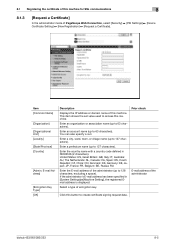
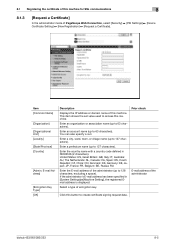
...to access this machine.
This item shows the set value used to...Enter an organization or association name (up to 63 characters).
bizhub 423/363/283/223
8-5
Prior check
E-mail address of encryption key....name of PageScope Web Connection, select [Security] ö [PKI Settings] ö [Device Certificate Setting] ö [New Registration] ö [Request a Certificate].
If the ...
bizhub 423/363/283/223 Network Administrator User Guide - Page 147


...] ö [Import a Certificates]. bizhub 423/363/283/223
8-7 8.1 Registering the certificate of this machine for SSL communications
8
8.1.5
[Import a Certificates]
In the administrator mode of PageScope Web Connection, select [Security] ö [PKI Settings] ö [SSL Setting].
Item [File]
[Password]
Description
Specify the file name of the device certificate to 32 characters). Enter...
bizhub 423/363/283/223 Network Administrator User Guide - Page 179
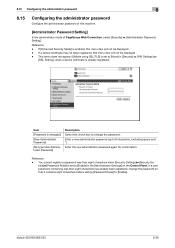
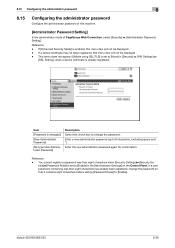
...] ö
[SSL Setting], when a device certificate is set to change the password so that it contains eight characters before setting [Password Rules] to 8 characters, excluding space and "). Item
[Password is enabled, this machine.
[Administrator Password Setting]
In the administrator mode of this menu item will not be displayed. -
bizhub 423/363/283/223
8-39 You...
bizhub 423/363/283/223 Network Administrator User Guide - Page 355


... range has been completed (not the last data). No certificate is...Bluetooth. An error was detected in communication. bizhub 423/363/283/223
15-30 The certificate is invalid...to be registered to be verified (the maximum number of the certificate is unavailable. The operation ...function is checked. The connection aborted by the device. The CN field of a certificate is ...
bizhub 423/363/283/223 Network Scan/Fax/Network Fax Operations User Guide - Page 288


...bizhub 423/363/283/223
12-2 d Reference
If you encounter a problem which is not listed in this chapter or difficult to check that the fax number registered with "Check Dest. & Send"? Was the sender's fax number correctly registered with the recipient is correct. Correct...telephone line setting correct? If the fax still cannot be sent properly even after attempting to correct the problem, ...
bizhub 423/363/283/223 Network Scan/Fax/Network Fax Operations User Guide - Page 298


... receive originals in excess of the document saved or received from the fax function can be stored in the SSD. bizhub 423/363/283/223
13-3
13.1 Product specifications
13
13.1.2 Fax function
Item Number of stored pages
Applicable lines Scanning line density
Baud rate (G3) Maximum scanning size Maximum recording size
Specifications
If...
bizhub 423/363/283/223 Print Operations User Guide - Page 89


...device] on the toolbar.
4 From then on, follow the instructions on the area that follow .
3 If the dialog box prompting to restart the computer, click [OK].
8.1.3
Manual uninstallation
If the printer driver was installed without using the uninstallation program
If you are sure. This completes removing the printer driver.
bizhub 423/363...]) - [KONICA MINOLTA] - [423Series] - [Unin-
bizhub 423/363/283/223 Print Operations User Guide - Page 270


...items cannot be printed. Install the required options and enable them on the option installation status. bizhub 423/363/283/223
15-4
The density of pages, stapling cannot be performed. When printing a large number... be printed. If the document contains pages of different sizes, stapling cannot be configured correctly.
Some items for the printer driver may not be performed. ...
Similar Questions
Toner Filter Replacement On Konica Bizhub C454e
Where is the toner filter (need to replace) on the C454e? A picture would help.
Where is the toner filter (need to replace) on the C454e? A picture would help.
(Posted by slgallus 8 years ago)
Konica Minolta Bizhub 363 How To Replace Staple Cartridge
(Posted by adzaboer 9 years ago)
How To Replace Toner Konica Minolta Bizhub 283
(Posted by loritchi 10 years ago)
Konica Minolta Bizhub 363 How To Replace Staples
(Posted by baryhmalz 10 years ago)

