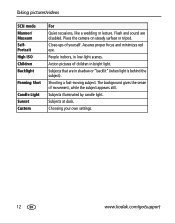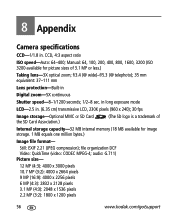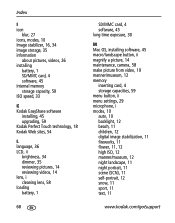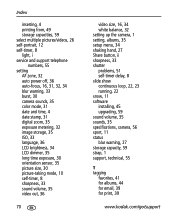Kodak V1233 Support Question
Find answers below for this question about Kodak V1233 - Easyshare 12.1MP Digital Camera.Need a Kodak V1233 manual? We have 1 online manual for this item!
Question posted by dejesusmaria82 on June 16th, 2012
My Camara Dosnot Want To Take Pictrues
The person who posted this question about this Kodak product did not include a detailed explanation. Please use the "Request More Information" button to the right if more details would help you to answer this question.
Current Answers
Related Kodak V1233 Manual Pages
Similar Questions
Kodak Easyshare Z981 Digital Camera
Is it possible to find a battery door for a Kodak Easyshare Z981 cameral. The camera still works. Bu...
Is it possible to find a battery door for a Kodak Easyshare Z981 cameral. The camera still works. Bu...
(Posted by jmorris77 6 years ago)
Where Can I Buy A Lens Cap For My Kodak Easyshare Z712 Is Digital Camera?
(Posted by BHITT91941 11 years ago)
Kodak Easyshare V1223 Video Has No Sound When Replayed.
Is This A Fault Of The
(Posted by gynosco 11 years ago)
Charging Easyshare V1233
I cannot charge my EasyShare V1233. When I plug into the wall socket outlet - no camera lights come...
I cannot charge my EasyShare V1233. When I plug into the wall socket outlet - no camera lights come...
(Posted by cengland464 12 years ago)
I ,i Lost All My Picture By Accident Camara Said Memmory I Take The Sim Card Out
(Posted by Anonymous-36223 12 years ago)