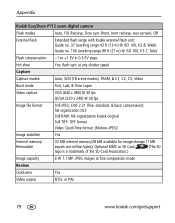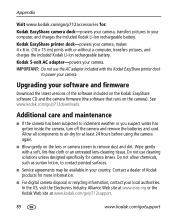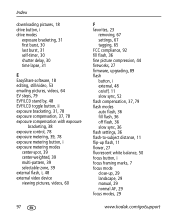Kodak P712 Support Question
Find answers below for this question about Kodak P712 - Easyshare 7.1MP Digital Camera.Need a Kodak P712 manual? We have 1 online manual for this item!
Question posted by Anonymous-32782 on July 5th, 2011
My Flash Don't Work
when i shoot a picture the flash don't won't flashi
Current Answers
Related Kodak P712 Manual Pages
Similar Questions
On Off Switch Problems And Flash Problems
Camera will not remain on although power switch is in the on postion (battery is fully charged and i...
Camera will not remain on although power switch is in the on postion (battery is fully charged and i...
(Posted by onlyone5409 9 years ago)
How To Remove Flash On P712
(Posted by adzpino 9 years ago)
Where Can I Buy A Lens Cap For My Kodak Easyshare Z712 Is Digital Camera?
(Posted by BHITT91941 11 years ago)
How Can I Get My Kodak Easyshare Zd710 Camera To Take Continous Pictures
(Posted by brianwarren 12 years ago)
Why Does My Flash Only Open Half Way?
Whwn I go to take a picture the flash only opens half way and end up with a dark area on the top of ...
Whwn I go to take a picture the flash only opens half way and end up with a dark area on the top of ...
(Posted by dickkueber 12 years ago)