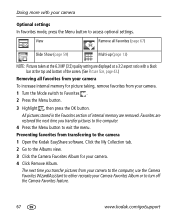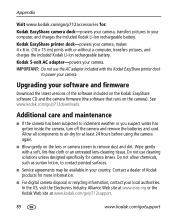Kodak P712 Support Question
Find answers below for this question about Kodak P712 - Easyshare 7.1MP Digital Camera.Need a Kodak P712 manual? We have 1 online manual for this item!
Question posted by torizu on May 29th, 2011
My Kodak P712 When Turned Continues To Turn Off And Baqck On
The person who posted this question about this Kodak product did not include a detailed explanation. Please use the "Request More Information" button to the right if more details would help you to answer this question.
Current Answers
Related Kodak P712 Manual Pages
Similar Questions
Easyshare Cx7300
Why does the Kodak EasyShare camera ...green light not stay lit ? When turn to auto green light on c...
Why does the Kodak EasyShare camera ...green light not stay lit ? When turn to auto green light on c...
(Posted by gemangel6939 8 years ago)
On Off Switch Problems And Flash Problems
Camera will not remain on although power switch is in the on postion (battery is fully charged and i...
Camera will not remain on although power switch is in the on postion (battery is fully charged and i...
(Posted by onlyone5409 9 years ago)
How To Remove Flash On P712
(Posted by adzpino 10 years ago)
Operating P712
I bought this lovely camera five plus years ago . Unfortunately it is far too complicated for my non...
I bought this lovely camera five plus years ago . Unfortunately it is far too complicated for my non...
(Posted by Jar1a2 10 years ago)
Where Can I Buy A Lens Cap For My Kodak Easyshare Z712 Is Digital Camera?
(Posted by BHITT91941 11 years ago)