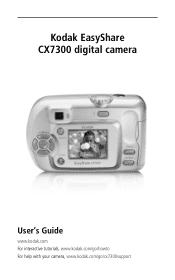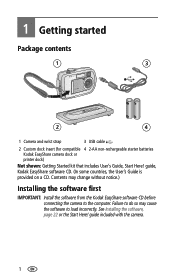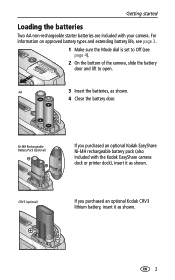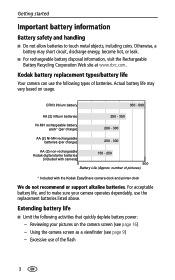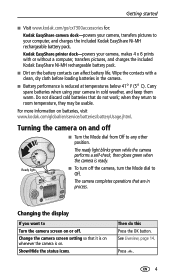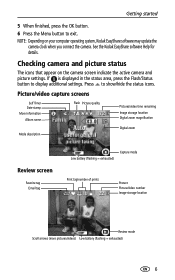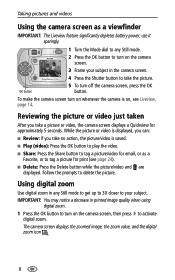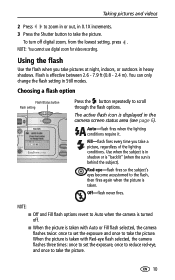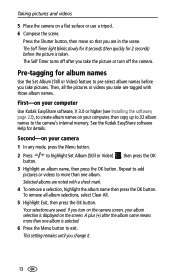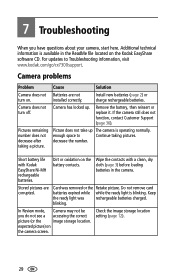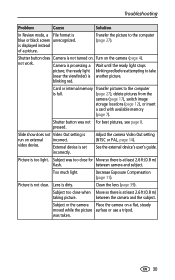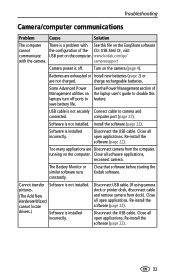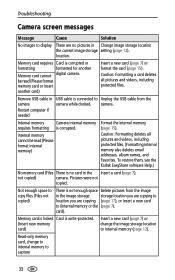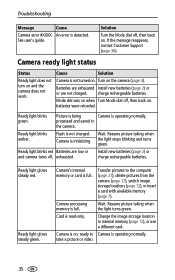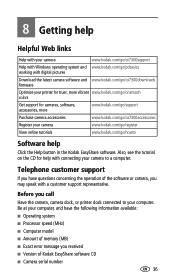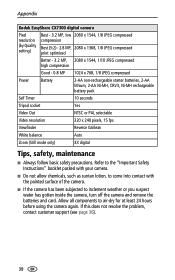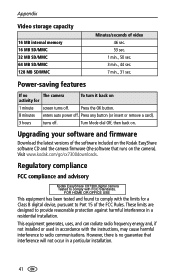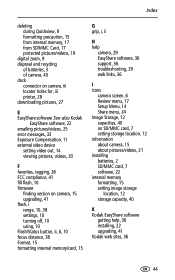Kodak CX7300 Support Question
Find answers below for this question about Kodak CX7300 - EASYSHARE Digital Camera.Need a Kodak CX7300 manual? We have 1 online manual for this item!
Question posted by gemangel6939 on December 26th, 2015
Easyshare Cx7300
Why does the Kodak EasyShare camera ...green light not stay lit ? When turn to auto green light on camera usually comes on till finish picture and turn camera off. I put new batteries in...would not stay lit..came on went right off. Took batteries out tested them and replaced...same thing. What is causing this?
Current Answers
Related Kodak CX7300 Manual Pages
Similar Questions
My New C1013 Will Not Turn On Even With New Batteries. Thanks
new- c1013Kodak Easy Share/installed new batteries/camera DOES NOT TURN ON - Thanks
new- c1013Kodak Easy Share/installed new batteries/camera DOES NOT TURN ON - Thanks
(Posted by cblaister 11 months ago)
Is There An Update? Cx7300 Digital Camera
(Posted by whiteelk20 1 year ago)
How To Use Kodak Easyshare Cx7300
(Posted by applviper 9 years ago)
Lens Won't Come Out.making A Clicking Noise.new Batteries
(Posted by audrey546 11 years ago)
Easyshare Software
I have a different computer but can't locate my original software CD for my Kodak Easyshare CX7300 d...
I have a different computer but can't locate my original software CD for my Kodak Easyshare CX7300 d...
(Posted by djp4449 12 years ago)