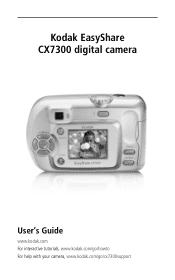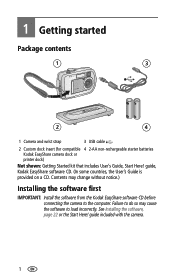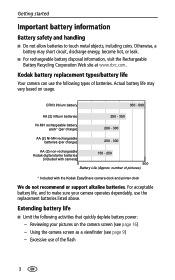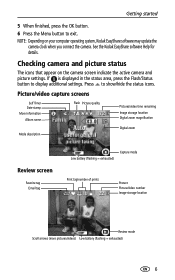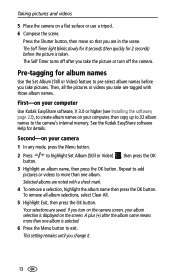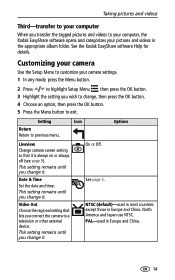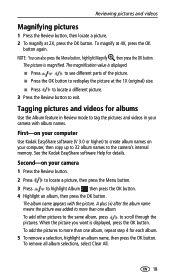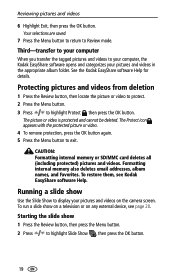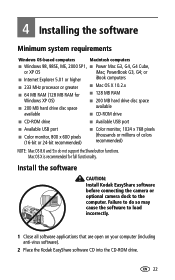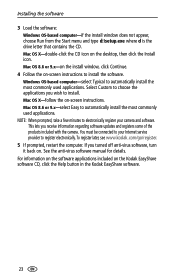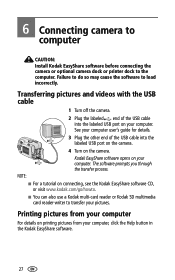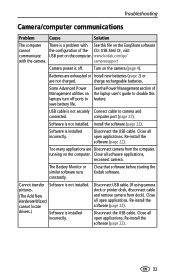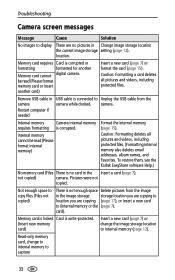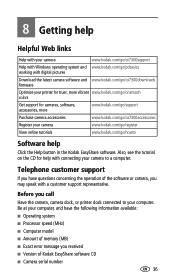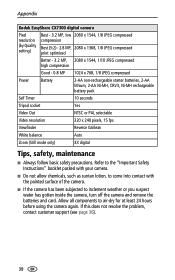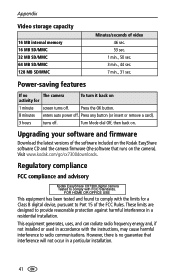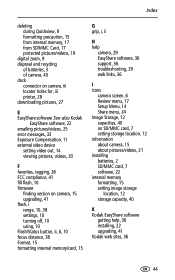Kodak CX7300 Support Question
Find answers below for this question about Kodak CX7300 - EASYSHARE Digital Camera.Need a Kodak CX7300 manual? We have 1 online manual for this item!
Question posted by djp4449 on January 14th, 2012
Easyshare Software
I have a different computer but can't locate my original software CD for my Kodak Easyshare CX7300 digital camera. Ihave an account with Kodak/Kodak Gallery but need to install software.
Current Answers
Related Kodak CX7300 Manual Pages
Similar Questions
Is There An Update? Cx7300 Digital Camera
(Posted by whiteelk20 1 year ago)
Does The Usb Cable Come With The Camera, Or Do You Need To Purchase It Separatel
Do I need to buy a usb cable cable for my Kodak c763 , or does it come with the camera?
Do I need to buy a usb cable cable for my Kodak c763 , or does it come with the camera?
(Posted by mactaquac45 8 years ago)
Easyshare Cx7300
Why does the Kodak EasyShare camera ...green light not stay lit ? When turn to auto green light on c...
Why does the Kodak EasyShare camera ...green light not stay lit ? When turn to auto green light on c...
(Posted by gemangel6939 8 years ago)
I Have A Z740 Camera And No Disc To Install On Windows 7, Any Help
(Posted by brownwalt 9 years ago)
Original Software For My Kodak Cx7300 Camera.
I need the original software for my Kodak CX7300 camera. I have a Window 7 laptop. Where can I find ...
I need the original software for my Kodak CX7300 camera. I have a Window 7 laptop. Where can I find ...
(Posted by cathyludens 11 years ago)