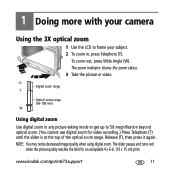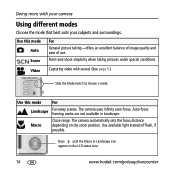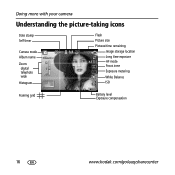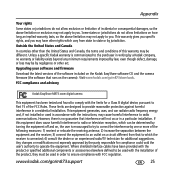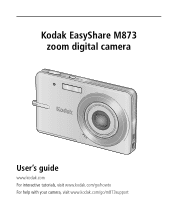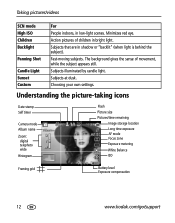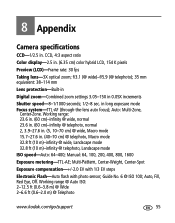Kodak M873 Support Question
Find answers below for this question about Kodak M873 - Easyshare Zoom Digital Camera.Need a Kodak M873 manual? We have 2 online manuals for this item!
Question posted by bunji000 on May 4th, 2014
Lens Will Not Stay Out And Focus
When camera is switched on the lens comes out briefly and there is a clicking sound as the lens automatically goes back in. the lens tries to focus then immediately goes back in with clicking sound as though something is catching
Current Answers
Answer #1: Posted by seemeagain on May 5th, 2014 8:03 AM
You will find your answer here. For any difficulty ask againn.
http://cameras.about.com/od/Troubleshoot_Specific_Cameras/a/Troubleshooting-Kodak-Cameras.htm
Related Kodak M873 Manual Pages
Similar Questions
Kodak Easyshare Z981 Digital Camera
Is it possible to find a battery door for a Kodak Easyshare Z981 cameral. The camera still works. Bu...
Is it possible to find a battery door for a Kodak Easyshare Z981 cameral. The camera still works. Bu...
(Posted by jmorris77 6 years ago)
Kodak Easyshare Zoom Digital M883 Camera
Sir,my Kodak Easyshare Zoom Digitalm883 Camera Is Not Working Properly.it Automatically Turns Off Ju...
Sir,my Kodak Easyshare Zoom Digitalm883 Camera Is Not Working Properly.it Automatically Turns Off Ju...
(Posted by dasarath50 9 years ago)
I Bought A Used Kodak Easyshare Z981 Digital Camera.. I Need The Software To G
I bought a used Kodak Easyshare z981 digital camera.. I need the software to go with it. Do you have...
I bought a used Kodak Easyshare z981 digital camera.. I need the software to go with it. Do you have...
(Posted by hooverbonnie2 10 years ago)
Kodak Easyshare C763 Digital Camera Not Working
I purchased Kodak easyshare C763 four years back. At present pictures are over exposed in day time. ...
I purchased Kodak easyshare C763 four years back. At present pictures are over exposed in day time. ...
(Posted by omkumar63 11 years ago)
How Do I Clear The Internal Memory When The Camera Keeps Switching Off
The camera keeps switching off despite the battery being charged wont take photos and the display st...
The camera keeps switching off despite the battery being charged wont take photos and the display st...
(Posted by edwindriver 11 years ago)