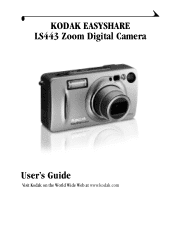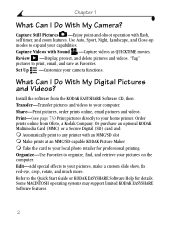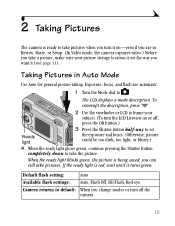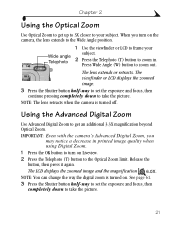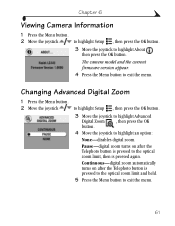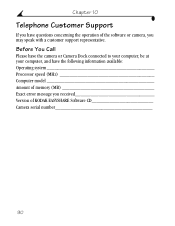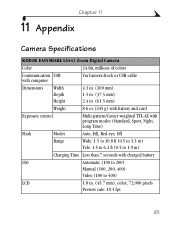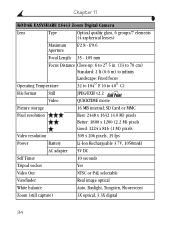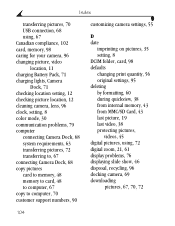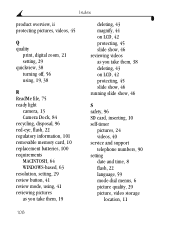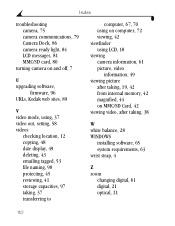Kodak LS443 Support Question
Find answers below for this question about Kodak LS443 - Easyshare Zoom Digital Camera.Need a Kodak LS443 manual? We have 1 online manual for this item!
Question posted by Dzung2008 on August 31st, 2011
Turn On But Could Not See People To Take Picture It Totally Dark
The person who posted this question about this Kodak product did not include a detailed explanation. Please use the "Request More Information" button to the right if more details would help you to answer this question.
Current Answers
Related Kodak LS443 Manual Pages
Similar Questions
Kodak Easyshare Zoom Digital M883 Camera
Sir,my Kodak Easyshare Zoom Digitalm883 Camera Is Not Working Properly.it Automatically Turns Off Ju...
Sir,my Kodak Easyshare Zoom Digitalm883 Camera Is Not Working Properly.it Automatically Turns Off Ju...
(Posted by dasarath50 9 years ago)
I Bought A Used Kodak Easyshare Z981 Digital Camera.. I Need The Software To G
I bought a used Kodak Easyshare z981 digital camera.. I need the software to go with it. Do you have...
I bought a used Kodak Easyshare z981 digital camera.. I need the software to go with it. Do you have...
(Posted by hooverbonnie2 10 years ago)
Don't Take Picture Or Not Saving A Picture I Have Just Taken
(Posted by garver 10 years ago)
Kodak Easyshare C763 Digital Camera Not Working
I purchased Kodak easyshare C763 four years back. At present pictures are over exposed in day time. ...
I purchased Kodak easyshare C763 four years back. At present pictures are over exposed in day time. ...
(Posted by omkumar63 11 years ago)
Error E-45 In Easy Share V570
I Can't get the information. what it means.? The pictures are no good. No Clear.
I Can't get the information. what it means.? The pictures are no good. No Clear.
(Posted by felipenew 12 years ago)