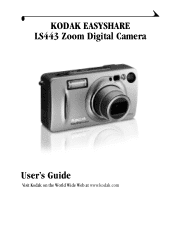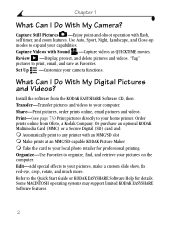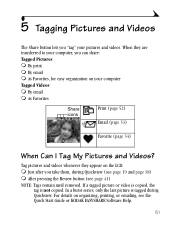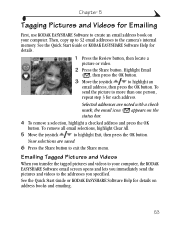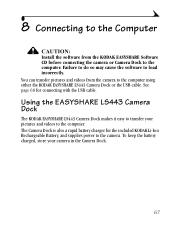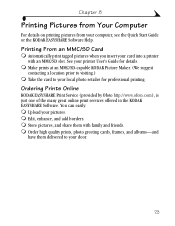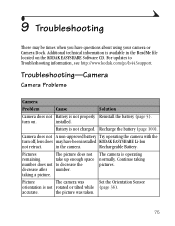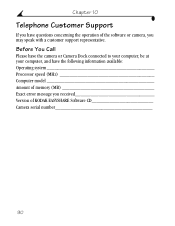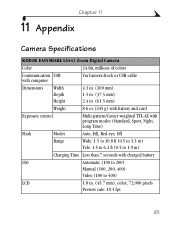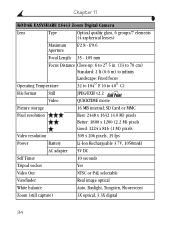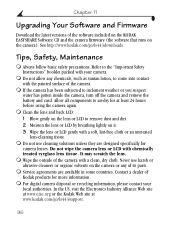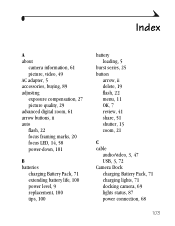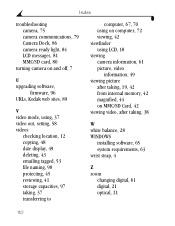Kodak LS443 Support Question
Find answers below for this question about Kodak LS443 - Easyshare Zoom Digital Camera.Need a Kodak LS443 manual? We have 1 online manual for this item!
Question posted by felipenew on July 31st, 2011
Error E-45 In Easy Share V570
I Can't get the information. what it means.?
The pictures are no good. No Clear.
Current Answers
Related Kodak LS443 Manual Pages
Similar Questions
Kodak Easyshare Zoom Digital M883 Camera
Sir,my Kodak Easyshare Zoom Digitalm883 Camera Is Not Working Properly.it Automatically Turns Off Ju...
Sir,my Kodak Easyshare Zoom Digitalm883 Camera Is Not Working Properly.it Automatically Turns Off Ju...
(Posted by dasarath50 9 years ago)
My Kodak Easy Share Dx6490 Wont Zoom In Clear To Take A Pictue.help?!
It started after i charged it after i hadn't used it for about a month or less. When i turned it on ...
It started after i charged it after i hadn't used it for about a month or less. When i turned it on ...
(Posted by florekids15 11 years ago)
Moda Has Error#45. How Do I Fix Them
(Posted by Dzung2008 12 years ago)