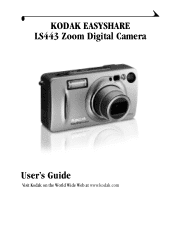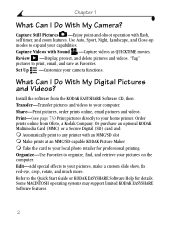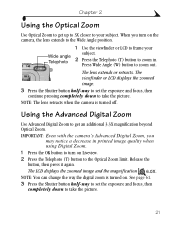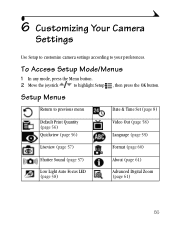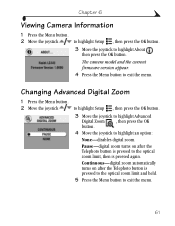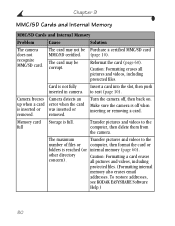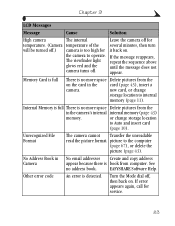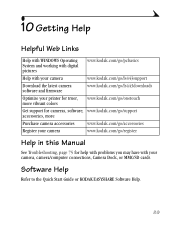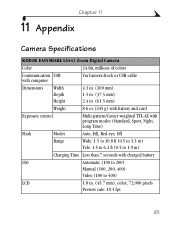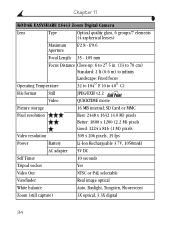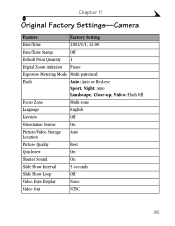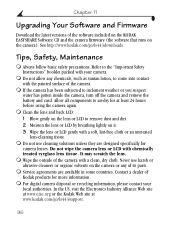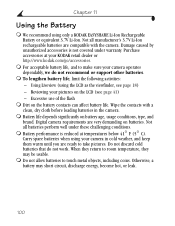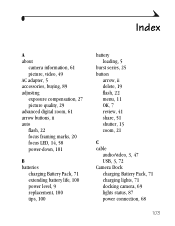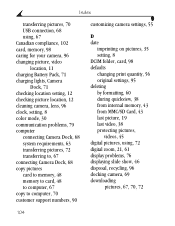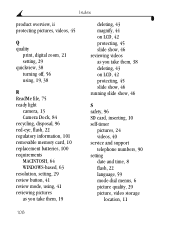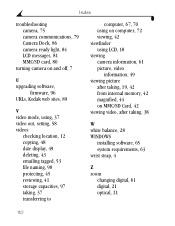Kodak LS443 Support Question
Find answers below for this question about Kodak LS443 - Easyshare Zoom Digital Camera.Need a Kodak LS443 manual? We have 1 online manual for this item!
Question posted by richman on August 18th, 2012
Camera Error #45
lens stuck. error Code E45 on screen
Current Answers
Answer #1: Posted by Odin on August 18th, 2012 4:24 PM
For a possible fix, see this answers.com page.
Hope this is useful. Please don't forget to click the Accept This Answer button if you do accept it. My aim is to provide reliable helpful answers, not just a lot of them. See https://www.helpowl.com/profile/Odin.
Related Kodak LS443 Manual Pages
Similar Questions
Kodak Easyshare Zoom Digital M883 Camera
Sir,my Kodak Easyshare Zoom Digitalm883 Camera Is Not Working Properly.it Automatically Turns Off Ju...
Sir,my Kodak Easyshare Zoom Digitalm883 Camera Is Not Working Properly.it Automatically Turns Off Ju...
(Posted by dasarath50 9 years ago)
Kodak Ls443 Has Error#45. How Do I Fix Them Please Help
(Posted by Dzung2008 12 years ago)
Moda Has Error#45. How Do I Fix Them
(Posted by Dzung2008 12 years ago)