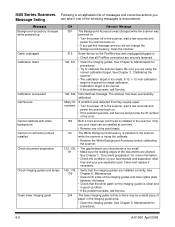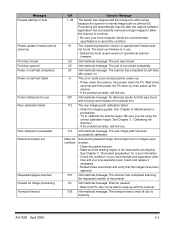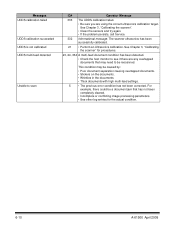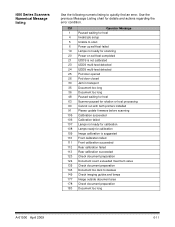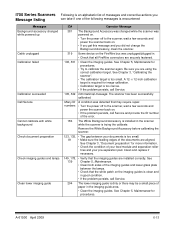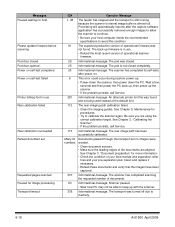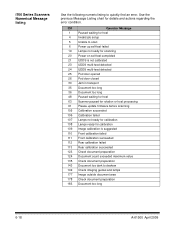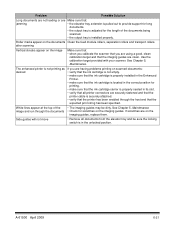Kodak I780 Support Question
Find answers below for this question about Kodak I780 - Document Scanner.Need a Kodak I780 manual? We have 1 online manual for this item!
Question posted by dansari on September 22nd, 2013
My Printer Is Showing An Error Code 6202 What Should I Do
The person who posted this question about this Kodak product did not include a detailed explanation. Please use the "Request More Information" button to the right if more details would help you to answer this question.
Current Answers
Related Kodak I780 Manual Pages
Similar Questions
Kodak Office 2170 Won't Print 'filter Failed' Error. Why?
Works with other macbooks
Works with other macbooks
(Posted by spencepalermo 9 years ago)
Communication Error Between Kodak Scanner I780 To Desktop
my scanner, can not communicate to desktop that have windows 8 64bit. the computer when connected to...
my scanner, can not communicate to desktop that have windows 8 64bit. the computer when connected to...
(Posted by aimabledidi 9 years ago)
Kodak I730 Paper Jam Flashes Even Before Attempting To Scan.
All three scanners acquired in April 2010 have developed the problem of showing a paper jam before e...
All three scanners acquired in April 2010 have developed the problem of showing a paper jam before e...
(Posted by sakwa 11 years ago)
Error Code 4520
I have an error code "4520: End of stack" and the page only goes about half way through. I've very c...
I have an error code "4520: End of stack" and the page only goes about half way through. I've very c...
(Posted by pkdog1 12 years ago)
Error Code Tdd89 Appears
After scanning few pages, a error code TDD89 appears on display.
After scanning few pages, a error code TDD89 appears on display.
(Posted by lubsimram 13 years ago)