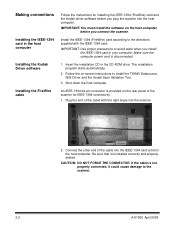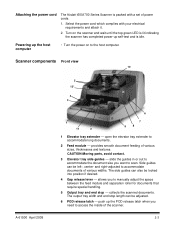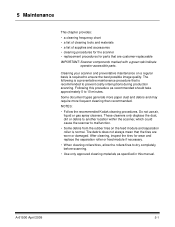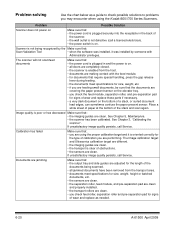Kodak I610 Support Question
Find answers below for this question about Kodak I610 - Document Scanner.Need a Kodak I610 manual? We have 1 online manual for this item!
Question posted by shondraector on August 20th, 2010
Kodak I610 Software Upgrade
An employee somehow changed the settings on my i610 Kodak scanner, so now when I try to open capture software it says it needs to be hooked up to an i660 scanner. Please help.
Requests for more information
Request from andre74024 on March 12th, 2012 12:41 PM
Call me regarding the Kodak i610
Call me regarding the Kodak i610
Andre
Third WInd Technologies
561-703-9727
Current Answers
Related Kodak I610 Manual Pages
Similar Questions
Black Border
when scanning i have a black border only on the i660 don't have it on my other scanners
when scanning i have a black border only on the i660 don't have it on my other scanners
(Posted by slimj316 1 year ago)
Kodak I160 Scanner Drivers Immediately
i need kodak i160 scanner drivers immediately,please show me the link, where can i find drivers for ...
i need kodak i160 scanner drivers immediately,please show me the link, where can i find drivers for ...
(Posted by naveenky9999 7 years ago)
Mac Software For The I1120 Scanner?
Hola Folks, I just took the Kodak ScanMate i1120 scanner out of the box, set it up, but then realiz...
Hola Folks, I just took the Kodak ScanMate i1120 scanner out of the box, set it up, but then realiz...
(Posted by ericsimsjr 11 years ago)
Jam?
The scanner says I have a jam when there is no jam visible when I lift the door. rebooting ahsn't he...
The scanner says I have a jam when there is no jam visible when I lift the door. rebooting ahsn't he...
(Posted by pmarino 13 years ago)
I610 Scanner Problem... The Scanner Is Not Intialized .. Why??
We bought i610K scanners one year back ..when we power up the scanners .. it;s not coming to enabled...
We bought i610K scanners one year back ..when we power up the scanners .. it;s not coming to enabled...
(Posted by sathyaprabhu 14 years ago)