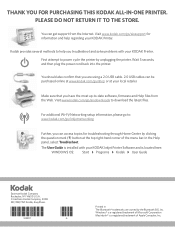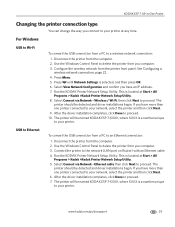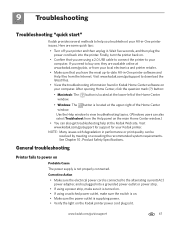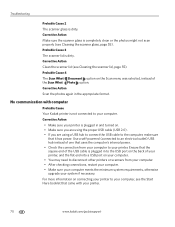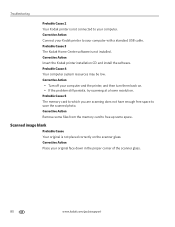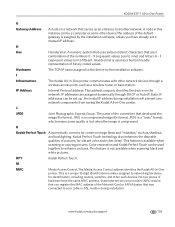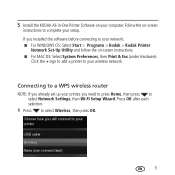Kodak ESP 7 Support Question
Find answers below for this question about Kodak ESP 7 - All-in-one Printer.Need a Kodak ESP 7 manual? We have 3 online manuals for this item!
Question posted by rljim on January 20th, 2014
Kodak All In One Printer Esp 7 Will Not Show Up On My Mac
The person who posted this question about this Kodak product did not include a detailed explanation. Please use the "Request More Information" button to the right if more details would help you to answer this question.
Current Answers
Related Kodak ESP 7 Manual Pages
Similar Questions
Kodak Printer Esp 7 Won't Print Color
(Posted by judyericputzd 10 years ago)
Want To Download My Printer To My Mac Pro It Is A Kodak Esp 5200
how can i download my kodak esp 5200 to my mac pro with no cd
how can i download my kodak esp 5200 to my mac pro with no cd
(Posted by Anonymous-57571 12 years ago)
Kodak Esp 7250 Printer
it will not print the black text. using brand new cartridge etc & printer chuggs away as if it's...
it will not print the black text. using brand new cartridge etc & printer chuggs away as if it's...
(Posted by rickybrowne 12 years ago)
I Am Unable To Turn On My Kodak Esp 7 Printer.
KODAK ESP 7Hi there, I have had my printer working fine for a year or maybe longer with no problems....
KODAK ESP 7Hi there, I have had my printer working fine for a year or maybe longer with no problems....
(Posted by Anonymous-40276 12 years ago)
Need Kodak Esp 7250 All-in-one Printer Driver For Mac
every now and then I am having problem printing. I have a wirless router without internet. when I se...
every now and then I am having problem printing. I have a wirless router without internet. when I se...
(Posted by josephaoun 13 years ago)