Kodak ESP 7 Support Question
Find answers below for this question about Kodak ESP 7 - All-in-one Printer.Need a Kodak ESP 7 manual? We have 3 online manuals for this item!
Question posted by chefmikelack217 on March 29th, 2014
Esp 7 Won't Print Without Color Cart
The person who posted this question about this Kodak product did not include a detailed explanation. Please use the "Request More Information" button to the right if more details would help you to answer this question.
Current Answers
There are currently no answers that have been posted for this question.
Be the first to post an answer! Remember that you can earn up to 1,100 points for every answer you submit. The better the quality of your answer, the better chance it has to be accepted.
Be the first to post an answer! Remember that you can earn up to 1,100 points for every answer you submit. The better the quality of your answer, the better chance it has to be accepted.
Related Kodak ESP 7 Manual Pages
User Guide - Page 1


Kodak ESP 7 All-in-One Printer
7
All-in-One Printer
print copy scan
User Guide
User Guide
User Guide - Page 4


... Viewing photos ...37 Configuring photo print settings...38 Print Photos options ...39 Printing photos ...40 Printing photos from a PictBridge camera ...40 Printing photos from non-PictBridge digital cameras, memory cards, and USB flash drives 40 Printing tagged images ...42 Printing from a Bluetooth-enabled device...42 Printing multiple photos ...43 Printing panoramic photos...43 Zooming and...
User Guide - Page 5


... - Table of the colors on the calibration sheet is missing 71 Paper jam ...72 Printer not responding...72 Transfer pictures failure...72 User guide on the CD is obsolete ...73 Wrong paper size ...73 Macintosh OS X troubleshooting ...73 Windows Vista troubleshooting...74 Home Center software on ...67 Device not recognized...68 Ink cartridge...
User Guide - Page 11


...printer setup process. In addition, this printer supports networking, allowing you to print, copy, and scan images and documents.
All-in -One Printer allows you to access the printer over a wireless (Wi-Fi) or wired (Ethernet) network. 2 Printer Overview
The KODAK ESP 7 All-in -one printer features
This printer...the printer for connecting
a variety of external devices to the printer, ...
User Guide - Page 12
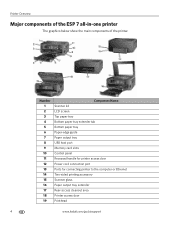
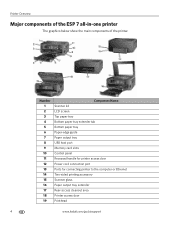
... door Power cord connection port Ports for connecting printer to the computer or Ethernet Two-sided printing accessory Scanner glass Paper output tray extender Rear-access cleanout area Printer access door Printhead
4
www.kodak.com/go/aiosupport
Printer Overview
Major components of the ESP 7 all-in-one printer
The graphics below show the main components of...
User Guide - Page 13


KODAK ESP 7 All-in the slot and the printer is on any of them.
SDHC Secure Digital High Capacity cards
www...If your printer at a time. If both digital camera memory cards and USB-connected devices for previewing and printing. You can also transfer photos and document files to your printer cannot recognize a device you have a device connected to the printer
Your printer allows you ...
User Guide - Page 15


...Printer
Number 1 2 3 4 5 6
7 8 9 10
11
Name
Description
On/Off button
Powers the printer ON or OFF. OK button
Enables you to complete a menu selection or photo print...
Starts the following operations: copy, scan, print, and transfer. The screen also displays the...-Up screen displays when the printer is ready for an available Wi...is too weak to the menu. Color ink level monitor Black ink level ...
User Guide - Page 17


...
• Pressing returns you to be printed, pressing or increases or decreases the output quantity.
www.kodak.com/go/aiosupport
9 KODAK ESP 7 All-in-One Printer
Using the 4-way navigation buttons
NOTE: The...however.
• When there are viewing a group of photos stored on a portable memory storage device such as a USB drive, pressing the or the button allows you to scroll through the ...
User Guide - Page 19


KODAK ESP 7 All-in Using the OK button, page 10. Using the Cancel button
Press Cancel when: • You want to interrupt an operation that you want to initiate the print, copy, or scan task you...described in Using the 4-way navigation buttons, page 9, and the OK button, described in -One Printer
Using the Start button
Press Start to view the previous one.
www.kodak.com/go/aiosupport
11
...
User Guide - Page 21


... Options menu Displays Copy Photo Options menu Displays Print Photos Options menu Displays Scan Options menu Displays Network Settings menu Displays Printer Settings menu Displays Maintenance menu Displays Help menu
To... etc.
3 Any option in a white row, you have more than one setting available. KODAK ESP 7 All-in the row with a white background has not been selected. See Using the 4-way...
User Guide - Page 25


...ESP 7 All-in-One Printer
Home Center Software
Home Center Software is described below :
Returns you to the main Home Center window
Displays the Status Monitor
Displays a Help panel for the Home Center Software
www.kodak.com/go/aiosupport
17
Home Center for Windows
Once installed, Home Center Software allows you to print...Home Center Software window on your printer from the Kodak Web site ...
User Guide - Page 26
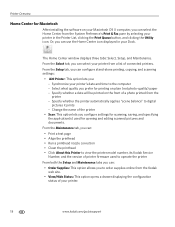
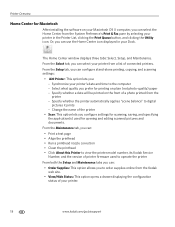
... tabs you can: • Order Supplies: This option allows you can use the Home Center icon displayed in your printer in the Printer List, clicking the Print Queue button, and clicking the Utility icon. Printer Overview
Home Center for Macintosh
After installing the software on your Macintosh OS X computer, you can select the Home...
User Guide - Page 47


... connected devices.
cThe default setting does not print the date on plain printer paper. You need to set Plain Paper Quality to the best available quality for images printed on photo paper. KODAK ESP 7 All-in-One Printer
Print Photos options
Menu Options View Photos Transfer All to PC Rotate This Photo Quantity Tray Selection Print Size
Qualityal
Color...
User Guide - Page 50


...-docks, other types of Kodak printers or devices made by the DPOF information, the current default print photo size and other manufacturers. Refer to your camera's user guide to print. The Kodak Bluetooth adapter (shown below) supports connectivity between compatible electronic devices.
Viewing and Printing Photos
Printing tagged images
The Digital Print Order Format (DPOF) is applied...
User Guide - Page 59
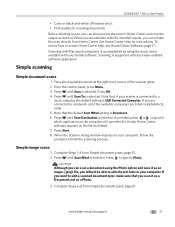
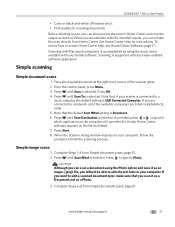
... the computer will not be able to edit the text later in your printer is connected to a
local computer, the default setting is accomplished by default. 7. KODAK ESP 7 All-in-One Printer
• Color or black-and-white (Windows only). • Print quality for instructions. When you scan it as an image (.jpeg) file, you...
User Guide - Page 65


... software.
Maintenance options
KODAK ESP 7 All-in the printer software. Click Maintenance, and then click Nozzle Check or Printhead Alignment.
Open the printer access door by clicking Help...the data on . 2.
Replacing ink cartridges
Your printer uses separate black and color ink cartridges. CAUTION:
For the best quality prints, store ink cartridges in locations where the temperature...
User Guide - Page 69
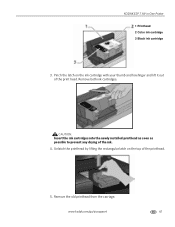
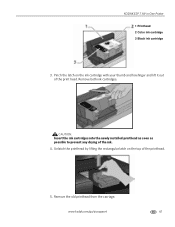
... the rectangular latch on the ink cartridge with your thumb and forefinger and lift it out of the print head. CAUTION:
Insert the ink cartridges into the newly installed printhead as soon as possible to prevent ... of the ink.
4.
Remove the old printhead from the carriage. KODAK ESP 7 All-in-One Printer
1 Printhead 2 Color ink cartridge 3 Black ink cartridge
3. Remove both ink cartridges.
User Guide - Page 76


... the USB drive uses an NTFS or HFS formatting system, the printer may need to transfer these files directly to their computer, and then print to the printer is not 2.0 compliant. Troubleshooting
Probable Cause 2 The USB cable was unplugged from reading a connected device (digital camera, USB drive, or memory card).
• The camera is...
User Guide - Page 79
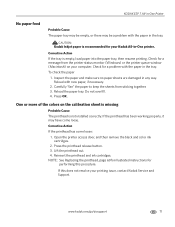
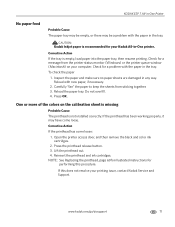
... 60for illustrated instructions for a problem with the paper in the tray. KODAK ESP 7 All-in-One Printer
No paper feed
Probable Cause The paper tray may be empty, or there...colors on your Kodak All-in any way.
CAUTION:
Kodak Inkjet paper is empty, load paper into the paper tray, then resume printing.
Reinsert the printhead and ink cartridges. Check for your computer. Open the printer...
User Guide - Page 107


...European Compliance Statement
Hereby, Eastman Kodak Company declares that the EIRP is in -One Printer
This device has been designed to other relevant provisions of Directive 1999/5/EC.
Observation des normes-Class... and operated with minimum distance 20 cm between the radiator and your body. KODAK ESP 7 All-in compliance with the essential requirements and other users, the antenna type ...
Similar Questions
Kodak Esp 7200 Won't Print Color
(Posted by THIVsilv 10 years ago)
Kodak Esp 7250 Not Printing Black But Will Print Color
(Posted by kyrshya 10 years ago)
Kodak Printer Esp 7 Won't Print Color
(Posted by judyericputzd 10 years ago)
Kodak Esp 5250 Wont Recognize New Color Cart
(Posted by czheath 10 years ago)

