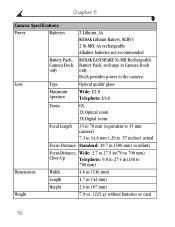Kodak DX4900 Support Question
Find answers below for this question about Kodak DX4900 - Easyshare Zoom Digital Camera.Need a Kodak DX4900 manual? We have 1 online manual for this item!
Question posted by aashirazeem12 on June 7th, 2012
Problem
if we capture the pictures it is not appearing and if we delete the pictures they are again appearing
Current Answers
Related Kodak DX4900 Manual Pages
Similar Questions
How Do I Down Load New Firmware For My Kodak Dx4900
(Posted by gordie250058 8 years ago)
Kodak Easyshare Zoom Digital M883 Camera
Sir,my Kodak Easyshare Zoom Digitalm883 Camera Is Not Working Properly.it Automatically Turns Off Ju...
Sir,my Kodak Easyshare Zoom Digitalm883 Camera Is Not Working Properly.it Automatically Turns Off Ju...
(Posted by dasarath50 9 years ago)
I Bought A Used Kodak Easyshare Z981 Digital Camera.. I Need The Software To G
I bought a used Kodak Easyshare z981 digital camera.. I need the software to go with it. Do you have...
I bought a used Kodak Easyshare z981 digital camera.. I need the software to go with it. Do you have...
(Posted by hooverbonnie2 10 years ago)
Download Camera Will Not Anymore.why?
I've Owned It For 10 Years & It Has
For
(Posted by irwinjohn 12 years ago)
I Need Instructions To Replace The Battery Door On My Kodak Dx4900 Digital Camer
I purchased the battery cover; but do not know how to remove the old door and replace with the new o...
I purchased the battery cover; but do not know how to remove the old door and replace with the new o...
(Posted by chinagirl54 12 years ago)