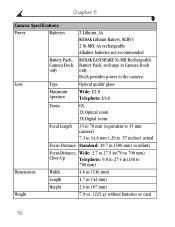Kodak DX4900 Support Question
Find answers below for this question about Kodak DX4900 - Easyshare Zoom Digital Camera.Need a Kodak DX4900 manual? We have 1 online manual for this item!
Question posted by gordie250058 on June 12th, 2015
How Do I Down Load New Firmware For My Kodak Dx4900
The person who posted this question about this Kodak product did not include a detailed explanation. Please use the "Request More Information" button to the right if more details would help you to answer this question.
Current Answers
Answer #1: Posted by TommyKervz on June 13th, 2015 4:01 AM
Please refer to this Kodak page here
Related Kodak DX4900 Manual Pages
Similar Questions
Kodak Easyshare Z981 Digital Camera
Is it possible to find a battery door for a Kodak Easyshare Z981 cameral. The camera still works. Bu...
Is it possible to find a battery door for a Kodak Easyshare Z981 cameral. The camera still works. Bu...
(Posted by jmorris77 6 years ago)
Kodak Easyshare Zoom Digital M883 Camera
Sir,my Kodak Easyshare Zoom Digitalm883 Camera Is Not Working Properly.it Automatically Turns Off Ju...
Sir,my Kodak Easyshare Zoom Digitalm883 Camera Is Not Working Properly.it Automatically Turns Off Ju...
(Posted by dasarath50 9 years ago)
I Bought A Used Kodak Easyshare Z981 Digital Camera.. I Need The Software To G
I bought a used Kodak Easyshare z981 digital camera.. I need the software to go with it. Do you have...
I bought a used Kodak Easyshare z981 digital camera.. I need the software to go with it. Do you have...
(Posted by hooverbonnie2 10 years ago)
Download Camera Will Not Anymore.why?
I've Owned It For 10 Years & It Has
For
(Posted by irwinjohn 12 years ago)
I Need Instructions To Replace The Battery Door On My Kodak Dx4900 Digital Camer
I purchased the battery cover; but do not know how to remove the old door and replace with the new o...
I purchased the battery cover; but do not know how to remove the old door and replace with the new o...
(Posted by chinagirl54 12 years ago)