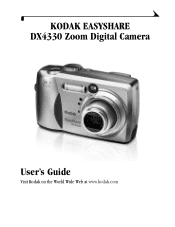Kodak DX4330 Support Question
Find answers below for this question about Kodak DX4330 - Easyshare Zoom Digital Camera.Need a Kodak DX4330 manual? We have 1 online manual for this item!
Question posted by robinheath1956 on September 16th, 2013
Are There Optional Lens Available For The Kodak Dx 4330 Easyshare
The person who posted this question about this Kodak product did not include a detailed explanation. Please use the "Request More Information" button to the right if more details would help you to answer this question.
Current Answers
Related Kodak DX4330 Manual Pages
Similar Questions
No Picture
All functions seem to work on the camera except when a picture is snapped no picture shows on the LC...
All functions seem to work on the camera except when a picture is snapped no picture shows on the LC...
(Posted by fourbolts 6 years ago)
Kodak Easyshare Zoom Digital M883 Camera
Sir,my Kodak Easyshare Zoom Digitalm883 Camera Is Not Working Properly.it Automatically Turns Off Ju...
Sir,my Kodak Easyshare Zoom Digitalm883 Camera Is Not Working Properly.it Automatically Turns Off Ju...
(Posted by dasarath50 9 years ago)
How To Repair A Lens On A Kodak Easyshare Z1285 Camera
(Posted by plinli 9 years ago)
Black Pictures On Kodak Dx 4330
everything appears to be ok except the pictures are black, does this indicate a lens problem
everything appears to be ok except the pictures are black, does this indicate a lens problem
(Posted by annegozney 10 years ago)
Compatibility Mode
easyshare appears to be running in a compatibility mode for an older version of windows. how do I tu...
easyshare appears to be running in a compatibility mode for an older version of windows. how do I tu...
(Posted by babazo2 12 years ago)