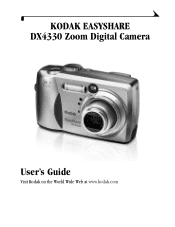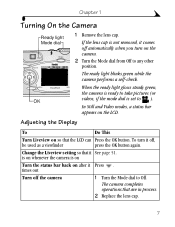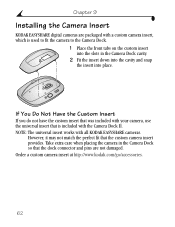Kodak DX4330 Support Question
Find answers below for this question about Kodak DX4330 - Easyshare Zoom Digital Camera.Need a Kodak DX4330 manual? We have 1 online manual for this item!
Question posted by babazo2 on November 26th, 2011
Compatibility Mode
easyshare appears to be running in a compatibility mode for an older version of windows. how do I tur compatiblity mode off???.
Current Answers
Related Kodak DX4330 Manual Pages
Similar Questions
No Picture
All functions seem to work on the camera except when a picture is snapped no picture shows on the LC...
All functions seem to work on the camera except when a picture is snapped no picture shows on the LC...
(Posted by fourbolts 6 years ago)
Kodak Easyshare Zoom Digital M883 Camera
Sir,my Kodak Easyshare Zoom Digitalm883 Camera Is Not Working Properly.it Automatically Turns Off Ju...
Sir,my Kodak Easyshare Zoom Digitalm883 Camera Is Not Working Properly.it Automatically Turns Off Ju...
(Posted by dasarath50 9 years ago)
My Kodak Software No Longer Seems To Able To Download From The C763 Camera
(Posted by gildadd 9 years ago)
Camera Will Not Show Picture On Lcd
After pushing shutter button the picture does not show on LCD screen. Thank you Jerry
After pushing shutter button the picture does not show on LCD screen. Thank you Jerry
(Posted by jogcinc 9 years ago)
Are There Optional Lens Available For The Kodak Dx 4330 Easyshare
(Posted by robinheath1956 10 years ago)