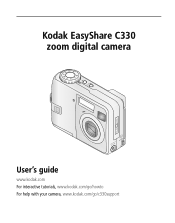Kodak CW330 Support Question
Find answers below for this question about Kodak CW330 - 4MP 3x Optical/5x Digital Zoom Camera.Need a Kodak CW330 manual? We have 1 online manual for this item!
Question posted by Melissahodg on September 29th, 2012
My Camra
The person who posted this question about this Kodak product did not include a detailed explanation. Please use the "Request More Information" button to the right if more details would help you to answer this question.
Current Answers
Related Kodak CW330 Manual Pages
Similar Questions
Kodak Easyshare Zoom Digital M883 Camera
Sir,my Kodak Easyshare Zoom Digitalm883 Camera Is Not Working Properly.it Automatically Turns Off Ju...
Sir,my Kodak Easyshare Zoom Digitalm883 Camera Is Not Working Properly.it Automatically Turns Off Ju...
(Posted by dasarath50 9 years ago)
Cannot Install Hardware Kodak Easyshare C813 Zoom Camera
(Posted by schnargan 10 years ago)
Camera On ,but Optical Zoom Moves In And Out Notting Else Happen
(Posted by mistryramesh 10 years ago)
My Camera Does Not Go Into Digital Zoom. It Does Zoom In Optical Zoom
(Posted by Anonymous-42850 12 years ago)
Kodak C183 Digital Camera Problem
Kodak C183 Digital Camera Problem My camera will not do flash even when I put A for auto it doens...
Kodak C183 Digital Camera Problem My camera will not do flash even when I put A for auto it doens...
(Posted by bpshbp 12 years ago)