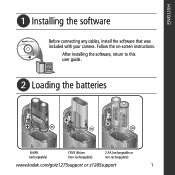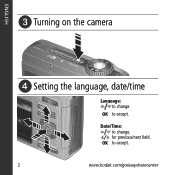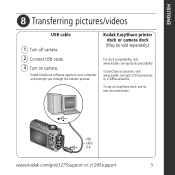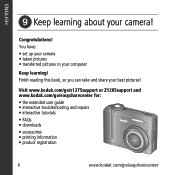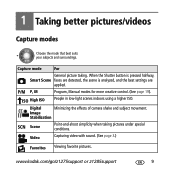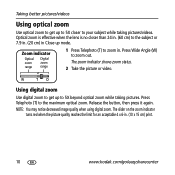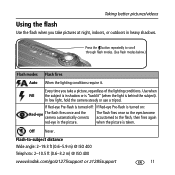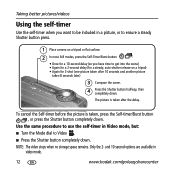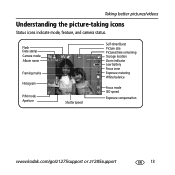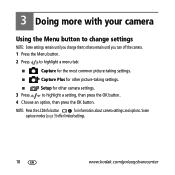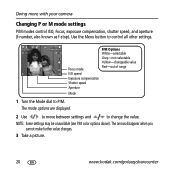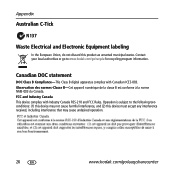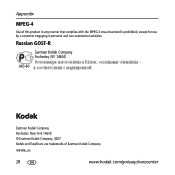Kodak Z1285 Support Question
Find answers below for this question about Kodak Z1285 - EASYSHARE Digital Camera.Need a Kodak Z1285 manual? We have 1 online manual for this item!
Question posted by mistryramesh on May 23rd, 2013
Camera On ,but Optical Zoom Moves In And Out Notting Else Happen
The person who posted this question about this Kodak product did not include a detailed explanation. Please use the "Request More Information" button to the right if more details would help you to answer this question.
Current Answers
Related Kodak Z1285 Manual Pages
Similar Questions
Do You Do Support On Kodak Easyshare Digital Camera
my kodak digital camera won't come on after being charged.
my kodak digital camera won't come on after being charged.
(Posted by cfulkerson1 9 years ago)
How To Disassemble Kodak Easyshare Z1285 Camera
(Posted by grmmrlon 9 years ago)
How Do I Set My Easyshare Z1285 Camera To Take Sequence Shots?
(Posted by 1935 11 years ago)
I Have A Kodak Eazy Share Z1285 Digital Camera. It Has Always Taken Great Pictur
(Posted by eznonlady 11 years ago)
My Camera Does Not Go Into Digital Zoom. It Does Zoom In Optical Zoom
(Posted by Anonymous-42850 12 years ago)