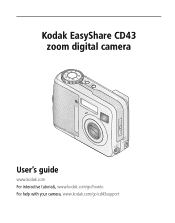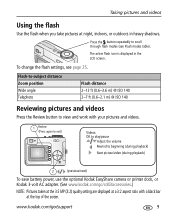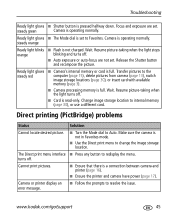Kodak CD43 Support Question
Find answers below for this question about Kodak CD43 - Easyshare Zoom Digital Camera.Need a Kodak CD43 manual? We have 1 online manual for this item!
Question posted by josempll2 on October 17th, 2011
El Objetivo No Funciona Da Un Error Lens-41
como solucionarlo.
Current Answers
Related Kodak CD43 Manual Pages
Similar Questions
Kodak Easyshare Zoom Digital M883 Camera
Sir,my Kodak Easyshare Zoom Digitalm883 Camera Is Not Working Properly.it Automatically Turns Off Ju...
Sir,my Kodak Easyshare Zoom Digitalm883 Camera Is Not Working Properly.it Automatically Turns Off Ju...
(Posted by dasarath50 9 years ago)
I Bought A Used Kodak Easyshare Z981 Digital Camera.. I Need The Software To G
I bought a used Kodak Easyshare z981 digital camera.. I need the software to go with it. Do you have...
I bought a used Kodak Easyshare z981 digital camera.. I need the software to go with it. Do you have...
(Posted by hooverbonnie2 10 years ago)
Kodak Easyshare C763 Digital Camera Not Working
I purchased Kodak easyshare C763 four years back. At present pictures are over exposed in day time. ...
I purchased Kodak easyshare C763 four years back. At present pictures are over exposed in day time. ...
(Posted by omkumar63 11 years ago)
My Camera Lens Keeps Retracting And The Camera Turns Off Even After Charging
after charge with usb-ac adapter,lens keeps retracting and camera turns off
after charge with usb-ac adapter,lens keeps retracting and camera turns off
(Posted by cous3204 11 years ago)
My Kodak Easyshare M340 Lens Is Stuck Out And Camera Won't Turn On.
My cameras lens is stuck out and when I press the power button to turn it on, the green light blinks...
My cameras lens is stuck out and when I press the power button to turn it on, the green light blinks...
(Posted by gattis24 12 years ago)