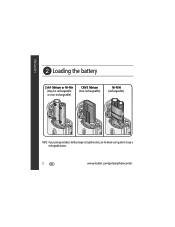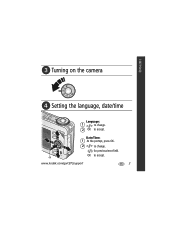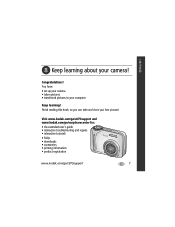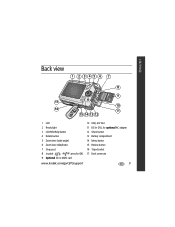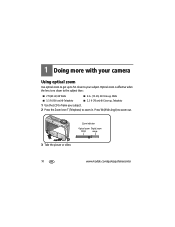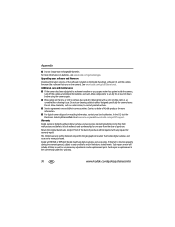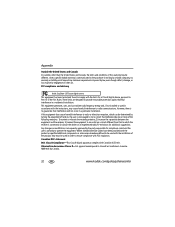Kodak C875 Support Question
Find answers below for this question about Kodak C875 - EasyShare 8MP Digital Camera.Need a Kodak C875 manual? We have 1 online manual for this item!
Question posted by bilpat on February 1st, 2014
How Do You Format Memory Card Sdhc For Camerac875
The person who posted this question about this Kodak product did not include a detailed explanation. Please use the "Request More Information" button to the right if more details would help you to answer this question.
Current Answers
Answer #1: Posted by Odin on February 2nd, 2014 8:44 AM
Find complete instructions at this Kodak page.
Hope this is useful. Please don't forget to click the Accept This Answer button if you do accept it. My aim is to provide reliable helpful answers, not just a lot of them. See https://www.helpowl.com/profile/Odin.
Answer #3: Posted by TommyKervz on February 1st, 2014 11:42 PM
Greetings. It is recommended that a camera SD card be formatted using the camera and not a card reader as the computer format may not be the supported camera format and hence the camera will still insist that the SD card be formatted again. Also note that your camera is designed to take a maximum of 1GB sized card. Anything above that will present all sort of issues. I suggest you refer to the pdf resource here for proper formatting of the camera's SD card.
Related Kodak C875 Manual Pages
Similar Questions
How To Format Memory Card For Kodak Easyshare/dx7590
camera will not format new memory card. went in to menue, selected format, inserted card as prompted...
camera will not format new memory card. went in to menue, selected format, inserted card as prompted...
(Posted by sandyleigh 10 years ago)
How Do I Format Sdhc Card ? No Info In Guide.
(Posted by cloud10gordy 11 years ago)
C875 Not Working With Mac 10.6
i-Photo tells me that the pix on my camera are not in a format compatible with i-Photo.(Although the...
i-Photo tells me that the pix on my camera are not in a format compatible with i-Photo.(Although the...
(Posted by jim371 11 years ago)