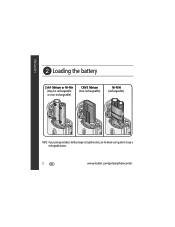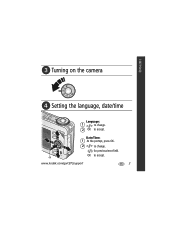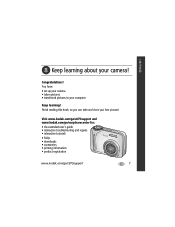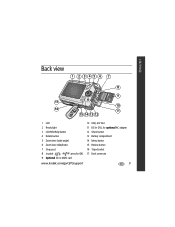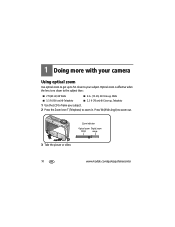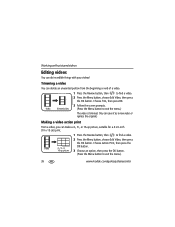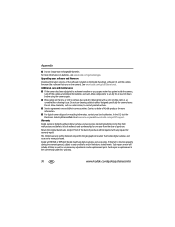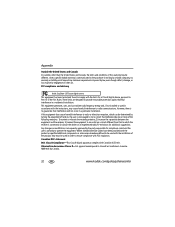Kodak C875 Support Question
Find answers below for this question about Kodak C875 - EasyShare 8MP Digital Camera.Need a Kodak C875 manual? We have 1 online manual for this item!
Question posted by jim371 on December 1st, 2012
C875 Not Working With Mac 10.6
i-Photo tells me that the pix on my camera are not in a format compatible with i-Photo.(Although the pix listed are all .jpeg) It used to work. I upgraded my software to 10.6 a year and a half ago, but this is the first time since then that I have tried to load pix. If I remember correctly, the camera used to show up as a hard drive icon on my desktop; it doesn't do that anymore. I suspect that Mac OS no longer supports the camera. There is a firmware update available for the camera, but it requires EasyShare software in my computer. The EasyShare software is no longer available from Kodak Support.
I hope I will be able to use the camera again. It is only 6 years old.
Current Answers
Related Kodak C875 Manual Pages
Similar Questions
Kodak Easyshare Zoom Digital M883 Camera
Sir,my Kodak Easyshare Zoom Digitalm883 Camera Is Not Working Properly.it Automatically Turns Off Ju...
Sir,my Kodak Easyshare Zoom Digitalm883 Camera Is Not Working Properly.it Automatically Turns Off Ju...
(Posted by dasarath50 9 years ago)
I Bought A Used Kodak Easyshare Z981 Digital Camera.. I Need The Software To G
I bought a used Kodak Easyshare z981 digital camera.. I need the software to go with it. Do you have...
I bought a used Kodak Easyshare z981 digital camera.. I need the software to go with it. Do you have...
(Posted by hooverbonnie2 10 years ago)
Print Head Not Working Again,one Sent Last Year,red This Time.
You sent me a new print head late last year F.O.C. and worked ok on 3/3/13 the red went the same way...
You sent me a new print head late last year F.O.C. and worked ok on 3/3/13 the red went the same way...
(Posted by melvynrolfe 11 years ago)