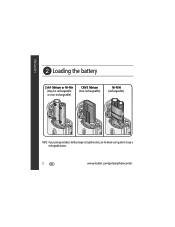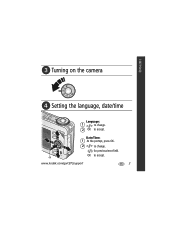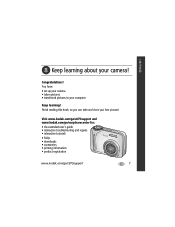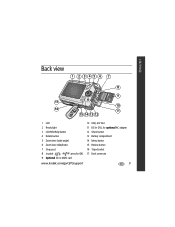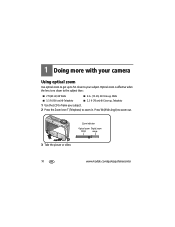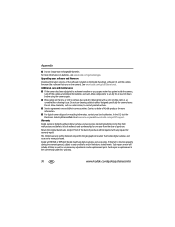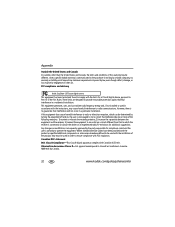Kodak C875 Support Question
Find answers below for this question about Kodak C875 - EasyShare 8MP Digital Camera.Need a Kodak C875 manual? We have 1 online manual for this item!
Question posted by cloud10gordy on December 11th, 2012
How Do I Format Sdhc Card ? No Info In Guide.
The person who posted this question about this Kodak product did not include a detailed explanation. Please use the "Request More Information" button to the right if more details would help you to answer this question.
Current Answers
Related Kodak C875 Manual Pages
Similar Questions
Why My Camera Doen't Format A Sdhc Card?
I'm traying to format a SDHC card but I can't in spite the card fits O.K
I'm traying to format a SDHC card but I can't in spite the card fits O.K
(Posted by lorsebastian 9 years ago)
How Do You Format Memory Card Sdhc For Camerac875
(Posted by bilpat 10 years ago)
How To Format Memory Card For Kodak Easyshare/dx7590
camera will not format new memory card. went in to menue, selected format, inserted card as prompted...
camera will not format new memory card. went in to menue, selected format, inserted card as prompted...
(Posted by sandyleigh 10 years ago)
C875 Not Working With Mac 10.6
i-Photo tells me that the pix on my camera are not in a format compatible with i-Photo.(Although the...
i-Photo tells me that the pix on my camera are not in a format compatible with i-Photo.(Although the...
(Posted by jim371 11 years ago)