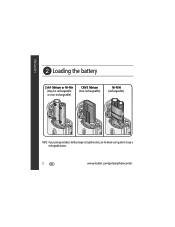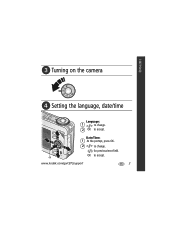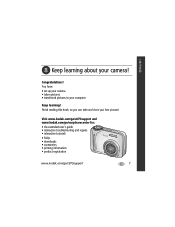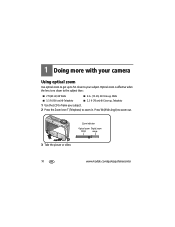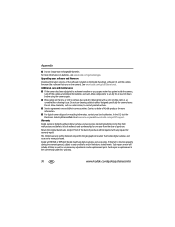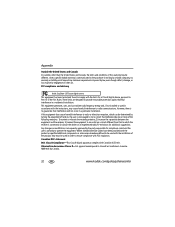Kodak C875 Support Question
Find answers below for this question about Kodak C875 - EasyShare 8MP Digital Camera.Need a Kodak C875 manual? We have 1 online manual for this item!
Question posted by jeholder46140 on December 18th, 2012
Flash Does Not Flash
The person who posted this question about this Kodak product did not include a detailed explanation. Please use the "Request More Information" button to the right if more details would help you to answer this question.
Current Answers
Related Kodak C875 Manual Pages
Similar Questions
Kodak Easyshare Z981 Digital Camera
Is it possible to find a battery door for a Kodak Easyshare Z981 cameral. The camera still works. Bu...
Is it possible to find a battery door for a Kodak Easyshare Z981 cameral. The camera still works. Bu...
(Posted by jmorris77 6 years ago)
Kodak Easyshare Zoom Digital M883 Camera
Sir,my Kodak Easyshare Zoom Digitalm883 Camera Is Not Working Properly.it Automatically Turns Off Ju...
Sir,my Kodak Easyshare Zoom Digitalm883 Camera Is Not Working Properly.it Automatically Turns Off Ju...
(Posted by dasarath50 9 years ago)
I Bought A Used Kodak Easyshare Z981 Digital Camera.. I Need The Software To G
I bought a used Kodak Easyshare z981 digital camera.. I need the software to go with it. Do you have...
I bought a used Kodak Easyshare z981 digital camera.. I need the software to go with it. Do you have...
(Posted by hooverbonnie2 10 years ago)
C875 Not Working With Mac 10.6
i-Photo tells me that the pix on my camera are not in a format compatible with i-Photo.(Although the...
i-Photo tells me that the pix on my camera are not in a format compatible with i-Photo.(Although the...
(Posted by jim371 11 years ago)