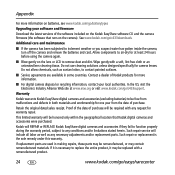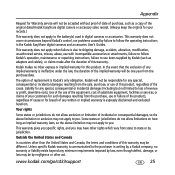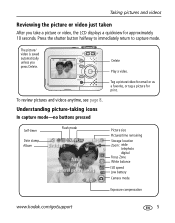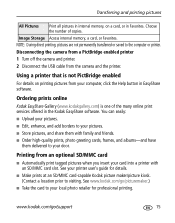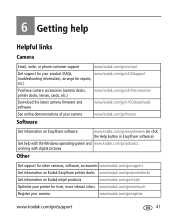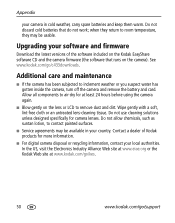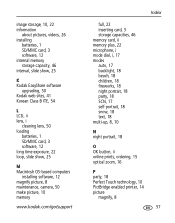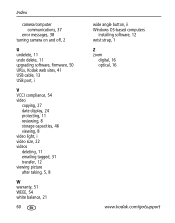Kodak C433 Support Question
Find answers below for this question about Kodak C433 - Easyshare Zoom Digital Camera.Need a Kodak C433 manual? We have 2 online manuals for this item!
Question posted by milindmn2006 on September 1st, 2012
What Is The Expandable Memory Support
Current Answers
Answer #1: Posted by saga27 on September 1st, 2012 4:31 AM
There is limit to each device upto they can use expandable memory like 2GB, 4GB , 8GB or 16GB etc. If you fits in 2GB memory card, you can store upto 2 GB data into that memory card. 2GB space is avaiable for you to store the data.
S@G@...
Always there to help you out..!!!
Related Kodak C433 Manual Pages
Similar Questions
Sir,my Kodak Easyshare Zoom Digitalm883 Camera Is Not Working Properly.it Automatically Turns Off Ju...
Been using this camera and this computer for 2 years with no problems. Now all of a sudden I get his...
I bought a used Kodak Easyshare z981 digital camera.. I need the software to go with it. Do you have...
camera says it is in conect mode but it is not transfering pictures to computor