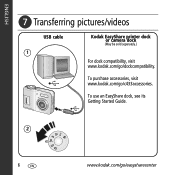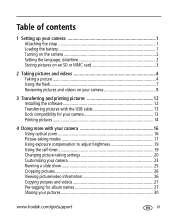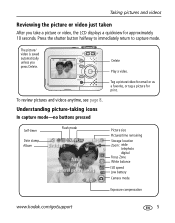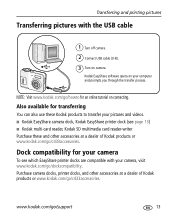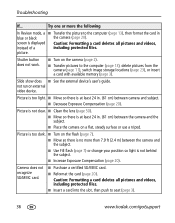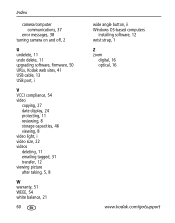Kodak C433 Support Question
Find answers below for this question about Kodak C433 - Easyshare Zoom Digital Camera.Need a Kodak C433 manual? We have 2 online manuals for this item!
Question posted by smillieface on October 29th, 2011
Camera To Computor
camera says it is in conect mode but it is not transfering pictures to computor
Current Answers
Related Kodak C433 Manual Pages
Similar Questions
Kodak Easyshare Zoom Digital M883 Camera
Sir,my Kodak Easyshare Zoom Digitalm883 Camera Is Not Working Properly.it Automatically Turns Off Ju...
Sir,my Kodak Easyshare Zoom Digitalm883 Camera Is Not Working Properly.it Automatically Turns Off Ju...
(Posted by dasarath50 9 years ago)
Help Me Transfer From Computer To Easyshare
Been using this camera and this computer for 2 years with no problems. Now all of a sudden I get his...
Been using this camera and this computer for 2 years with no problems. Now all of a sudden I get his...
(Posted by vskip 10 years ago)
My Chip In This Camera Says No Videos Or Pictures Found When I Put Chip In...
I have pictures on the camera because I can review them . also says my internal memory is full... Do...
I have pictures on the camera because I can review them . also says my internal memory is full... Do...
(Posted by Anonymous-90844 11 years ago)
Kodak C433 Lcd
when I insert new batteries into the camera and turn it on (to the auto position) the lens comes out...
when I insert new batteries into the camera and turn it on (to the auto position) the lens comes out...
(Posted by hughdoku 11 years ago)
Kodak Easyshare Won't Send My Picture. It Says To Retry. I Do And Nothing Happen
(Posted by hyoungjr 11 years ago)