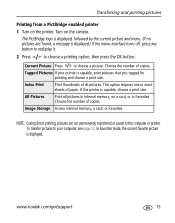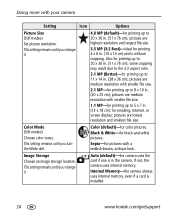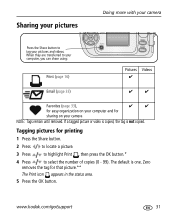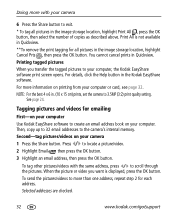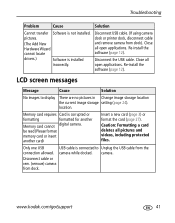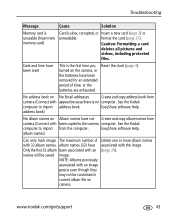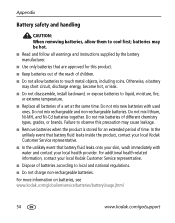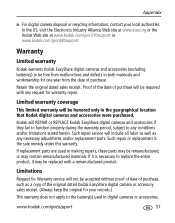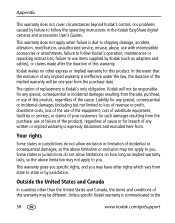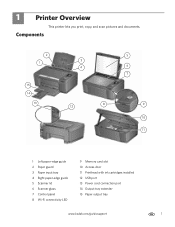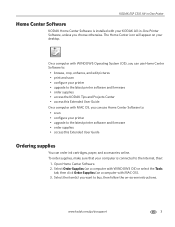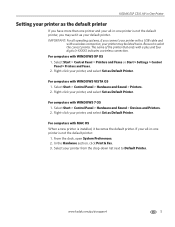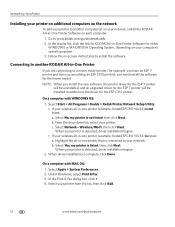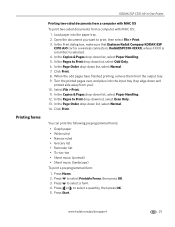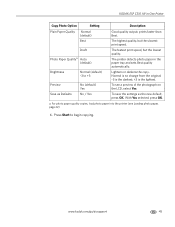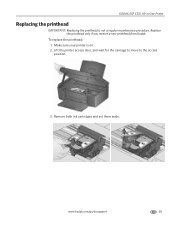Kodak C310 Support Question
Find answers below for this question about Kodak C310 - EASYSHARE Digital Camera.Need a Kodak C310 manual? We have 2 online manuals for this item!
Question posted by maclarke31 on January 9th, 2023
Put New Cartridges In Machine But Print Is As Faded As The Old Ones Can Barely R
The person who posted this question about this Kodak product did not include a detailed explanation. Please use the "Request More Information" button to the right if more details would help you to answer this question.
Current Answers
Answer #1: Posted by Odin on January 9th, 2023 10:08 AM
See https://www.manualslib.com/manual/412454/Kodak-C310-Easyshare-Digital-Camera.html?page=76#manual [first two Problems listed].
Hope this is useful. Please don't forget to click the Accept This Answer button if you do accept it. My aim is to provide reliable helpful answers, not just a lot of them. See https://www.helpowl.com/profile/Odin.
Related Kodak C310 Manual Pages
Similar Questions
Printer Will Not Print Black On Test Paper Or From Print Command
Printer will not print blaCK INK NOT EVEN FROM NEW Cartridge. Black does not appear on test paper.
Printer will not print blaCK INK NOT EVEN FROM NEW Cartridge. Black does not appear on test paper.
(Posted by castle2187 10 years ago)
Why Won't My Black Ink Print And My Colored One Does? I Put In New Ink Cartridge
(Posted by dks24fan 10 years ago)
Print Photo`s From Kodak Easy Share C183 Camera Kodak G600 Easyshare Printer
(Posted by philipgburton 12 years ago)
Availability Of Sd 1 Gb Memory Card
I am Aimee B. Buanghug, 17 yrs old,from Manila. Philippines i just want to ask you sir/mamif you sti...
I am Aimee B. Buanghug, 17 yrs old,from Manila. Philippines i just want to ask you sir/mamif you sti...
(Posted by iamaimee11 12 years ago)
Why It Drains Batteries Fast And Time And Date Needs To Be Set Each Battery Chan
just wondering what is causing a new camera not to save date and time between battery changes and wh...
just wondering what is causing a new camera not to save date and time between battery changes and wh...
(Posted by dwaynehicks458 14 years ago)