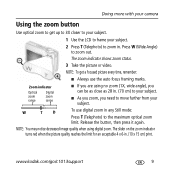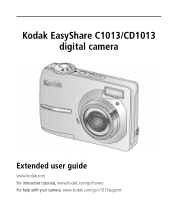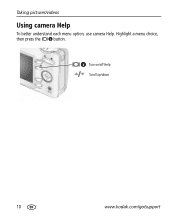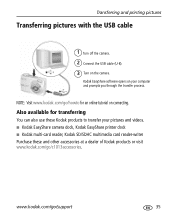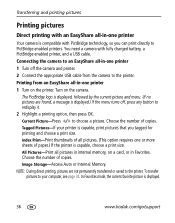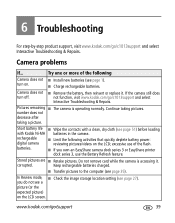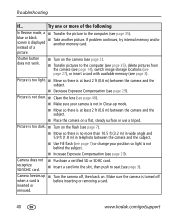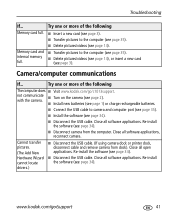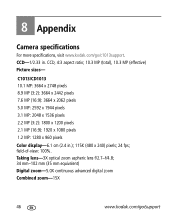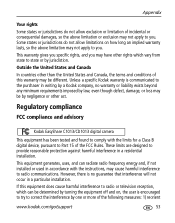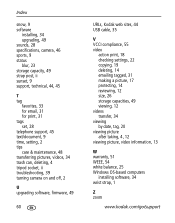Kodak C1013 Support Question
Find answers below for this question about Kodak C1013 - EASYSHARE Digital Camera.Need a Kodak C1013 manual? We have 2 online manuals for this item!
Question posted by annmfranklin on October 31st, 2012
Transferring Pictures
Hi.. I lost the USB cable that came with my camera so I bought a new one, right size and fit for this model. I keep getting the message that the "usb is not recognized" . HELP!
Current Answers
Related Kodak C1013 Manual Pages
Similar Questions
My New C1013 Will Not Turn On Even With New Batteries. Thanks
new- c1013Kodak Easy Share/installed new batteries/camera DOES NOT TURN ON - Thanks
new- c1013Kodak Easy Share/installed new batteries/camera DOES NOT TURN ON - Thanks
(Posted by cblaister 11 months ago)
What Is Wrong With Camera If You Can Not Transfer Pictures From The Camera.
(Posted by rhemmings60 11 years ago)
Transferring Pictures From Internal Memory
Cannot successfully transfer pictures from internal memory to another storage
Cannot successfully transfer pictures from internal memory to another storage
(Posted by marthasmithbrown 11 years ago)
Camera Wont Turn On
brought my camera in 2009,ive put brand new batterys in it and i still cant turn it on.
brought my camera in 2009,ive put brand new batterys in it and i still cant turn it on.
(Posted by churchmills 12 years ago)
Viewing Pictures After Transferring To Computer. Kodak Easy Share Freezes
Have transferred pictures from camera to hard drive via Easy share but when i wish to view them the ...
Have transferred pictures from camera to hard drive via Easy share but when i wish to view them the ...
(Posted by Anonymous-34420 12 years ago)