Kodak 6850 Support Question
Find answers below for this question about Kodak 6850.Need a Kodak 6850 manual? We have 2 online manuals for this item!
Question posted by saisatya555 on August 7th, 2013
Kodak 6850 Paper Empty After Few Seond Ribbon Checking Then Comes Ribbon Emmpty
The person who posted this question about this Kodak product did not include a detailed explanation. Please use the "Request More Information" button to the right if more details would help you to answer this question.
Current Answers
There are currently no answers that have been posted for this question.
Be the first to post an answer! Remember that you can earn up to 1,100 points for every answer you submit. The better the quality of your answer, the better chance it has to be accepted.
Be the first to post an answer! Remember that you can earn up to 1,100 points for every answer you submit. The better the quality of your answer, the better chance it has to be accepted.
Related Kodak 6850 Manual Pages
User Guide - Page 10
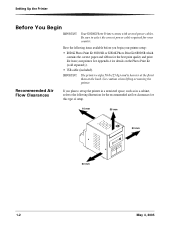
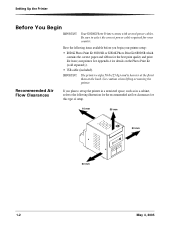
... KODAK Photo Print Kit 6800/6R which contains the correct paper and ribbon for your printer. Be sure to the following illustration for the recommended air flow clearances for details on the Photo Print Kit (sold separately).
• USB cable (included).
Use caution when lifting or moving the printer. Setting Up the Printer
Before You Begin
IMPORTANT: Your KODAK Photo Printer comes...
User Guide - Page 19


...are in PDF format; The Guides are also provided on your printer.
ADOBE ACROBAT Reader (also provided) is printed. Press Clear ...printer is installed and set up correctly. Press Menu once until Test Print Mode appears. 2. Kodak Photo Printer 6850
Power Ready Error
1
Paper Menu Advance
Enter Paper Rewind/Clear
1. Setting Up the Printer
Making a Test Print
Make a test print to check...
User Guide - Page 34
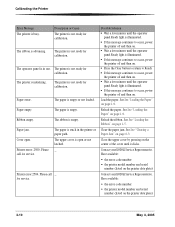
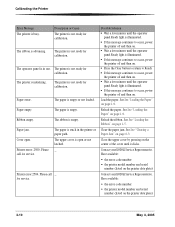
... illuminated. • If this message continues to occur, power
the printer off and then on the printer data plate)
3-10
May 4, 2005
The paper is empty. Paper empty. The paper is empty or not loaded.
Please call for calibration.
Reload the ribbon. See See "Clearing a Paper Jam" on page 1-5.
Close the upper cover by pressing on the...
User Guide - Page 38
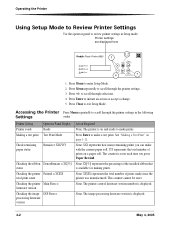
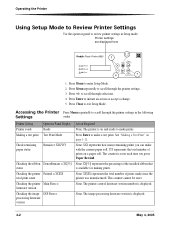
... Display Ready Test Print Mode
Check remaining paper status
Remain = XXX/YYY
Checking the ribbon DonorRemain = XX[%] status
Checking the printer Printed = XXXXX total print count
Action Required
None. Operating the Printer
Using Setup Mode to Review Printer Settings
Use the operator panel to make a test print. Printer settings are displayed here
Kodak Photo Printer 6850
Power Ready Error...
User Guide - Page 39


... your monthly cleaning process. Clean the stripper plate, platen roller, and cleaning rollers monthly, using the alcohol pads included in your KODAK Service Representative.
1. CAUTION:
Alcohol is paper or ribbon loaded in the printer, remove it before performing maintenance procedures. Fire or electric shock could result. NOTE: If there is a flammable liquid. Do not...
User Guide - Page 44
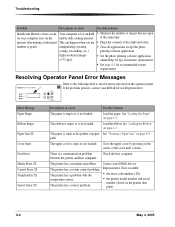
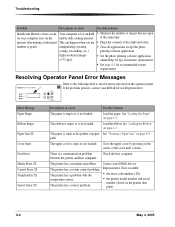
Resolving Operator Panel Error Messages
Kodak Photo Printer 6850
Power Ready Error
Paper Menu Advance
Enter Paper Rewind/Clear
Refer to the following table to resolve errors reported on page 1-5. If the problem persists, contact your KODAK Service
The printer has a system control problem. Load the paper. See "Loading the Ribbon" on the operator panel.
high-resolution images...
User Guide - Page 45
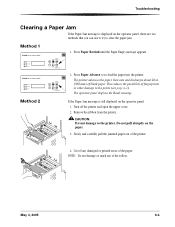
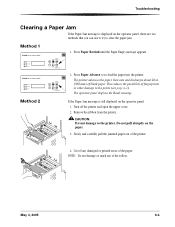
Kodak Photo Printer 6850
Power Ready Error
Paper Menu Advance
Enter Paper Rewind/Clear
2. The printer advances the paper, then cuts and discharges about 20 in. (508 mm) of fingerprints or other damage to clear the paper jam. Remove the ribbon from the printer. Troubleshooting
Clearing a Paper Jam
If the Paper Jam message is still displayed on the operator panel, there are two methods...
User Guide - Page 46


... until power is left in this position. Troubleshooting
Kodak Photo Printer 6850
Power Ready Error
Paper Menu Advance
Enter Paper Rewind/Clear
5. Reload the paper. When power is too short to automatically exit the printer. See "Loading the Paper" on the platen roller. Open the upper cover and reload the ribbon. Press Paper Rewind to release the pressure on page 1-9. Close...
User Guide - Page 47
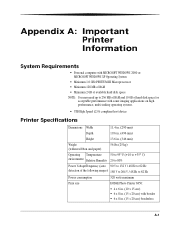
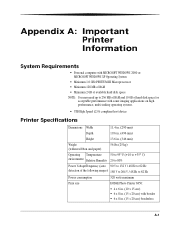
...USB High Speed (2.0) compliant host device
Printer Specifications
Dimensions Width
11.4 in. (290 mm)
Depth
19.6 in. (496 mm)
Height
13.6 in. (346 mm)
Weight (without ribbon and paper)
56 lbs (25 kg)
Operating...V to 264 V / 48 Hz to 62 Hz
Power consumption
320 watts maximum
Print size
KODAK Photo Printer 6850:
• 4 x 6 in. (10 x 15 cm) • 6 x 8 in. (15 x 20 cm) with border &#...
User Guide - Page 48


...cm)
KODAK Photo Print Kit 6800 / 6R Specifications
Storage specifications 86° F (30° C) or lower
60% relative humidity or lower
Capacity*
750 - 4 x 6 in . prints, paper, and ribbon**
Paper and ribbon width 6 in. (152 mm)
Ribbon patch length 8 in . Handling and Storing the For the best quality prints, carefully handle and store your printer model. Important Printer Information...
User Guide - Page 49


... packing materials (see page 5-1).
Packing and Transporting the Printer
WARNING:
Do not ship the paper and ribbon in this product meets the ENERGY STAR Guidelines for energy efficiency. Remove the paper and ribbon from the following any maintenance procedures where you use alcohol pads. May 4, 2005
A-3
KODAK Thermal Printer Cleaning Kit Catalog number 172-1117
Contents
Individually...
User Guide - Page 55
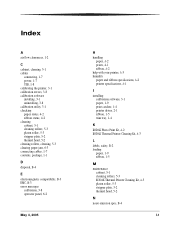
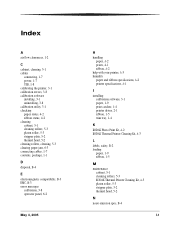
... 3-8 operator panel, 6-2
May 4, 2005
H handling
paper, A-2 prints, 4-1 ribbon, A-2 help with your printer, A-3 humidity paper and ribbon specifications, A-2 printer specifications, A-1
I installing
calibration software, 3-1 paper, 1-9 print catcher, 1-4 printer driver, 2-1 ribbon, 1-5 trim tray, 1-4
K KODAK Photo Print Kit, A-2 KODAK Thermal Printer Cleaning Kit, A-3
L labels, safety, B-2 loading...
User Guide - Page 56


... 1-5 reordering, A-2 specifications, A-2 ribbon status, checking, 4-2
S
safety compliance, B-3 tips, B-1 warning labels, B-2
setting up the printer, 1-1 setup mode, 4-2 software
installing calibration software, 3-1 printer driver, 2-1
uninstalling calibration software, 3-8 printer driver, 2-3
specifications paper and ribbon, A-2 printer, A-1
storing prints, 4-1 ribbon, A-2
stripper plate, cleaning...
User Manual - Page 14
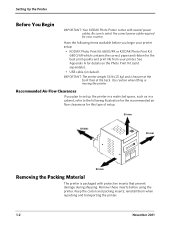
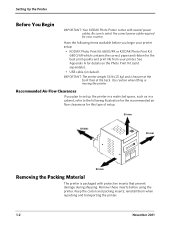
... printer.
Recommended Air Flow Clearances
If you begin your printer setup:
• KODAK Photo Print Kit 6800/4R or KODAK Photo Print Kit 6800/6R which contains the correct paper and ribbon ... inserts; Use caution when lifting or moving the printer. Setting Up the Printer
Before You Begin
IMPORTANT: Your KODAK Photo Printer comes with protective inserts that prevent damage during shipping....
User Manual - Page 41
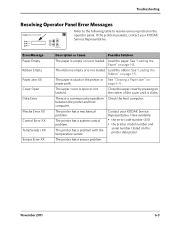
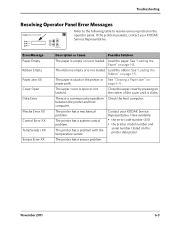
.... The upper cover is a communication problem Check the host computer.
Load the ribbon.
The printer has a mechanical problem. The printer has a system control problem. November 2011
6-3 There is open or not latched. Troubleshooting
Resolving Operator Panel Error Messages
Kodak Photo Printer 6850
Power Ready Error
Paper Menu Advance
Enter Paper Rewind/Clear
Refer to the following table...
User Manual - Page 42
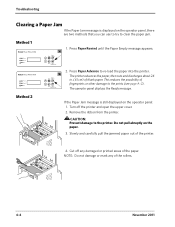
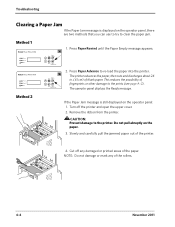
... 2011 Turn off any of the paper. Troubleshooting
Clearing a Paper Jam
If the Paper Jam message is still displayed on the operator panel: 1.
Method 1
Kodak Photo Printer 6850
Power Ready Error
Kodak Photo Printer 6850
Power Ready Error
Paper Menu Advance
Enter Paper Rewind/Clear
Paper Menu Advance
Enter Paper Rewind/Clear
1. The printer advances the paper, then cuts and discharges about...
User Manual - Page 43


... exit the printer. Submit your print job again. November 2011
6-5 Close the upper cover and turn on the operator panel, press Paper Rewind again.
7.
Leave the cover open until power is left in this position. If the Paper Jam message still appears on the printer.
6. Troubleshooting
Kodak Photo Printer 6850
Power Ready Error
Paper Menu Advance
Enter Paper Rewind/Clear...
User Manual - Page 45
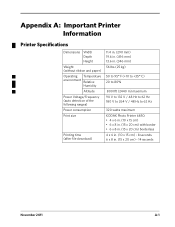
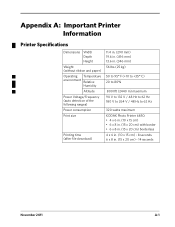
Appendix A: Important Printer Information
Printer Specifications
Dimensions Width Depth Height
Weight (without ribbon and paper) Operating Temperature environment...20 to 80%
8000ft (2440 m) maximum 90 V to 132 V / 48 Hz to 62 Hz 180 V to 264 V / 48 Hz to 62 Hz
320 watts maximum KODAK Photo Printer 6850: • 4 x 6 in. (10 x 15 cm) • 6 x 8 in. (15 x 20 cm) with border • 6 x 8 in. (15...
User Manual - Page 46


...
Important Printer Information
Printer Supplies
Paper and Ribbon
Each Photo Print Kit contains the correct media set (roll-feed paper and ribbon) for the extra feed when loading the paper and to minimize end-of-roll impressions.
** Paper and ribbon rolls contain material to allow for your paper and ribbon:
• To avoid fingerprints, handle the ribbon by the spool ends;
KODAK Photo...
User Manual - Page 47


... the packing materials (see page 5-1). ENERGY STAR Partner
As an ENERGY STAR Partner, Eastman Kodak Company has determined that this product meets the ENERGY STAR Guidelines for the 6850 Printer
November 2011
A-3
Ship paper and ribbon separately.
1.
KODAK Thermal Printer Cleaning Kit
Catalog number
172-1117
Contents
Individually packaged alcohol pads (10)
CAUTION: Alcohol is...
Similar Questions
Where Do I Purchase The Film Paper Rolls For My Kodak 9810 From
Where do I purchase the film paper rolls for my Kodak 9810 from
Where do I purchase the film paper rolls for my Kodak 9810 from
(Posted by pmcgahon 1 year ago)
Where Can I Still In The Vicinity Of Ostend Photo Printer 300 Paper Find
(Posted by martinemerckx 9 years ago)

