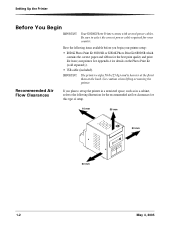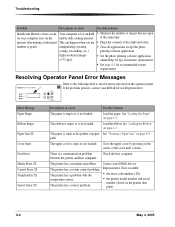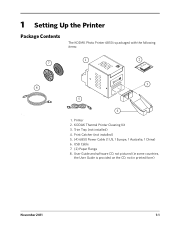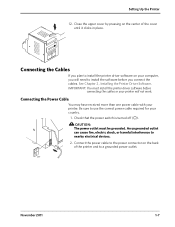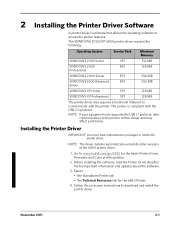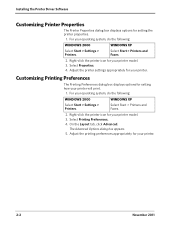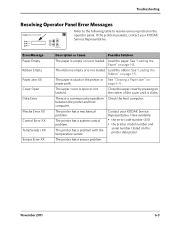Kodak 6850 Support and Manuals
Get Help and Manuals for this Kodak item

Most Recent Kodak 6850 Questions
Ribbon Breaking
I have 2 kodak 6850 printers and ended up with the same problem. They both start up just fine and th...
I have 2 kodak 6850 printers and ended up with the same problem. They both start up just fine and th...
(Posted by grondinbw 8 years ago)
Paper Advance Button And Paper Rewind/clear Button Does Not Functioning
when i load the paper till the red line it says paper empty. Then i press the button paper advance a...
when i load the paper till the red line it says paper empty. Then i press the button paper advance a...
(Posted by sunshinepictures 8 years ago)
Mecha Error 12 Is A Problem - Kodak 6850: Kodak 6850
(Posted by kotturisatish 9 years ago)
Sensor Error 05
How can i fix kodak printer 6580 with sensor error 05. Please i need an answer, am currently facing ...
How can i fix kodak printer 6580 with sensor error 05. Please i need an answer, am currently facing ...
(Posted by adamsalhassan06 9 years ago)
I Want To Print4/6 Size Photo In Kodak 6850. 750 Pcs In 1 Roll Of Paper And Rib
(Posted by sunilkoirala7 9 years ago)
Kodak 6850 Videos
Popular Kodak 6850 Manual Pages
Kodak 6850 Reviews
We have not received any reviews for Kodak yet.