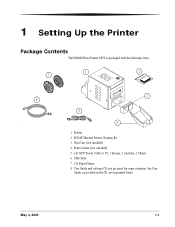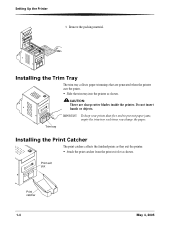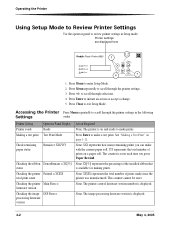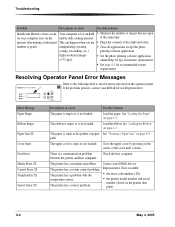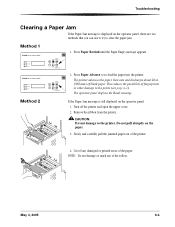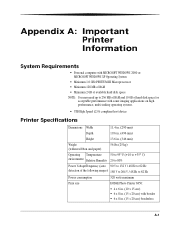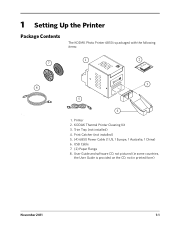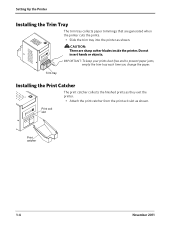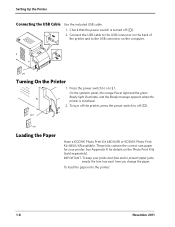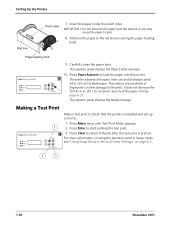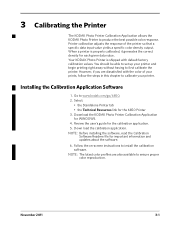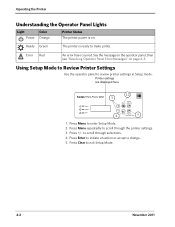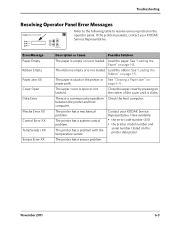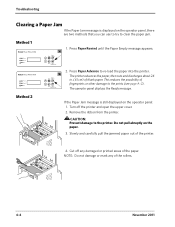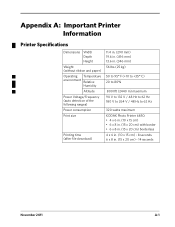Kodak 6850 Support Question
Find answers below for this question about Kodak 6850.Need a Kodak 6850 manual? We have 2 online manuals for this item!
Question posted by grondinbw on January 25th, 2016
Ribbon Breaking
Current Answers
Answer #1: Posted by BusterDoogen on January 25th, 2016 4:15 PM
I hope this is helpful to you!
Please respond to my effort to provide you with the best possible solution by using the "Acceptable Solution" and/or the "Helpful" buttons when the answer has proven to be helpful. Please feel free to submit further info for your question, if a solution was not provided. I appreciate the opportunity to serve you!
Related Kodak 6850 Manual Pages
Similar Questions
How can i fix kodak printer 6580 with sensor error 05. Please i need an answer, am currently facing ...
I dont have the paper tray for my easyshare 500 printer i want to know if you have to have the paper...