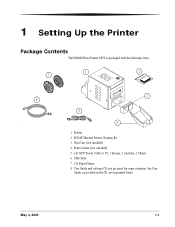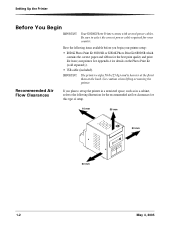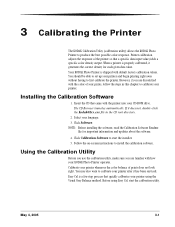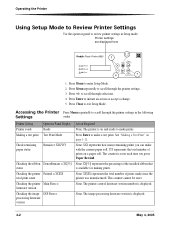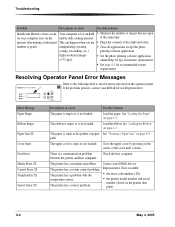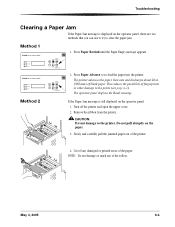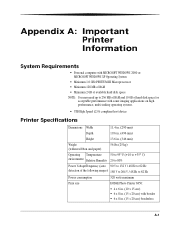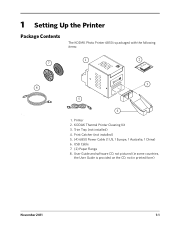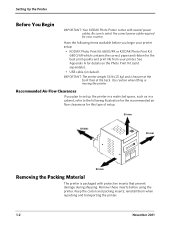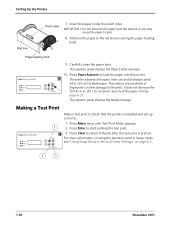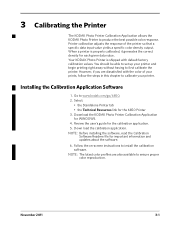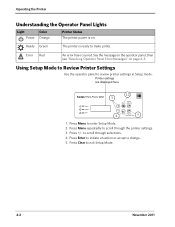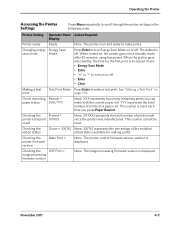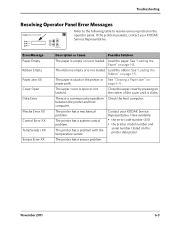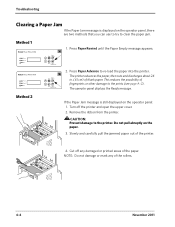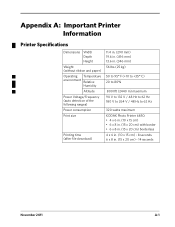Kodak 6850 Support Question
Find answers below for this question about Kodak 6850.Need a Kodak 6850 manual? We have 2 online manuals for this item!
Question posted by HANVEN on September 13th, 2013
Kodak 6800 Ribbon Checking Few Second Incorrect Ribbon
The person who posted this question about this Kodak product did not include a detailed explanation. Please use the "Request More Information" button to the right if more details would help you to answer this question.
Current Answers
Answer #1: Posted by TommyKervz on September 13th, 2013 3:11 AM
Related Kodak 6850 Manual Pages
Similar Questions
Sensor Error 05
How can i fix kodak printer 6580 with sensor error 05. Please i need an answer, am currently facing ...
How can i fix kodak printer 6580 with sensor error 05. Please i need an answer, am currently facing ...
(Posted by adamsalhassan06 9 years ago)
How To Put Easyshare Photo Printer 500 In Upgrade Mode
(Posted by acosestealt 10 years ago)
Printer 6850
How to fix when the printer say a paper error and a ribbon error and i put new paper and new ribbon ...
How to fix when the printer say a paper error and a ribbon error and i put new paper and new ribbon ...
(Posted by djbrydjkev 10 years ago)
Can I Use Kodak Easyshare Photo Printer 300 With My Imax Version 10.6,7 ??
Ol
(Posted by postolov 11 years ago)