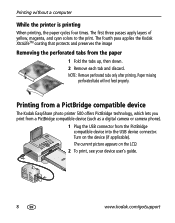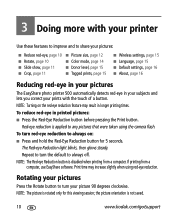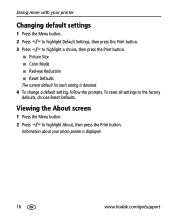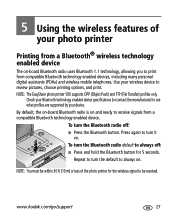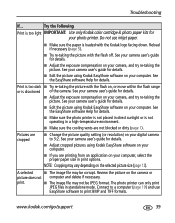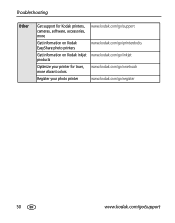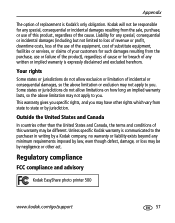Kodak Photo Printer 500 Support Question
Find answers below for this question about Kodak Photo Printer 500 - Easyshare.Need a Kodak Photo Printer 500 manual? We have 1 online manual for this item!
Question posted by acosestealt on April 27th, 2014
How To Put Easyshare Photo Printer 500 In Upgrade Mode
The person who posted this question about this Kodak product did not include a detailed explanation. Please use the "Request More Information" button to the right if more details would help you to answer this question.
Current Answers
Related Kodak Photo Printer 500 Manual Pages
Similar Questions
Where Can I Still In The Vicinity Of Ostend Photo Printer 300 Paper Find
(Posted by martinemerckx 9 years ago)
Easyshare 500 Printer Driver
need the driver software which is no longer avaiable on the kodak site. Would like to download or p...
need the driver software which is no longer avaiable on the kodak site. Would like to download or p...
(Posted by ReneeAndy 11 years ago)
Can I Use Kodak Easyshare Photo Printer 300 With My Imax Version 10.6,7 ??
Ol
(Posted by postolov 11 years ago)
Paper Ligh Para Printer 500
Donde puedo conseguir paper ligh para printer 500?
Donde puedo conseguir paper ligh para printer 500?
(Posted by libertzuore 12 years ago)