Kodak 6850 Support Question
Find answers below for this question about Kodak 6850.Need a Kodak 6850 manual? We have 2 online manuals for this item!
Question posted by djbrydjkev on April 2nd, 2014
Printer 6850
How to fix when the printer say a paper error and a ribbon error and i put new paper and new ribbon THANK YOU FOR YOUR HELP
Current Answers
There are currently no answers that have been posted for this question.
Be the first to post an answer! Remember that you can earn up to 1,100 points for every answer you submit. The better the quality of your answer, the better chance it has to be accepted.
Be the first to post an answer! Remember that you can earn up to 1,100 points for every answer you submit. The better the quality of your answer, the better chance it has to be accepted.
Related Kodak 6850 Manual Pages
User Guide - Page 9
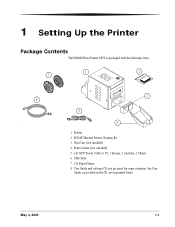
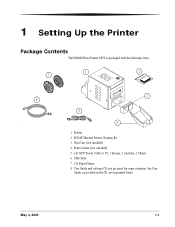
...
Guide is packaged with the following items:
1
2
7
6
61_3000BC
3
5
4
1. Print Catcher (not installed) 5. (4) 6850 Power Cable (1 US, 1 Europe, 1 Australia, 1 China) 6. KODAK Thermal Printer Cleaning Kit 3. USB Cable 7. (2) Paper Flange 8. Printer 2. 1 Setting Up the Printer
Package Contents
The KODAK Photo Printer 6850 is provided on the CD, not in printed form)
May 4, 2005
1-1
User Guide - Page 13
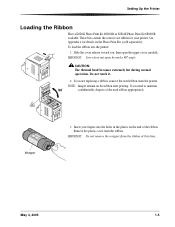
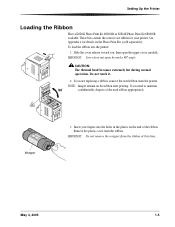
Setting Up the Printer
Loading the Ribbon
Have a KODAK Photo Print Kit 6800/4R or KODAK Photo Print Kit 6800/6R available. These kits contain the correct size ribbon for details on the ribbon after printing. If you are replacing a ribbon, remove the used ribbon appropriately.
May 4, 2005
1-5 To load the ribbon into the holes in the plastic on the...
User Guide - Page 17


... on the right side of the paper roll. b. Place the black paper flange on the left side of the paper roll. To load the paper into the printer.
c. Remove the label from the paper roll. Setting Up the Printer
Loading the Paper
Have a KODAK Photo Print Kit 6800/4R or KODAK Photo Print Kit 6800/6R available. a. These kits contain...
User Guide - Page 18


...
6. The operator panel displays the Paper Empty message.
10.
IMPORTANT: Do not advance the paper past the red line or you may cause the paper to load the paper into the printer. Red line
Paper feeding knob
Kodak Photo Printer 6850
Power Ready Error
Paper Menu Advance
Enter Paper Rewind/Clear
9.
This reduces the possibility of the paper roll (see page A-2). The operator...
User Guide - Page 19


Press Menu once until Test Print Mode appears. 2. May 4, 2005
1-11
Kodak Photo Printer 6850
Power Ready Error
1
Paper Menu Advance
Enter Paper Rewind/Clear
1.
Press Clear to return to Ready after the test print is required to read them. For more information on using the operator panel ...
User Guide - Page 34
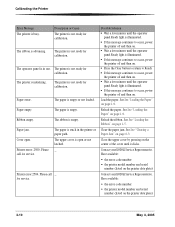
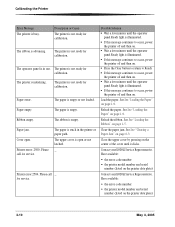
... your KODAK Service Representative. Have available:
• the error code number • the printer model number and serial
number (listed on page 1-9. The ribbon is empty. Paper error. The paper is advancing. See See "Loading the Paper" on the printer data plate)
3-10
May 4, 2005
Paper empty.
See See "Clearing a Paper Jam" on the center of the cover until the...
User Guide - Page 38
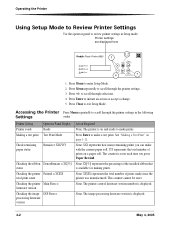
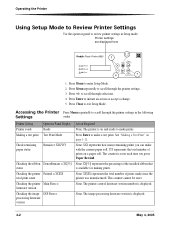
...paper roll. Printer Setting Printer ready Making a test print
Operator Panel Display Ready Test Print Mode
Check remaining paper status
Remain = XXX/YYY
Checking the ribbon DonorRemain = XX[%] status
Checking the printer... the printer settings. 3.
Printer settings are displayed here
Kodak Photo Printer 6850
Power Ready Error
1,2 3
Paper Menu Advance
4
Enter Paper Rewind/Clear...
User Guide - Page 44
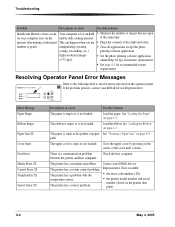
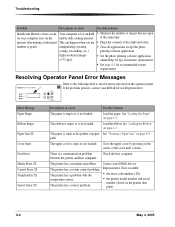
...) after making a substantial This can happen when you are open or not latched. online Help for recommended system requirements. Resolving Operator Panel Error Messages
Kodak Photo Printer 6850
Power Ready Error
Paper Menu Advance
Enter Paper Rewind/Clear
Refer to the following table to resolve errors reported on memory optimization.
• See page A-1 for tips on the operator panel...
User Guide - Page 45
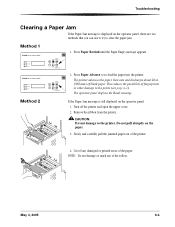
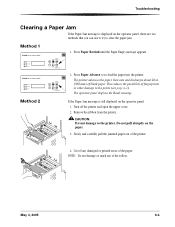
... message. Slowly and carefully pull the jammed paper out of blank paper. Press Paper Advance to clear the paper jam. The printer advances the paper, then cuts and discharges about 20 in. (508 mm) of the printer.
4. Remove the ribbon from the printer. Method 1
Kodak Photo Printer 6850
Power Ready Error
Paper Menu Advance
Enter Paper Rewind/Clear
1. Turn off any of fingerprints...
User Guide - Page 46


...the thermal head is restored.
2. Troubleshooting
Kodak Photo Printer 6850
Power Ready Error
Paper Menu Advance
Enter Paper Rewind/Clear
5. Press Paper Rewind to rewind the paper into the printer. If the Paper Jam message still appears on page 1-5.
8. See "Loading the Ribbon" on the operator panel, press Paper Rewind again.
7. See "Loading the Paper" on the platen roller. If a power outage...
User Guide - Page 47
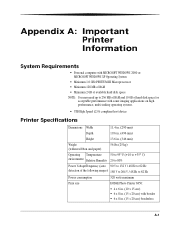
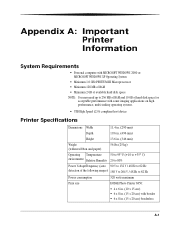
...USB High Speed (2.0) compliant host device
Printer Specifications
Dimensions Width
11.4 in. (290 mm)
Depth
19.6 in. (496 mm)
Height
13.6 in. (346 mm)
Weight (without ribbon and paper)
56 lbs (25 kg)
Operating ...264 V / 48 Hz to 62 Hz
Power consumption
320 watts maximum
Print size
KODAK Photo Printer 6850:
• 4 x 6 in. (10 x 15 cm) • 6 x 8 in. (15 x 20 cm) with border &#...
User Guide - Page 48


... lower
Capacity*
750 - 4 x 6 in . and 6 x 8 in . (15 x 20 cm) - 14 seconds
Printer Supplies
Paper and Ribbon
Each Photo Print Kit contains the correct media set (roll-feed paper and ribbon) for the extra feed when loading the paper and to make the stated print quantity. Important Printer Information
Printing time (after file download)
4 x 6 in. (10 x 15 cm) - 8 seconds...
User Guide - Page 55
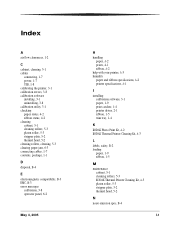
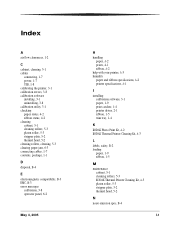
... EMC, B-3 error messages
calibration, 3-8 operator panel, 6-2
May 4, 2005
H handling
paper, A-2 prints, 4-1 ribbon, A-2 help with your printer, A-3 humidity paper and ribbon specifications, A-2 printer specifications, A-1
I installing
calibration software, 3-1 paper, 1-9 print catcher, 1-4 printer driver, 2-1 ribbon, 1-5 trim tray, 1-4
K KODAK Photo Print Kit, A-2 KODAK Thermal Printer Cleaning...
User Manual - Page 13
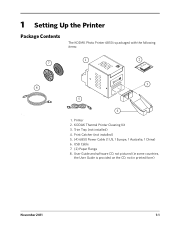
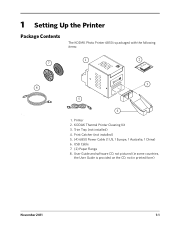
...Cleaning Kit 3. Print Catcher (not installed) 5. (4) 6850 Power Cable (1 US, 1 Europe, 1 Australia, 1 China) 6. User Guide and software CD, not pictured (in some countries,
the User Guide is packaged with the following items:
1
2
7
6
61_3000BC
3
5
4
1. USB Cable 7. (2) Paper Flange 8. 1 Setting Up the Printer
Package Contents
The KODAK Photo Printer 6850 is provided on the CD, not...
User Manual - Page 17
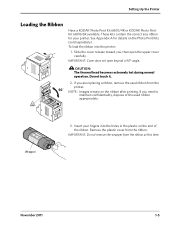
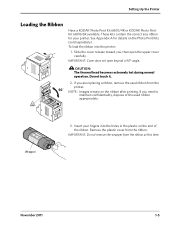
... you need to maintain confidentiality, dispose of the ribbon. Insert your printer.
Remove the plastic cover from the ribbon at this time. November 2011
1-5 If you , then open beyond a 90° angle. Setting Up the Printer
Loading the Ribbon
Have a KODAK Photo Print Kit 6800/4R or KODAK Photo Print Kit 6800/6R available. Do not touch...
User Manual - Page 21
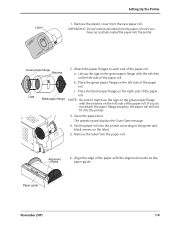
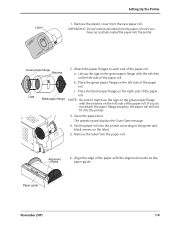
... each end of the paper roll. If you
have successfully loaded the paper into the printer.
3. Open the paper door. Remove the label from the new paper roll.
Green paper flange Notches
Lugs
Black paper flange
2. Line up the lugs on the green paper flange with the alignment marks on the left side of the paper roll.
NOTE: Be sure...
User Manual - Page 22
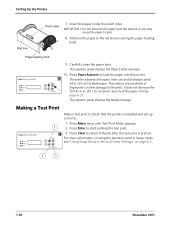
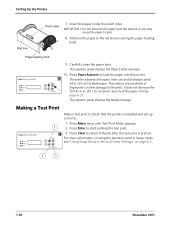
... is printed. Press Menu twice until Test Print Mode appears. 2.
Paper feeding knob
Kodak Photo Printer 6850
Power Ready Error
Paper Menu Advance
Enter Paper Rewind/Clear
9. Setting Up the Printer
Red line
Pinch roller
7. Making a Test Print
Kodak Photo Printer 6850
Power Ready Error
1
Paper Menu Advance
Enter Paper Rewind/Clear
Make a test print to Ready after the test print...
User Manual - Page 29
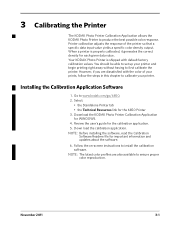
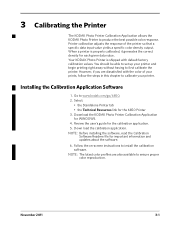
... data value. Down load the calibration application. November 2011
3-1 Your KODAK Photo Printer is properly calibrated, it generates the correct density for the 6850 Printer 3.
You should be able to first calibrate the printer. Follow the on-screen instructions to www.kodak.com/go/6850. 2. NOTE: The latest color profiles are dissatisfied with default factory calibration...
User Manual - Page 32
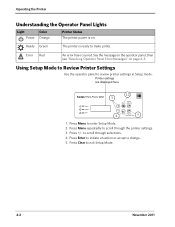
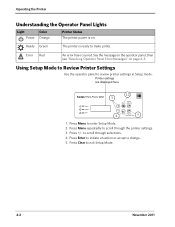
... to scroll through selections. 4. Press Enter to exit Setup Mode.
4-2
November 2011 Ready Green
The printer is on page 6-3. Printer settings are displayed here
Kodak Photo Printer 6850
Power Ready Error
1,2 3
Paper Menu Advance
4
Enter Paper Rewind/Clear
5
1. to scroll through the printer settings. 3.
Press Clear to initiate an action or accept a change. 5.
Operating the...
User Manual - Page 46


... prints produced.
Important Printer Information
Printer Supplies
Paper and Ribbon
Each Photo Print Kit contains the correct media set (roll-feed paper and ribbon) for the extra feed when loading the paper and to minimize end-of-roll impressions.
** Paper and ribbon rolls contain material to allow for your paper and ribbon:
• To avoid fingerprints, handle the ribbon by the spool...
Similar Questions
Paper Advance Button And Paper Rewind/clear Button Does Not Functioning
when i load the paper till the red line it says paper empty. Then i press the button paper advance a...
when i load the paper till the red line it says paper empty. Then i press the button paper advance a...
(Posted by sunshinepictures 8 years ago)
Where Can I Still In The Vicinity Of Ostend Photo Printer 300 Paper Find
(Posted by martinemerckx 9 years ago)
Kodak 6800 Printer
How do I fix a 05 error sensor in th 6800 kodak printer?
How do I fix a 05 error sensor in th 6800 kodak printer?
(Posted by Djvaclon 10 years ago)
Can I Use Kodak Easyshare Photo Printer 300 With My Imax Version 10.6,7 ??
Ol
(Posted by postolov 11 years ago)

